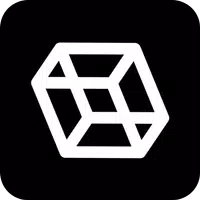Key App Features:
- L1 Registered Device Service: Provides access for Access Computech Pvt Ltd fingerprint scanners, specifically the FM220U L1 and AST 300 models.
- Aadhaar Authentication: Complies with UIDAI guidelines for fingerprint capture during Aadhaar authentication.
- Device Registration: Enables users to register their fingerprint devices with UIDAI directly through the app.
- STQC Certified Scanners: Utilizes STQC-certified scanners engineered for easy and accurate fingerprint scanning.
- Informative Error Messages: Provides clear error messages and offers help desk support for troubleshooting.
- Comprehensive Support: Offers multiple contact options, including phone, mobile, WhatsApp, and email, for convenient customer support.
In short, this app is your reliable solution for registering and using Access Computech Pvt Ltd fingerprint scanners for Aadhaar authentication. Its user-friendly design, adherence to UIDAI standards, and exceptional customer support make it the ideal choice. Download now and streamline your UIDAI fingerprint device registration.
Tags : Tools