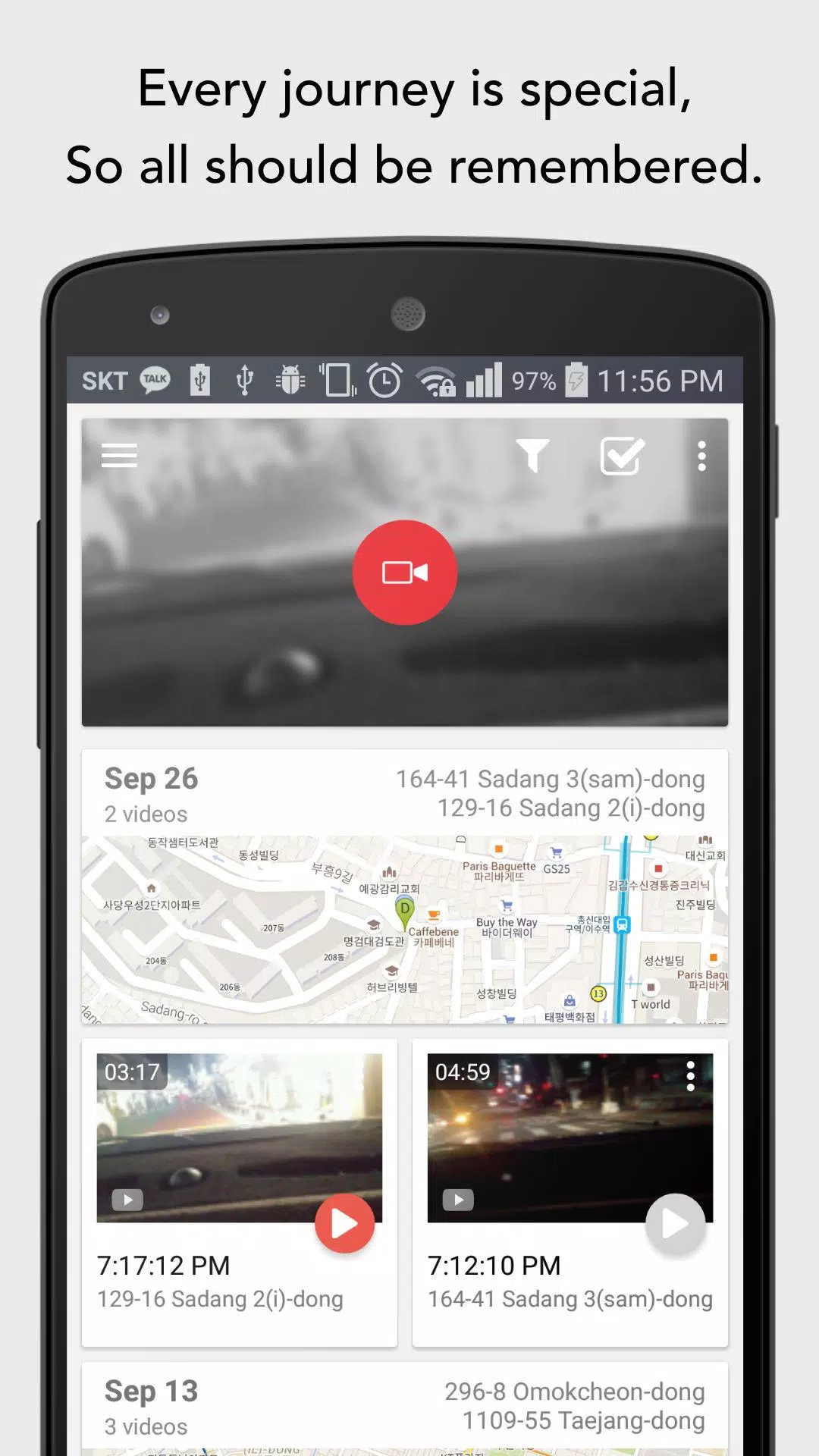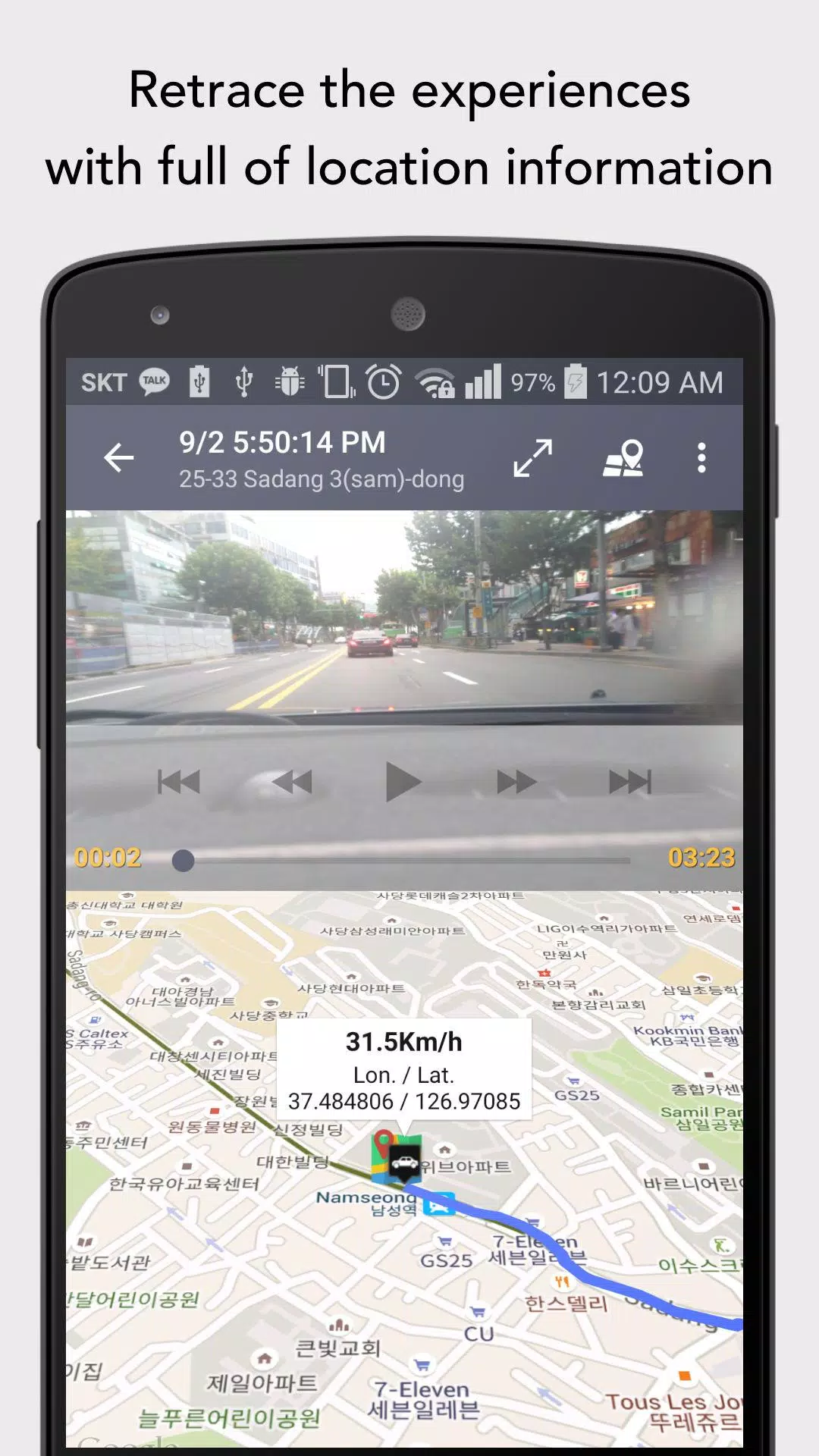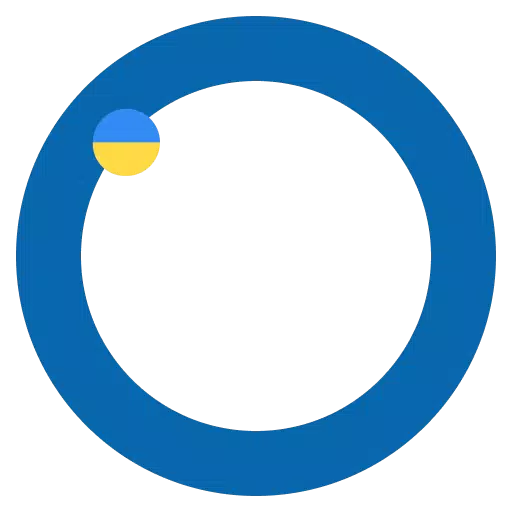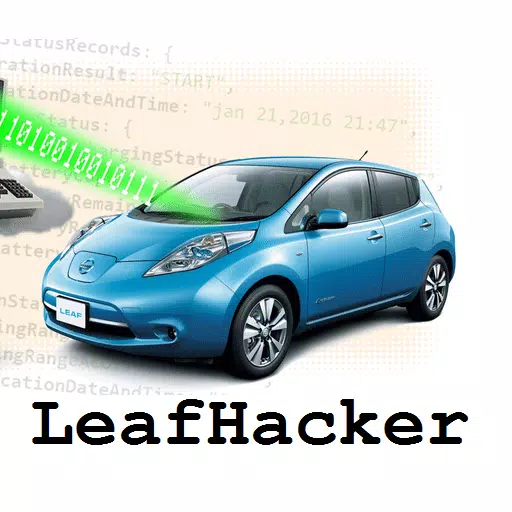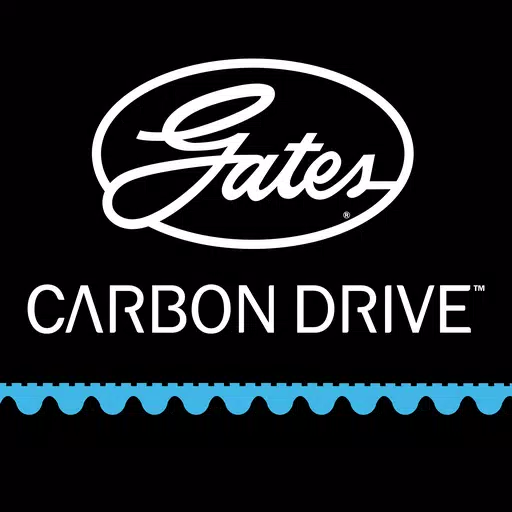Transform your smartphone into a smart, vigilant companion with **AutoGuard, the premier Blackbox application**, designed to deliver a seamless and enriching experience.
**Key Features**
- (Pro) Background Recording: Seamlessly multitask with other apps, such as navigation, without interruption.
- YouTube Uploads: Effortlessly share your videos on YouTube.com, complete with captions that include location and time details.
- Automatic Photo Capture: Snap photos automatically during critical moments to ensure you never miss an important detail.
- Integrated Video and Map Display: View your recorded videos alongside map data on a single, convenient screen.
- Bluetooth-Activated Recording: AutoGuard starts recording when connected to Bluetooth devices. Note: Due to Android 11 privacy restrictions, a notification will appear.
- Comprehensive Data Recording: Capture driving videos, speed, GPS coordinates, and the nearest address to keep all your journey details in one place.
- High-Resolution Support: Enjoy crystal-clear footage with support for high resolutions.
- 3D Google Maps Integration: Trace your driving path in stunning 3D on Google Maps for a more immersive experience.
AutoGuard meticulously records video segments, acceleration, latitude, longitude, and speed, ensuring you have a detailed record of your journeys. To manage storage efficiently, the app is designed to delete the oldest videos automatically once storage limits are reached, except for those marked for preservation.
With **AutoGuard Pro**, you can set the app to start recording automatically upon connecting to Bluetooth devices and continue running in the background. Customize your experience by adjusting video resolution, bitrates, accelerator sensitivity, and GPS update intervals.
Upgrade to the **Pro Version (AutoGuard Pro Unlocker)** for an ad-free experience, seamless video syncing to YouTube.com, and the ability to multitask AutoGuard with other apps like navigation or music players.
Explore more about AutoGuard and unlock its full potential by visiting our homepage at http://feedback.hovans.com.
**Why Does AutoGuard Need Contact Permissions?**
- To list Gmail accounts for uploading videos to YouTube.
- For referral verification purposes.
Rest assured, AutoGuard only requires access to your Gmail address and no other personal information.
We welcome anyone interested in helping with translations. Your contributions are greatly appreciated!
Thank you. =:)
Tags : Auto & Vehicles