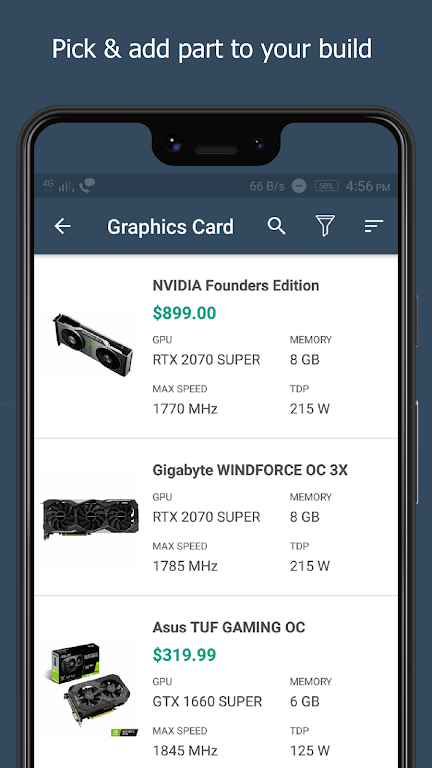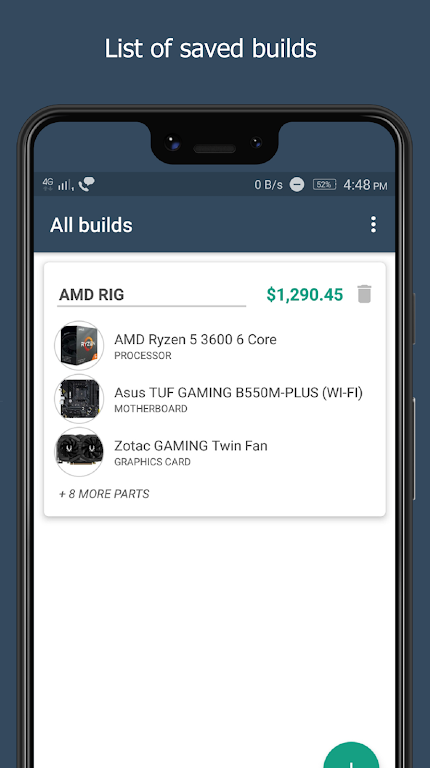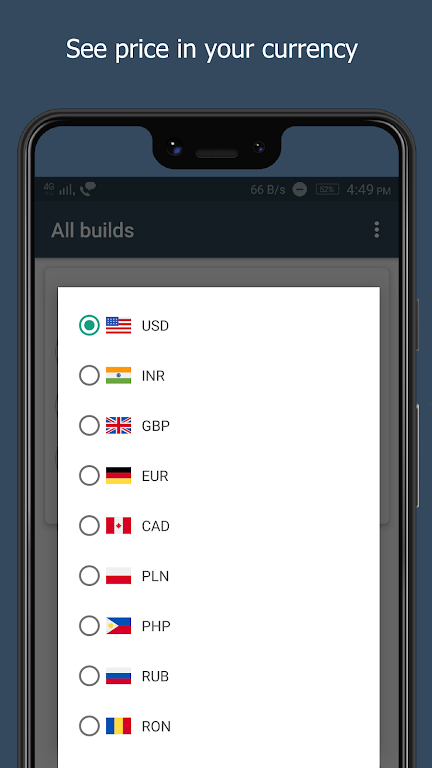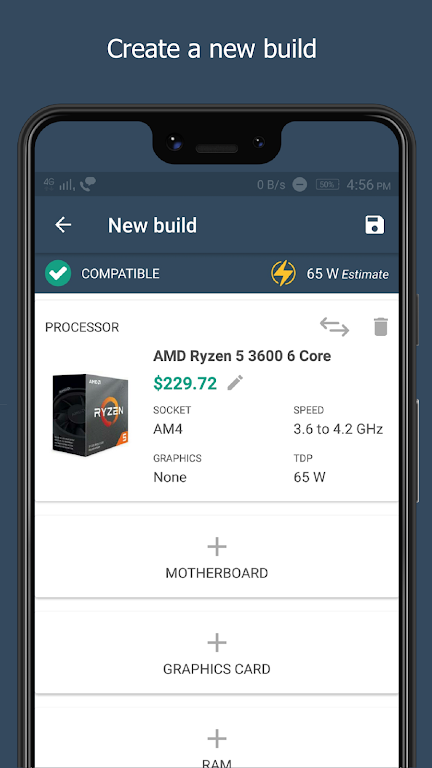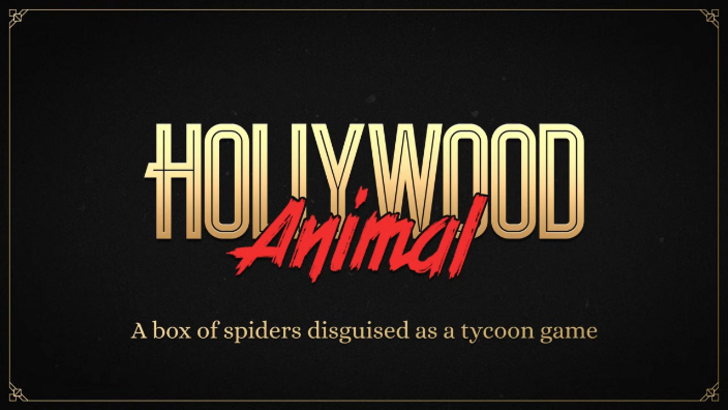Key Features of Build My PC - Part Picker for:
❤️ Simplified Part Selection: Effortlessly choose components with the app's user-friendly interface. Compatibility is handled automatically, showing only compatible options.
❤️ Compatibility Alerts: Avoid costly mistakes! The app warns you of any incompatible part selections, ensuring a smooth build process.
❤️ Precise Wattage Calculation: Accurately estimate your build's power consumption, optimizing energy efficiency and preventing power supply overload.
❤️ Flexible Build Management: Save, manage, and customize multiple PC builds. Rename, duplicate, or delete builds to easily compare different configurations.
User Tips:
❤️ Price Research: Leverage the app's custom pricing feature. Research and compare prices to find the best deals and stay within your budget.
❤️ Global Currency Support: Choose your preferred currency for accurate, location-specific pricing.
❤️ Community Input: While the app provides valuable data, remember to check user reviews and recommendations for individual components to ensure optimal performance and reliability.
In Summary:
Build My PC - Part Picker for is a must-have for PC builders. Its intuitive part picker, compatibility checks, and wattage calculator simplify the entire process. Save and customize builds, compare prices, and utilize the global currency option to build your dream PC efficiently and affordably. Download this lightweight, fast app today!
Tags : Tools