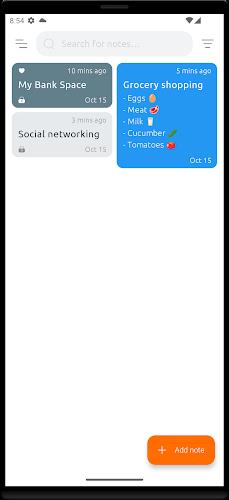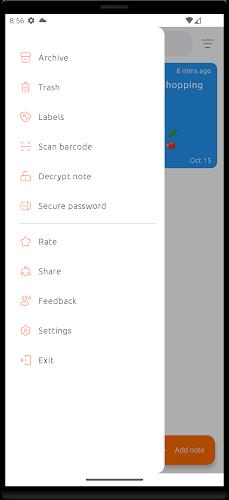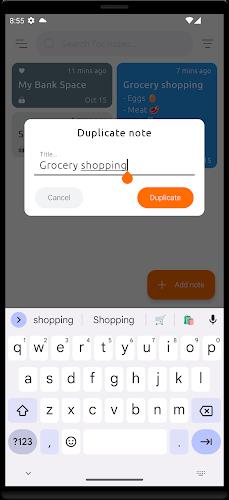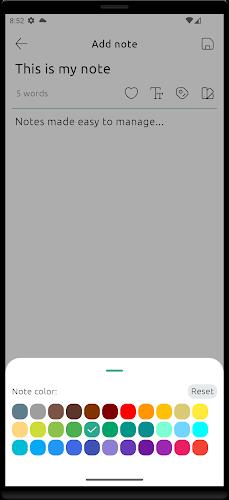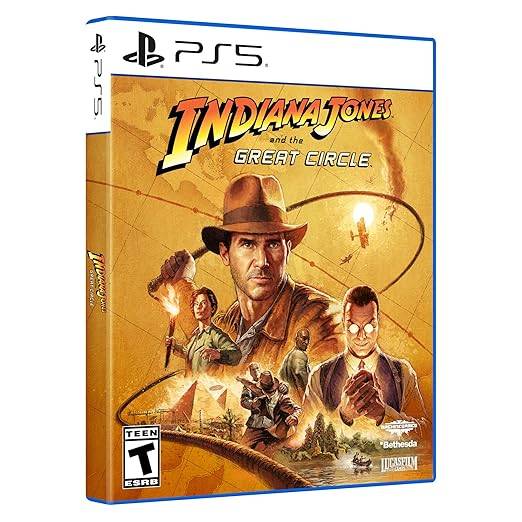Crypt Note Key Features:
> Military-Grade Encryption: Crypt Note employs the Advanced Encryption Standard (AES), a highly secure encryption algorithm, to protect your data from unauthorized access. Your notes, passwords, and other sensitive information are shielded effectively.
> Intuitive Encryption/Decryption: Encrypt and decrypt your notes with ease thanks to Crypt Note's user-friendly interface. Protecting your information is simple and straightforward.
> Offline, Secure Storage: Your encrypted data resides solely on your smartphone, ensuring maximum security. No internet connection is needed for storage or access, minimizing risks.
> Versatile Application: Store a wide range of sensitive information, including secret texts, passwords, and financial PINs, for both personal and professional use.
> Robust Password Protection: Unauthorized access is impossible without the correct password, providing an additional security measure to protect your encrypted notes.
> Seamless User Experience: Enjoy a smooth and effortless experience while securing your valuable data. Rest easy knowing your information is encrypted and protected.
In Summary:
Crypt Note is a must-have app for privacy-conscious individuals. Its powerful encryption, user-friendly design, and secure offline storage make it the ideal solution for protecting your personal data. Download Crypt Note today for peace of mind.
Tags : Tools