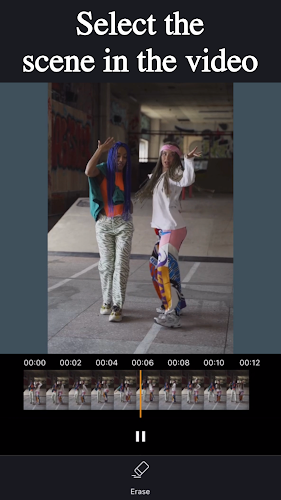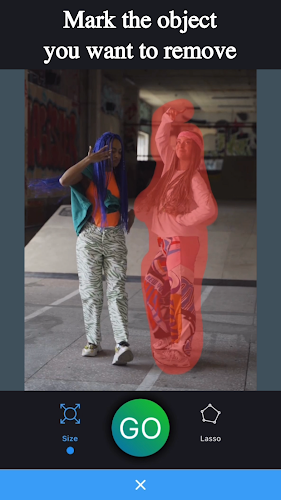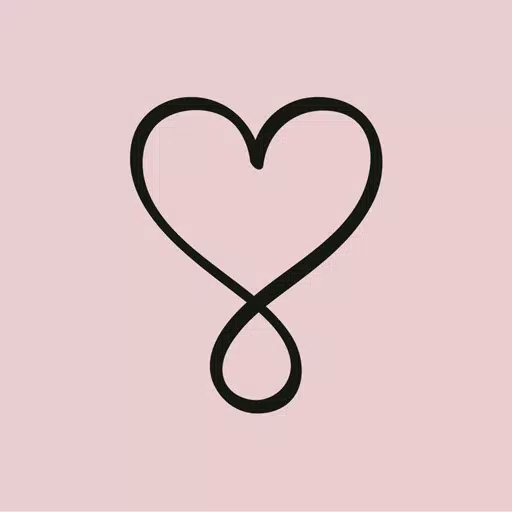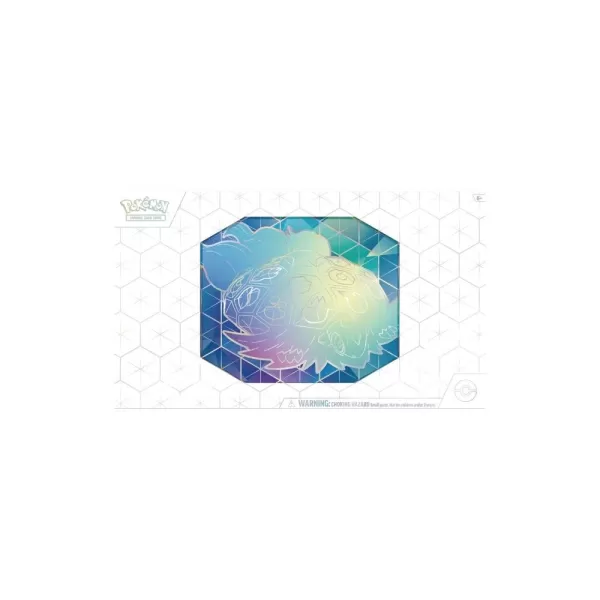CutVibe: Revolutionizing Video Editing with Effortless Object Removal
CutVibe is a cutting-edge video editing app designed to simplify and enhance your video creation process. Its standout feature is its powerful video eraser, allowing for the seamless removal of unwanted objects, individuals, and text from your videos. This intuitive tool makes complex edits incredibly easy.
Beyond object removal, CutVibe provides a user-friendly eraser for blemish correction, film retouching, and background removal. Its comprehensive suite of tools includes a photo background eraser, background changer, and sophisticated retouching capabilities. Whether you need to eliminate shadows, imperfections, or unwanted elements, CutVibe delivers precise and efficient results.
Key Features of CutVibe:
- Advanced Video Eraser: Effortlessly remove objects, people, and unwanted details from your videos.
- Magic Eraser Functionality: Utilize the powerful magic eraser to seamlessly remove elements from your movie clips.
- Intuitive Eraser Tool: Precisely remove objects, backgrounds, blemishes, and retouch films with ease.
- Person Removal Tool: Quickly and cleanly remove people from your videos.
- Text Removal Tool: Erase unwanted text from your videos with a few simple taps.
- Background Changer: Transform your videos by changing or creating transparent backgrounds.
In short, CutVibe is the ultimate video editing solution for achieving professional-looking results with minimal effort. Its robust features empower users to create stunning visuals effortlessly. Download CutVibe today and experience the future of video editing.
Tags : Photography