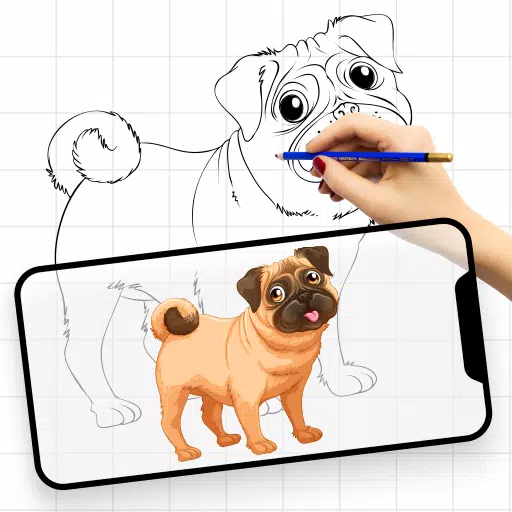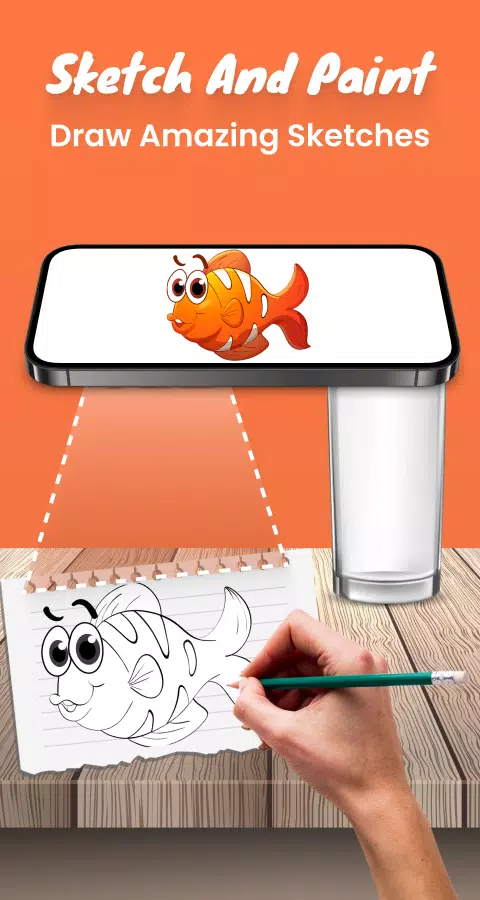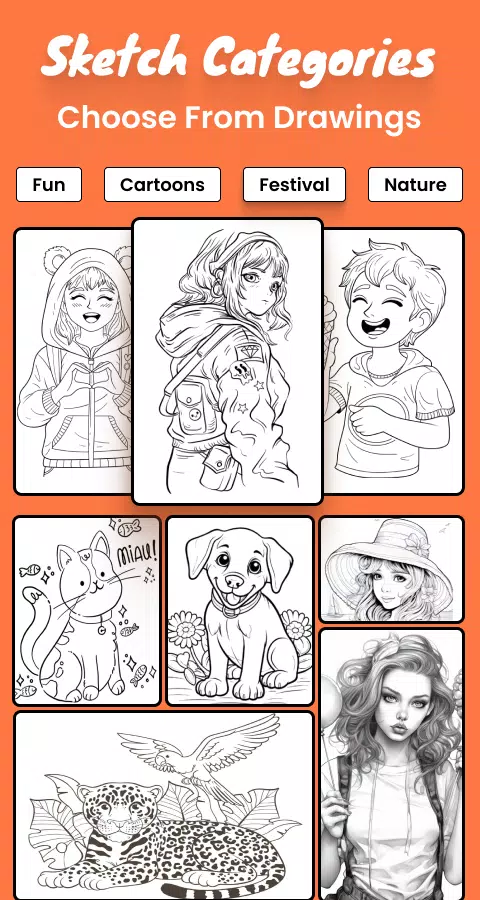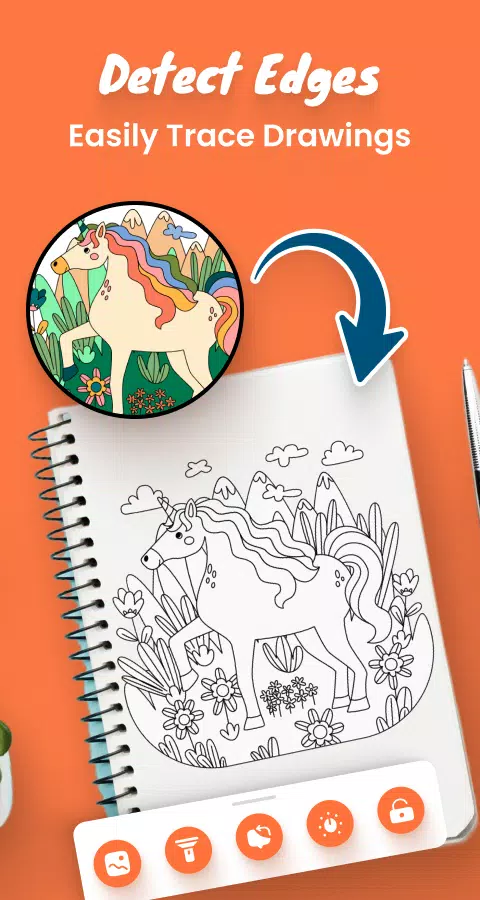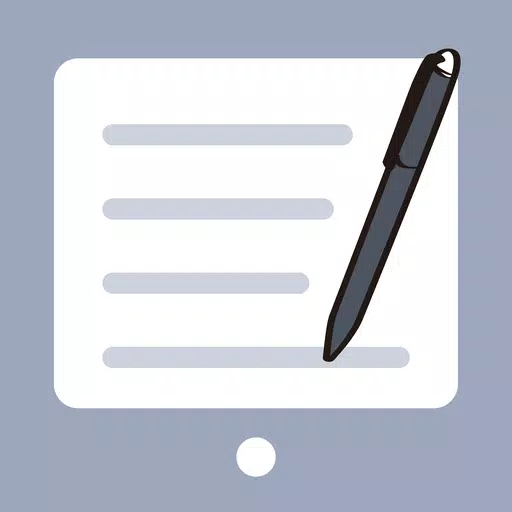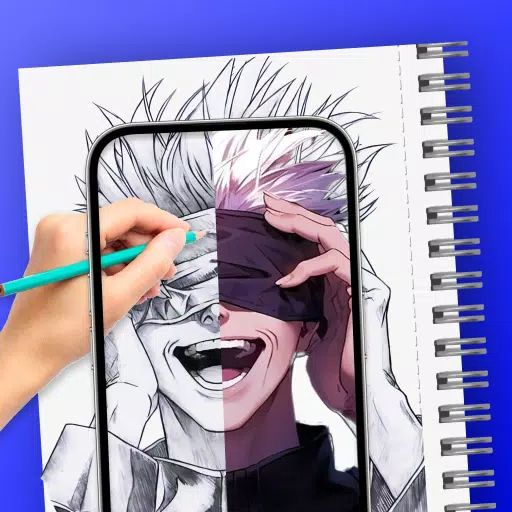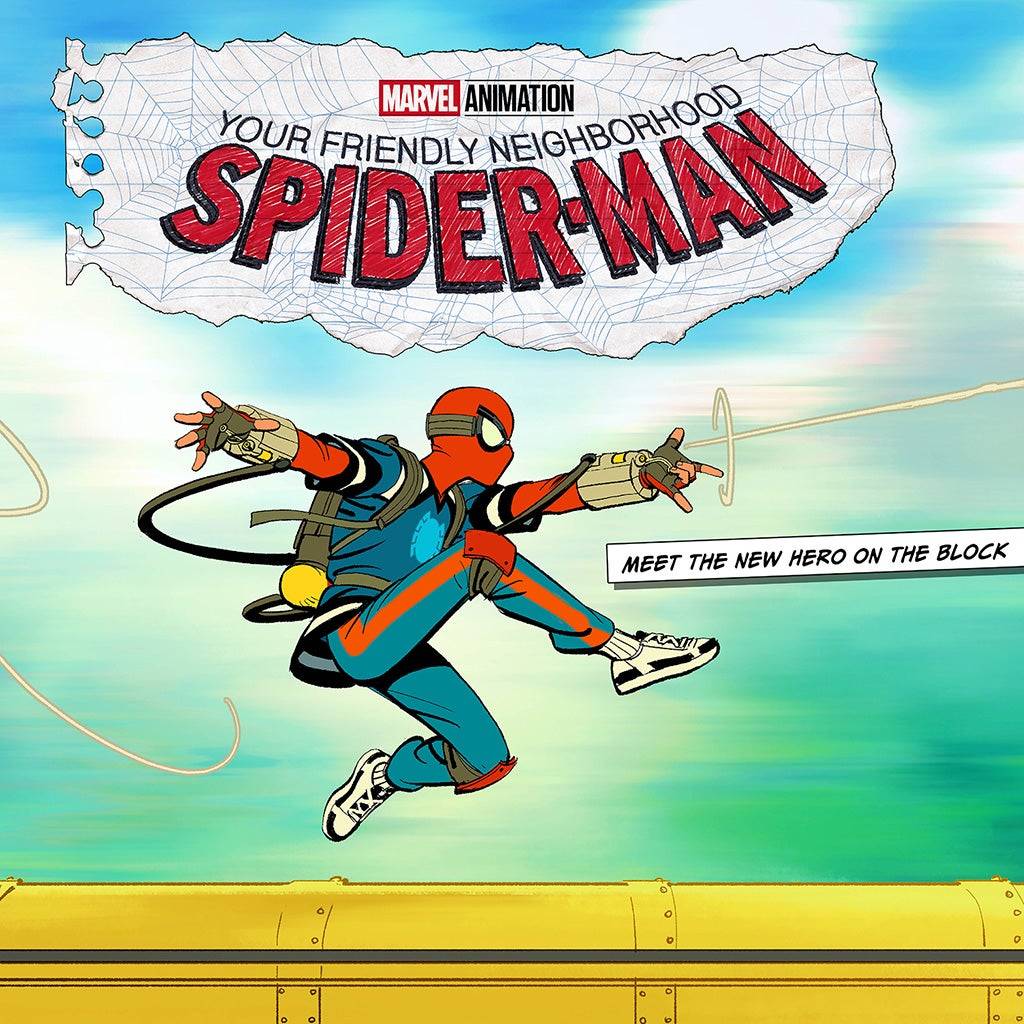The Easy Draw and Trace app is a fantastic tool designed to help you transform photographs and images into stunning sketches and drawings. This app is perfect for artists, designers, and students who want to enhance their drawing skills by tracing over existing images. With a user-friendly interface, the app offers a range of features that make the tracing process both fun and educational.
To start using the app, simply select an image from your device or take a new photograph. The app will then overlay a transparent layer on top of your chosen image, allowing you to see the original while you trace. You can use your finger or a stylus to draw over the image, following its outlines and details to create your sketch. The app provides various tools to customize your drawing experience, including adjustable line thickness, different brush styles, and an eraser tool for correcting any mistakes.
As you work on your sketch, you have the flexibility to adjust the thickness and style of your lines to achieve the desired effect. You can also add additional elements or details to your drawing, making it uniquely yours. Once you're satisfied with your sketch, the app allows you to save your work or share it with others. For those looking to further enhance their sketches, the app includes features such as filters and color adjustments.
The trace drawing functionality of the app is particularly useful for creating quick sketches or concept art. It supports importing images from your device or the internet, giving you a vast array of templates to work with. Whether you're an artist looking to refine your skills, a designer in need of quick concept art, or a student learning to draw by copying the work of others, the Easy Draw and Trace app offers a versatile and engaging platform to explore your creativity.
Tags : Art & Design