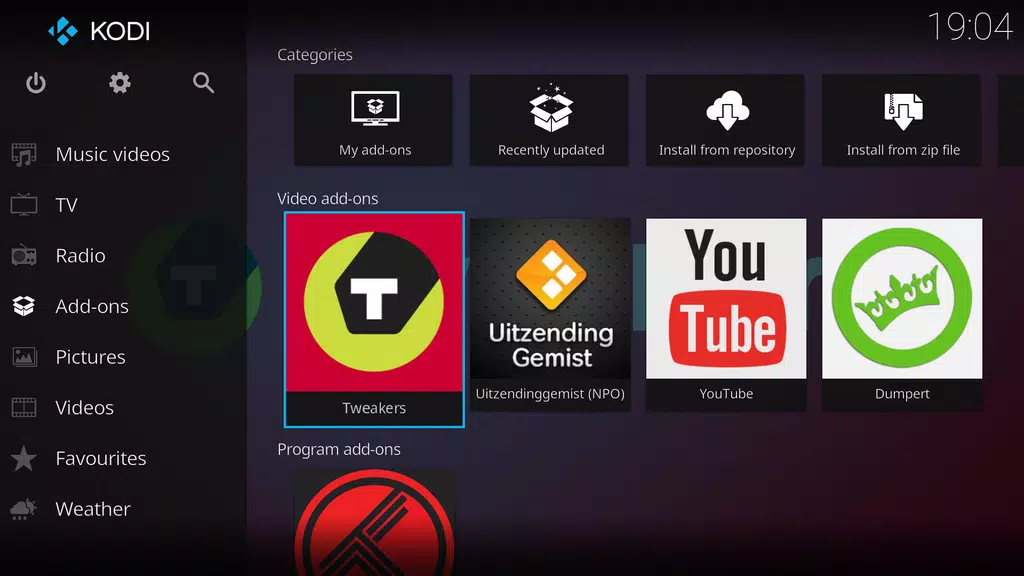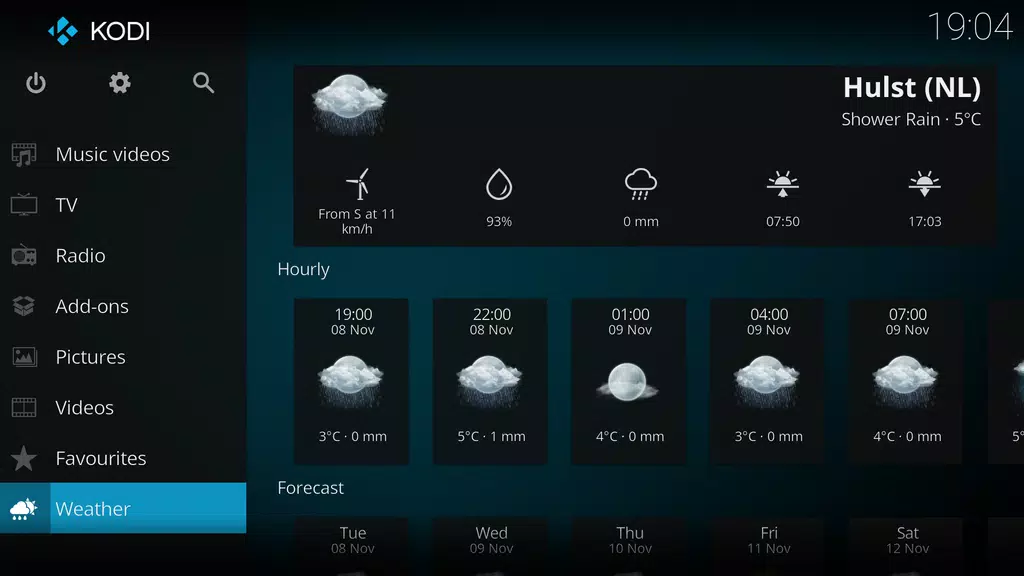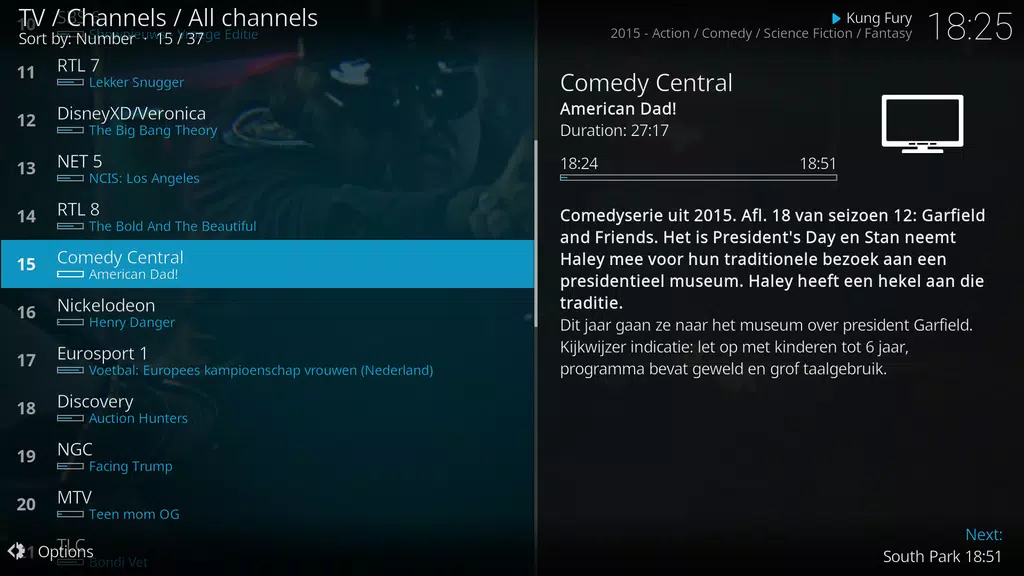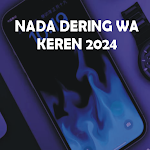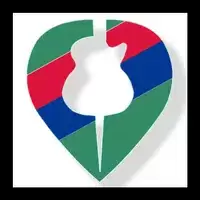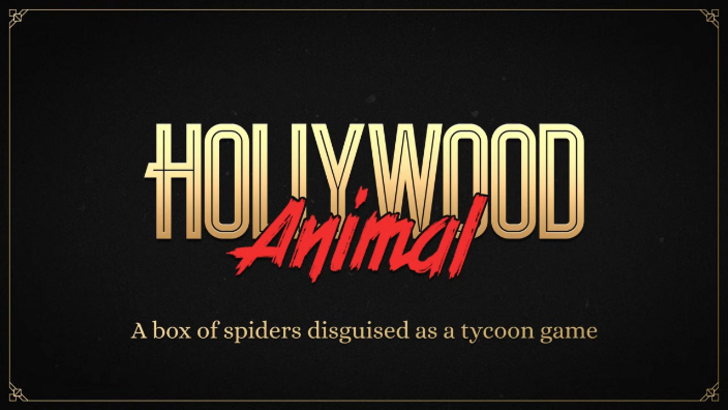Kodi: Your All-in-One Media Center Solution
Transform your device into a powerful streaming hub with Kodi, a free and open-source media center application. Supporting a vast array of media formats—music, videos, podcasts, photos—Kodi accesses local storage, network drives, and online content. Personalize your media experience, meticulously organize your library using rich metadata, and expand functionality with downloadable add-ons. Enjoy cross-platform compatibility across Windows, macOS, Linux, Android, iOS, tvOS, and Android TV.
Key Kodi Features:
- Extensive Content Library: Access a massive selection of videos, photos, podcasts, and music from diverse sources including personal storage, your network, optical discs, and online.
- Highly Customizable Interface: Enjoy a user-friendly experience with the customizable Estuary and Estouchy skins, tailored to your preferences.
- Seamless Cross-Platform Support: Use Kodi on your home theater PC, smartphone, or tablet—it seamlessly adapts to various devices.
Tips and Tricks for Optimal Kodi Use:
- Explore Add-ons: Discover and install third-party plugins to unlock additional content and features.
- Organize Your Media: Create playlists, folders, and libraries for effortless access to your media collection.
- Utilize Remote Control: Optimize your viewing experience with a remote control, taking advantage of the 10-foot user interface.
Conclusion:
Kodi is more than just a media player; it's a complete entertainment center. Its versatility, customization options, and cross-platform availability make it a top choice. Maximize your Kodi experience by exploring add-ons, organizing your media, and using a remote. Download Kodi today and unlock a world of entertainment potential.
Kodi 21.1: What's New?
A comprehensive changelog is available on GitHub:
https://github.com/xbmc/xbmc/releases/tag/21.1-Omega
Tags : Media & Video