In the fast-paced world of modern gaming, auto-save features are a godsend, ensuring that players don’t lose their hard-won progress. But in *Freedom Wars Remastered*, where you're constantly battling massive Abductors and dodging penalties for exceeding the 10-second run limit in the Panopticon, manual saving becomes your lifeline. Given the game's intense nature, it's wise to save your progress at every opportunity. Whether you're gearing up for a tough mission or just taking a quick break, understanding how to save is essential. Let's dive into the specifics of saving in *Freedom Wars Remastered*.
How to Save in Freedom Wars Remastered

Right from the get-go, *Freedom Wars Remastered* hits you with a tutorial that covers the basics. It can be a lot to take in, but keep an eye out for the small saving icon that occasionally pops up on the right side of your screen. The game does feature an Autosave system that kicks in after missions, major dialogues, or cutscenes. However, relying solely on autosaves can be risky, which is why the Manual Save feature is a game-changer.
*Freedom Wars Remastered* offers a Manual Save option, but there's a catch—it only allows for one save file. This means you can’t go back to earlier points in the story using different saves. To manually save, head to your Accessory in your Panopticon Cell and choose the "Save Data" option, which is the second one on the list. Your Accessory will give you the green light, and voilà, your progress is secured.
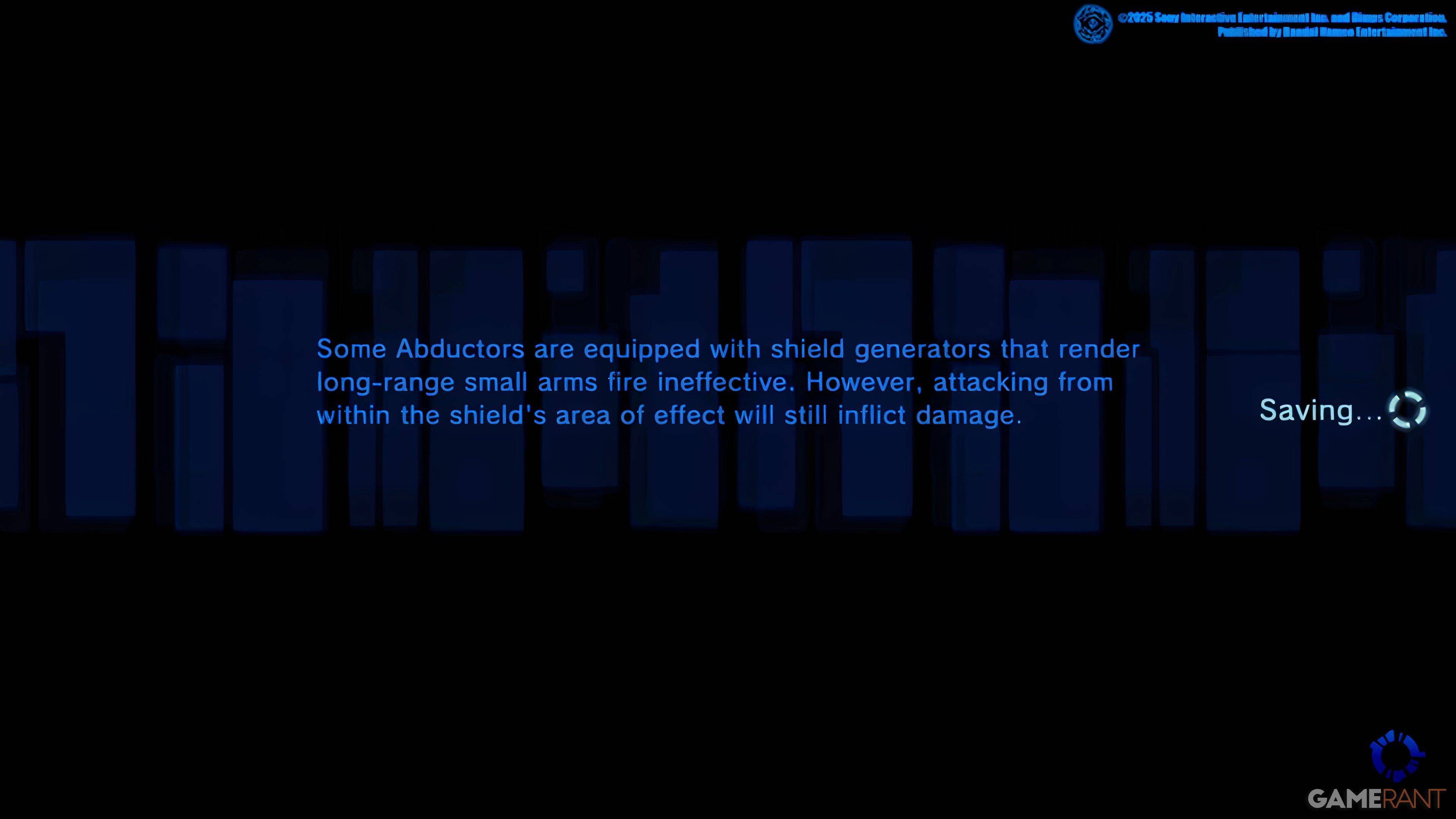
This single save file limitation means that your choices are set in stone, affecting the game's outcome without the possibility of revisiting past decisions. But fear not, PlayStation players with a PlayStation Plus subscription can upload their data to the Cloud, offering a handy workaround to revisit critical moments or safeguard their progress.
Given that some players have encountered game crashes, it's a smart move to save frequently. This way, you'll minimize the risk of losing your progress and keep your journey through *Freedom Wars Remastered* as smooth as possible.








