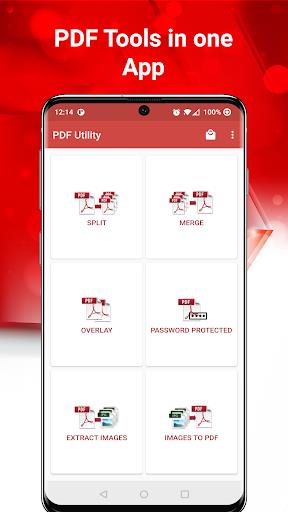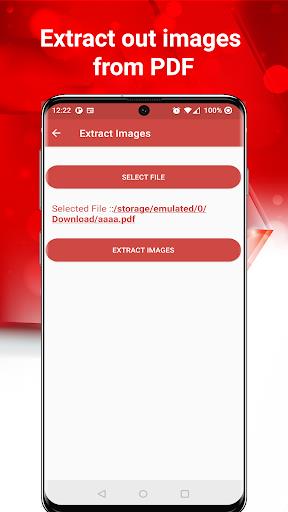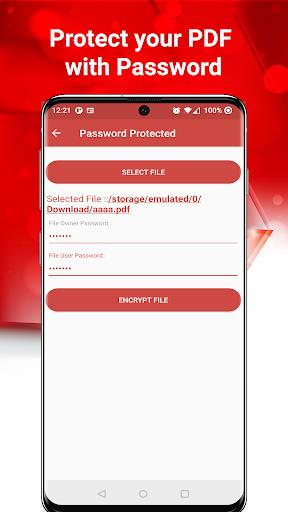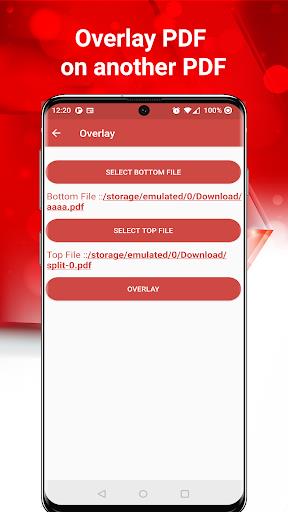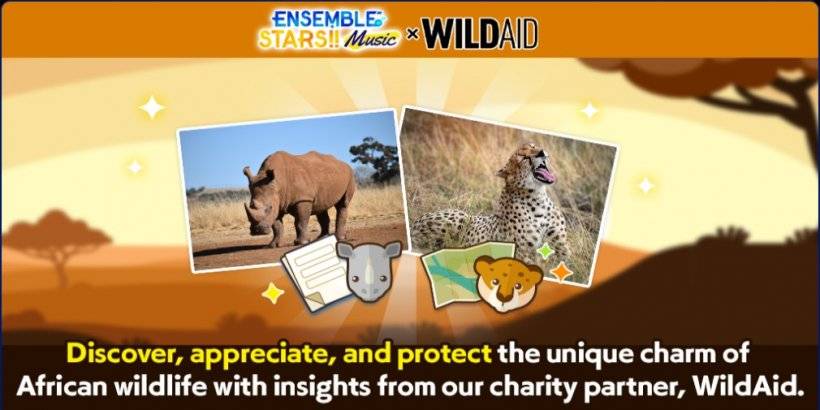Key Features of PDF Utility:
> Split PDFs: Divide large PDFs into smaller, manageable files based on specified page numbers.
> Merge PDFs: Combine multiple PDFs into a single, cohesive document.
> Extract Images: Easily extract all images from a PDF to a chosen folder, leaving the original PDF untouched.
> Password Protection: Secure your confidential documents with robust password encryption.
> PDF Overlay: Combine two PDFs, ideal for adding letterheads or watermarks.
> Image to PDF Conversion: Convert individual images or batches of images into a single, convenient PDF file.
In Summary:
PDF Utility provides a complete toolkit for efficient PDF handling, boosting productivity and streamlining document processes. Download PDF Utility now and experience the power of streamlined PDF management. Click here to download and optimize your PDF workflow.
Tags : Tools