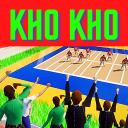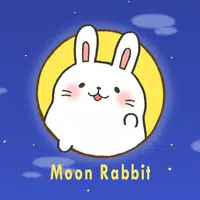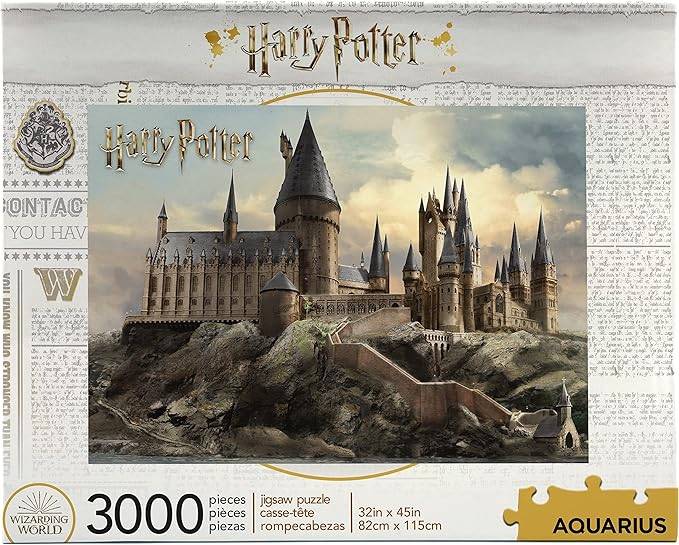Transform your device into a breathtaking floral paradise with Red Rose Live Wallpaper! This app delivers stunning 4K resolution images and dynamic features, turning your home and lock screens into captivating works of art. Enjoy a range of high-definition rose backgrounds, enhanced by customizable frames, an analog clock, personalized name displays, and interactive magic touch effects. The mesmerizing parallax effect adds depth and movement, creating a truly immersive 3D or even 4D visual experience.
Red Rose Live Wallpaper boasts a wide array of features:
- High-Definition Floral Backdrops: Immerse yourself in a collection of exquisitely detailed rose wallpapers.
- Dynamic Visuals: Experience animated backgrounds featuring lush gardens and radiant roses, bringing your screens to life.
- Extensive Customization: Personalize your wallpaper with frames, clocks, your name, and interactive touch capabilities for a truly unique look.
- Stunning Parallax Effect: Enjoy a captivating sense of depth and movement, elevating your wallpaper to a new dimension.
- Automatic Background Changer: Effortlessly cycle through your favorite images or add your own photos for endless customization.
- Broad Device Compatibility: Compatible with a wide range of Android devices, including Samsung Galaxy, Xiaomi, Oppo, and more.
Red Rose Live Wallpaper offers unparalleled elegance and romance. Download it now and experience the captivating beauty of roses on your device. Enjoy the dynamic visuals, extensive customization options, and immersive parallax effect. Keep your phone looking fresh and stylish with automatic background changes and a vast selection of stunning rose-themed wallpapers.
Tags : Wallpaper