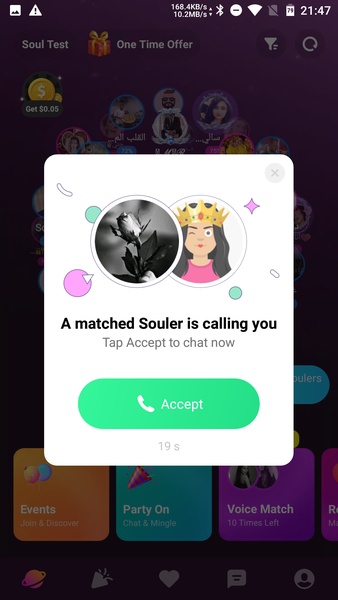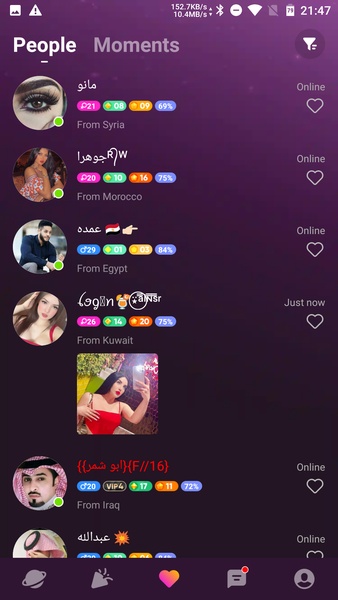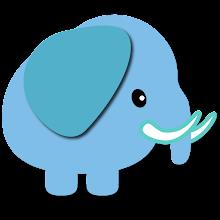SoulChill is a social application that connects people from all over the world who share similar interests. When you create your profile, you can use filters to specify your preferences, making it easier to find people who align with your tastes. Whether you're looking to expand your social circle or find your soulmate, SoulChill provides a platform to explore connections.
One of the key features of SoulChill is its comprehensive user registration process. By providing information about your sexual orientation, age, skills, musical preferences, and other characteristics, SoulChill gains a deeper understanding of your personality. This data is then used to match you with users who share similar traits, ensuring a more personalized experience.
The SoulChill interface is designed for ease of use, making it simple to navigate and discover new connections. A standout feature is the voice chat room, where you can engage in group conversations with other users on diverse topics like music, movies, or sports. You can also send private text or voice messages, listen to music in real-time with others, and share photos and videos on your profile. If you're seeking to connect with new people from the comfort of your Android device, SoulChill offers a seamless and engaging experience.
Requirements (Latest version)
- Android 5.0 or higher required
Frequently Asked Questions
How can I search and connect with other users on SoulChill?
You can search and connect with other users on SoulChill by utilizing the tag or interests systems. Once you find a profile that aligns with your preferences, you can send a friend request.
How can I share content on SoulChill?
You can share content on SoulChill through your profile. Within the chat window, you have the option to add text, photos, videos, or even music. You can also tag other people or add hashtags.
How can I report inappropriate content on SoulChill?
You can report inappropriate content on SoulChill by using the reporting feature. This feature will display a list of reasons why the content might violate the guidelines. Select the reason that best applies to the content, and the SoulChill team will review it.
Tags : Social