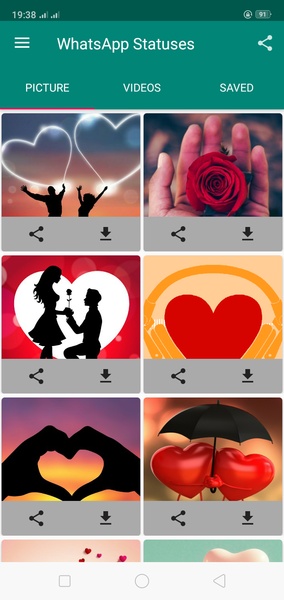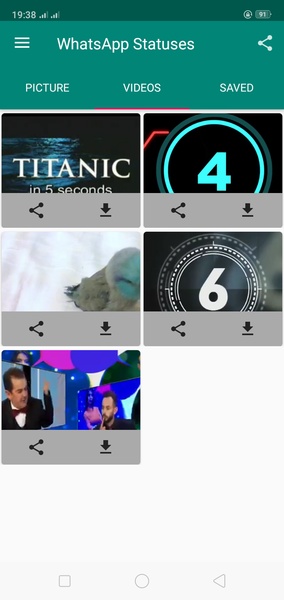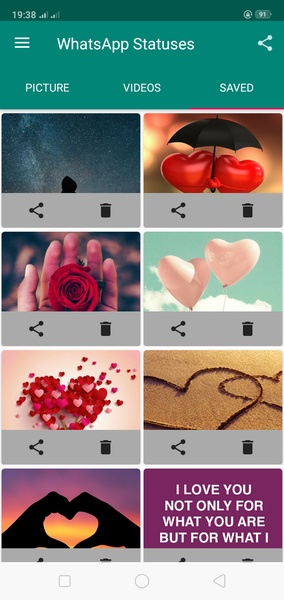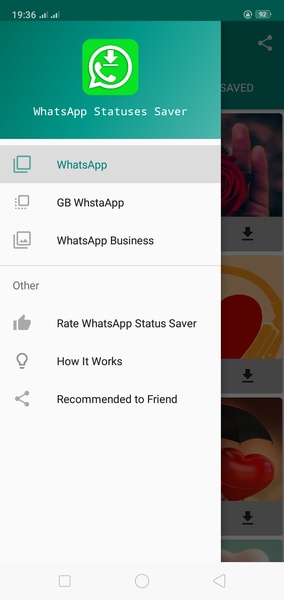Status Saver for Whatsapp is a user-friendly app designed for Android devices, allowing you to effortlessly save WhatsApp statuses. Follow these simple steps to download your favorite statuses:
- Open WhatsApp: Launch the WhatsApp app on your Android device.
- Access Statuses: Navigate to the "Statuses" tab within the WhatsApp app.
- View the Status: Open the specific status you wish to save. It's crucial to view the status before proceeding.
- Open Status Saver for Whatsapp: Open the Status Saver for Whatsapp app.
- Select and Save: You'll find all previously viewed statuses displayed within the Status Saver for Whatsapp app. Simply select the desired status to save it to your device.
Status Saver for Whatsapp provides a convenient solution for preserving WhatsApp statuses on your Android device, allowing you to enjoy them at any time.
Requirements (Latest Version):
Android 5.0 or higher is required.
Tags : Utilities