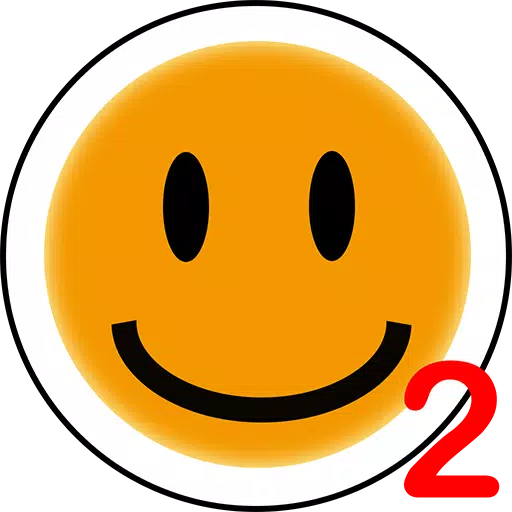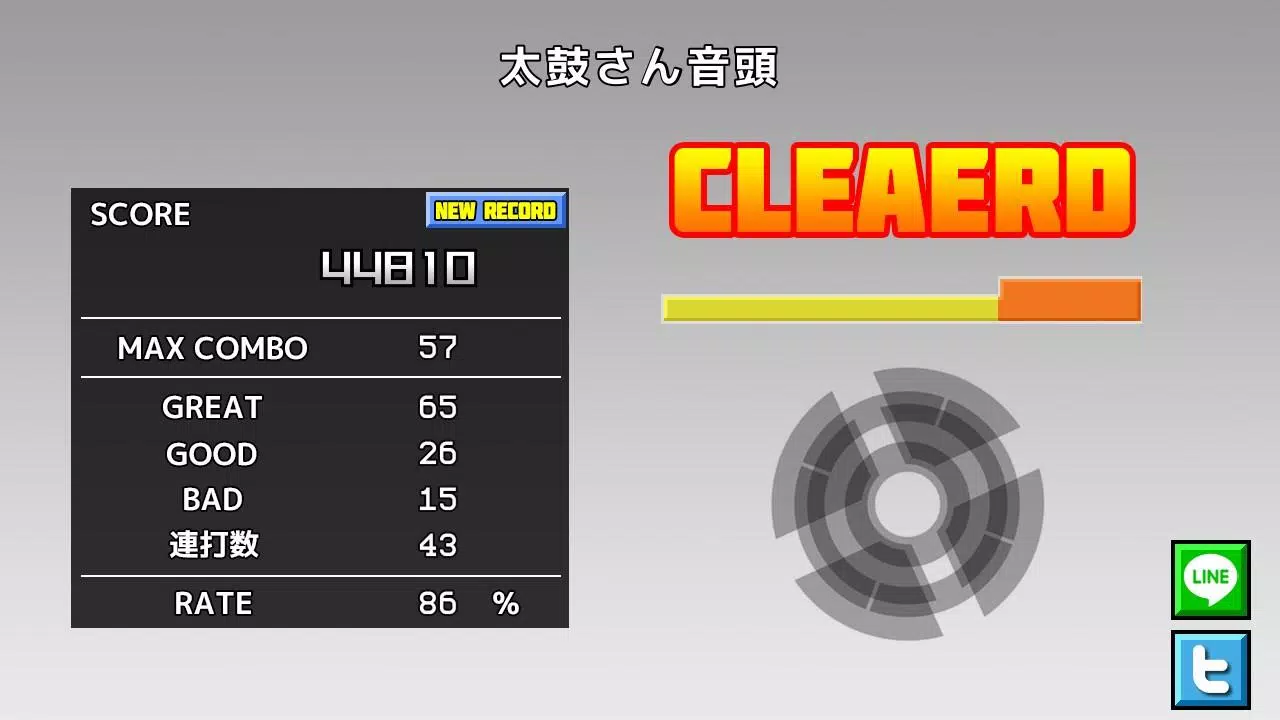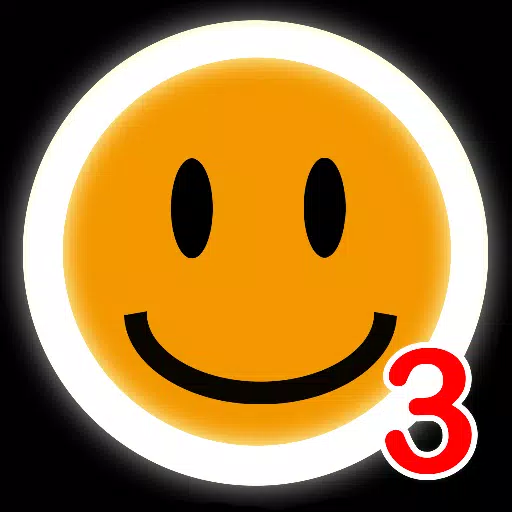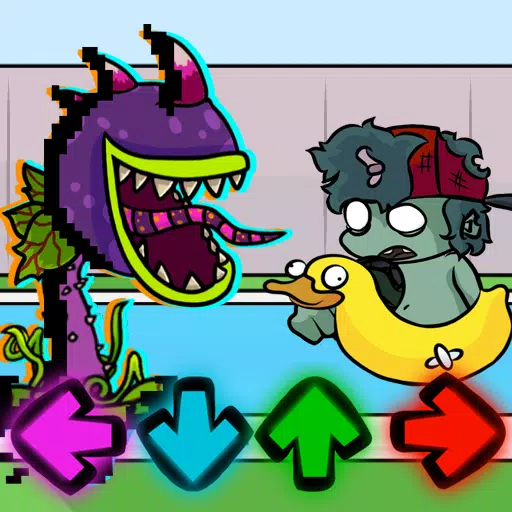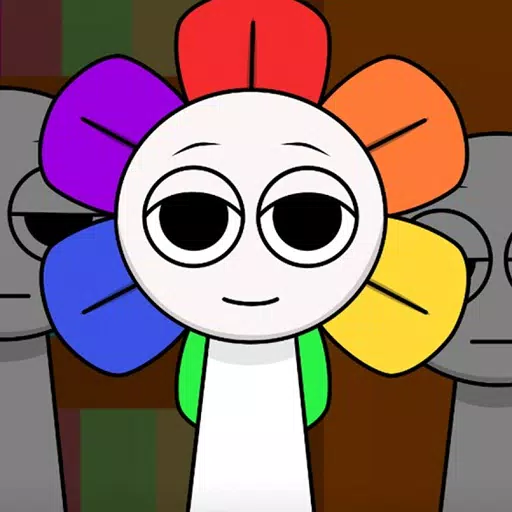Introducing an exciting application designed for fans of "Taiko-san Jiro 2"! This app enables you to enjoy TJA files directly from the beloved PC software, "Taiko Sanjiro 2," on your Android device. Please note that due to the vast array of Android devices, we cannot guarantee compatibility with all models. We apologize for any inconvenience if your device does not support the application.
We kindly request that you refrain from asking about obtaining TJA files or skins, as we are unable to assist with these inquiries. Thank you for your understanding.
How to Add a Song
When you first launch the app, a "TJA" folder is automatically created in the root directory of your device's storage or SD card. To add a song, follow these steps:
- Create a genre folder within the "TJA" folder.
- Place your TJA file inside this genre folder.
- If there is no genre.ini file in the genre folder, the genre will default to "Uncategorized".
- Please be aware that on Android 4.4 and later versions, you may not be able to save high scores.
- A new "record location" setting has been added. Please select your preferred package.
How to Add a Skin
The application supports skins from "Taiko Sanjiro 2", though some features may not be fully implemented. Note that skins from the original "Taiko-san Jiro" are not compatible. To add a skin, read the theme-default/default.csv file. Keep in mind that performance may vary depending on your device model and the complexity of the skin data.
Contents of genre.ini
For a folder to be recognized as a genre folder, it must contain a genre.ini file with the following content:
\[Genre\] GenreName=Name of the genre GenreColor=#66cc66 FontColor=#ffffffff
For further assistance, please visit our help page at http://chaos3.iruka.us/daijiro_help/ja/.
What's New in Version 1.4.4
Last updated on June 29, 2023, this version includes the following updates:
- Due to enhanced Android security measures, access to folders outside of app-specific directories is no longer permitted. If you have updated the app, please use a file management application to copy the default "/TJA" folder to "Android/data/com.daijiro.taiko2/files/TJA".
- Various bug fixes have been implemented to enhance your gaming experience.
Tags : Music