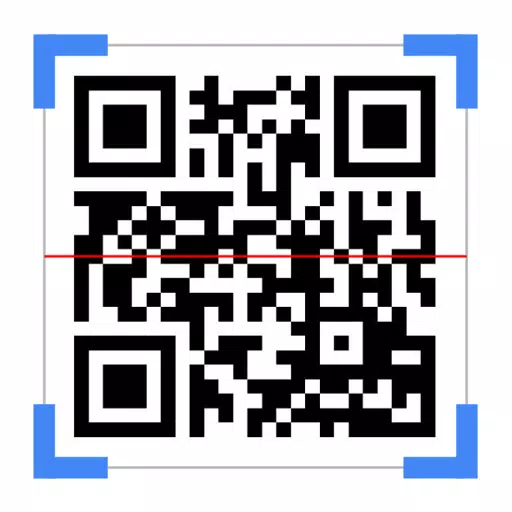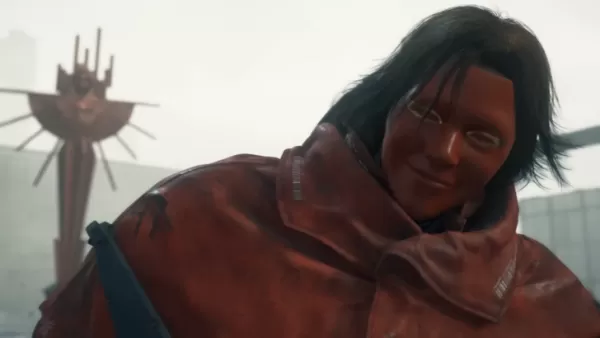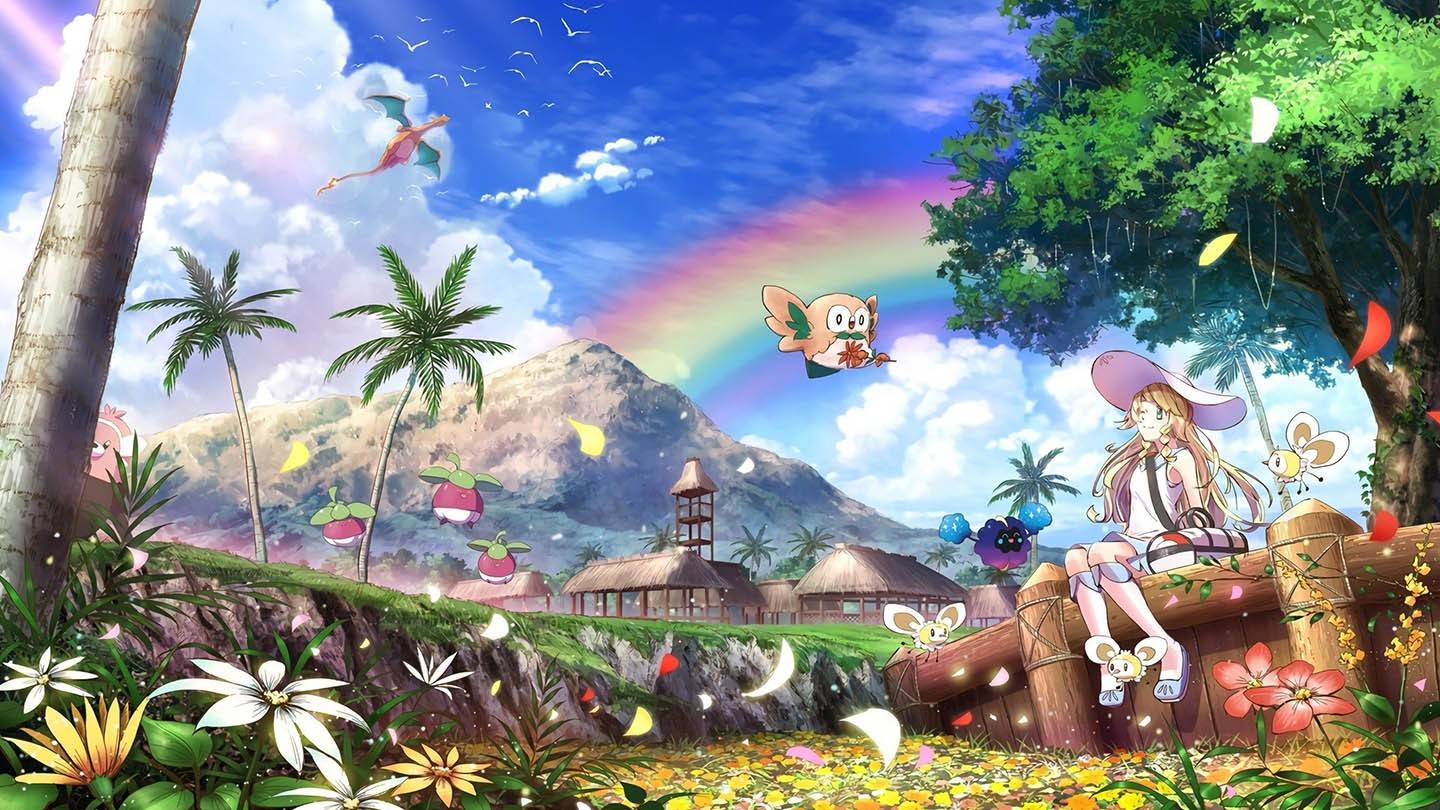Key Features of Update Software Latest: Update All Apps:
⭐️ Comprehensive App Update Detection: Quickly identify and view all apps needing updates, conveniently sorted by system and user installations.
⭐️ Organized App Listing: Browse a neatly arranged list of all installed apps. Each app entry includes a details button for comprehensive information.
⭐️ Clear Update Status Indicators: Instantly see if an update is available with clear visual cues: a green button for available updates (tap to download from the Play Store), and a gray, disabled button when no update is needed.
⭐️ Detailed Update History: Access a complete log of app installations and updates, including the last update applied and a version comparison to easily check for new releases.
⭐️ App Information at Your Fingertips: View developer names for verification and update package sizes for informed storage management.
⭐️ Enhanced User Experience: Personalize your experience with light and dark themes, and enjoy multi-language support for global accessibility.
In Conclusion:
With customizable themes and multilingual support, "Update Software Latest: Update All Apps" prioritizes user comfort and efficiency. It's the perfect tool for streamlined app management and effortless updates. Download it now for a superior app experience!
Tags : Tools