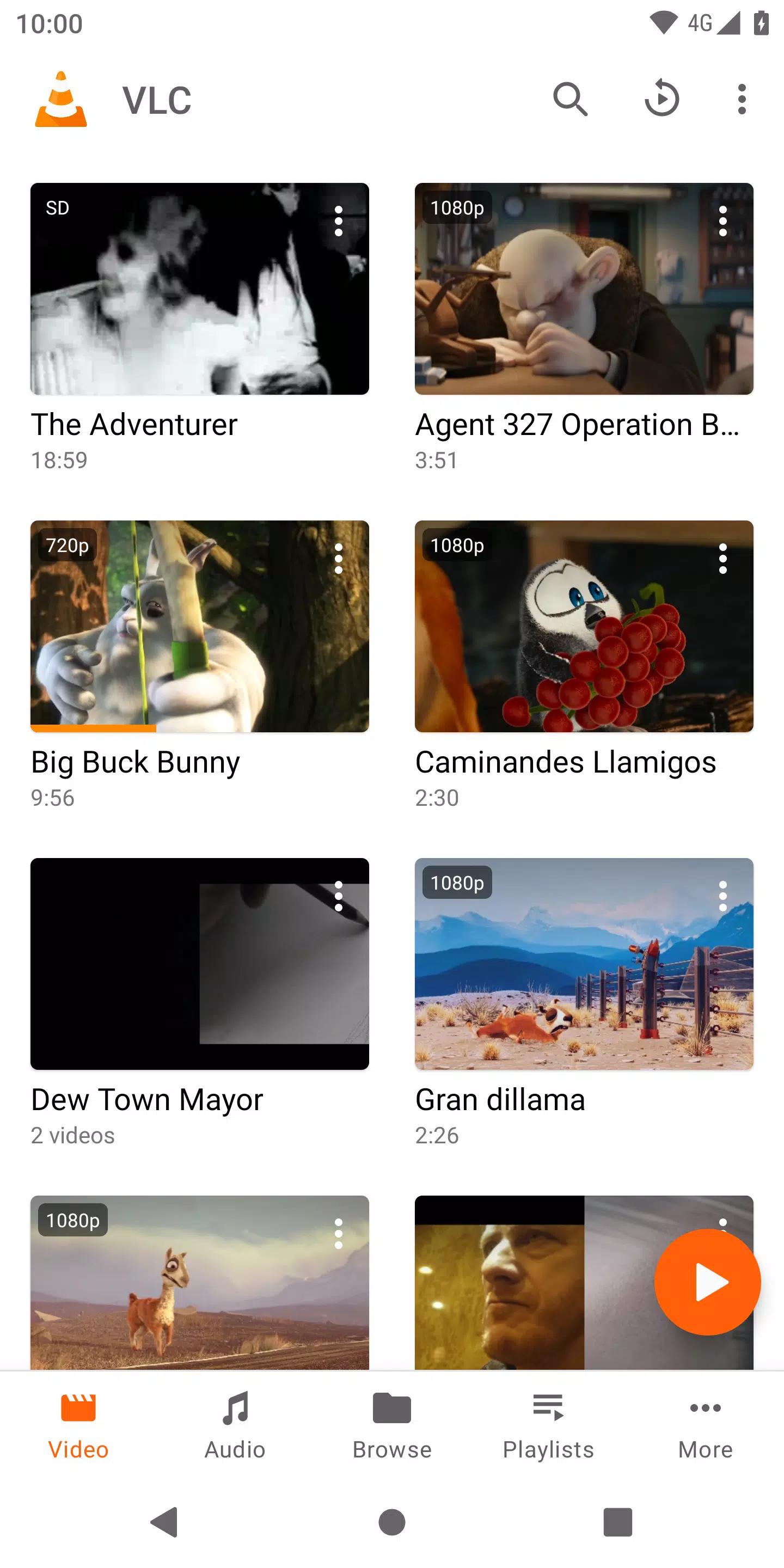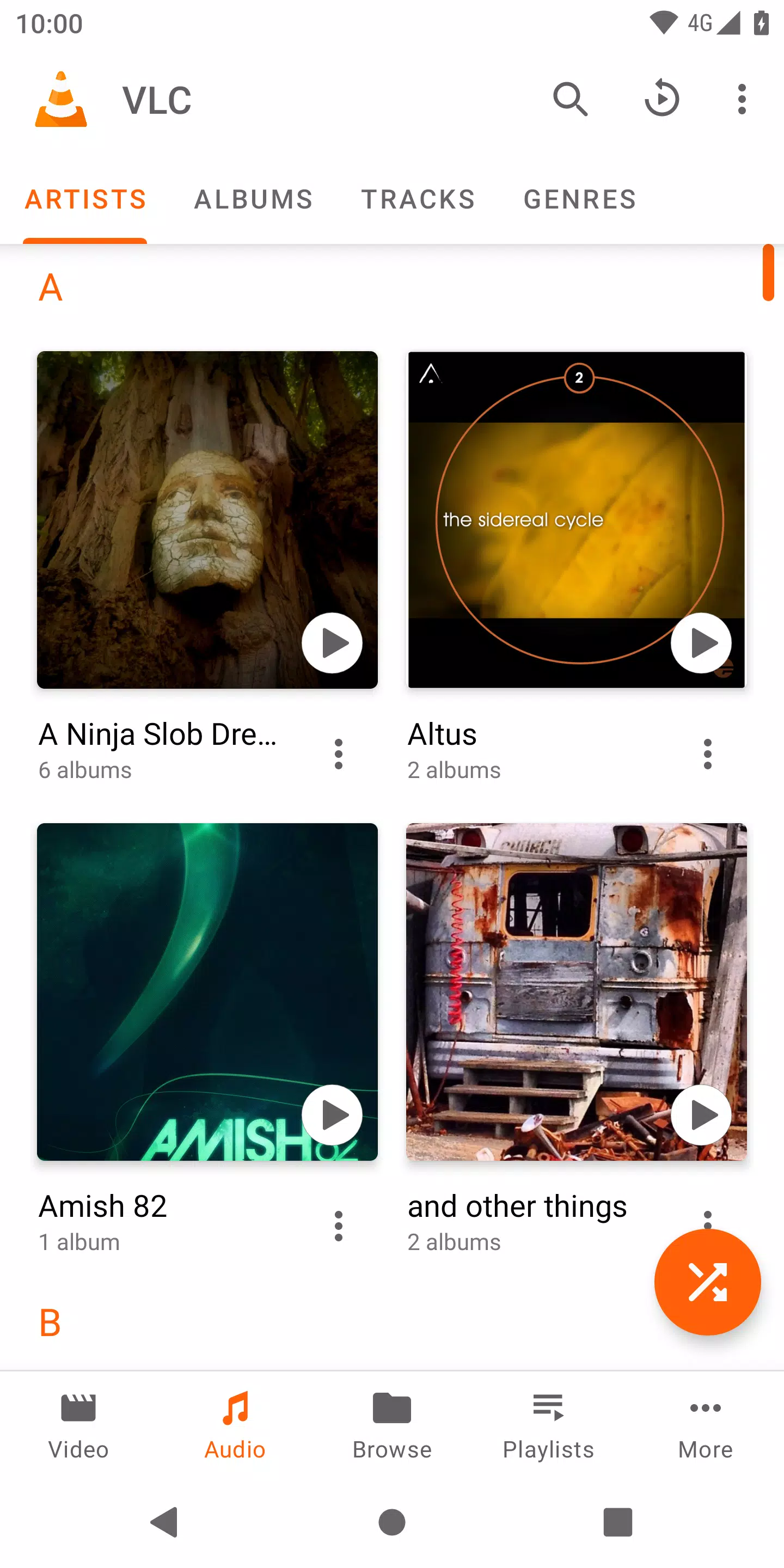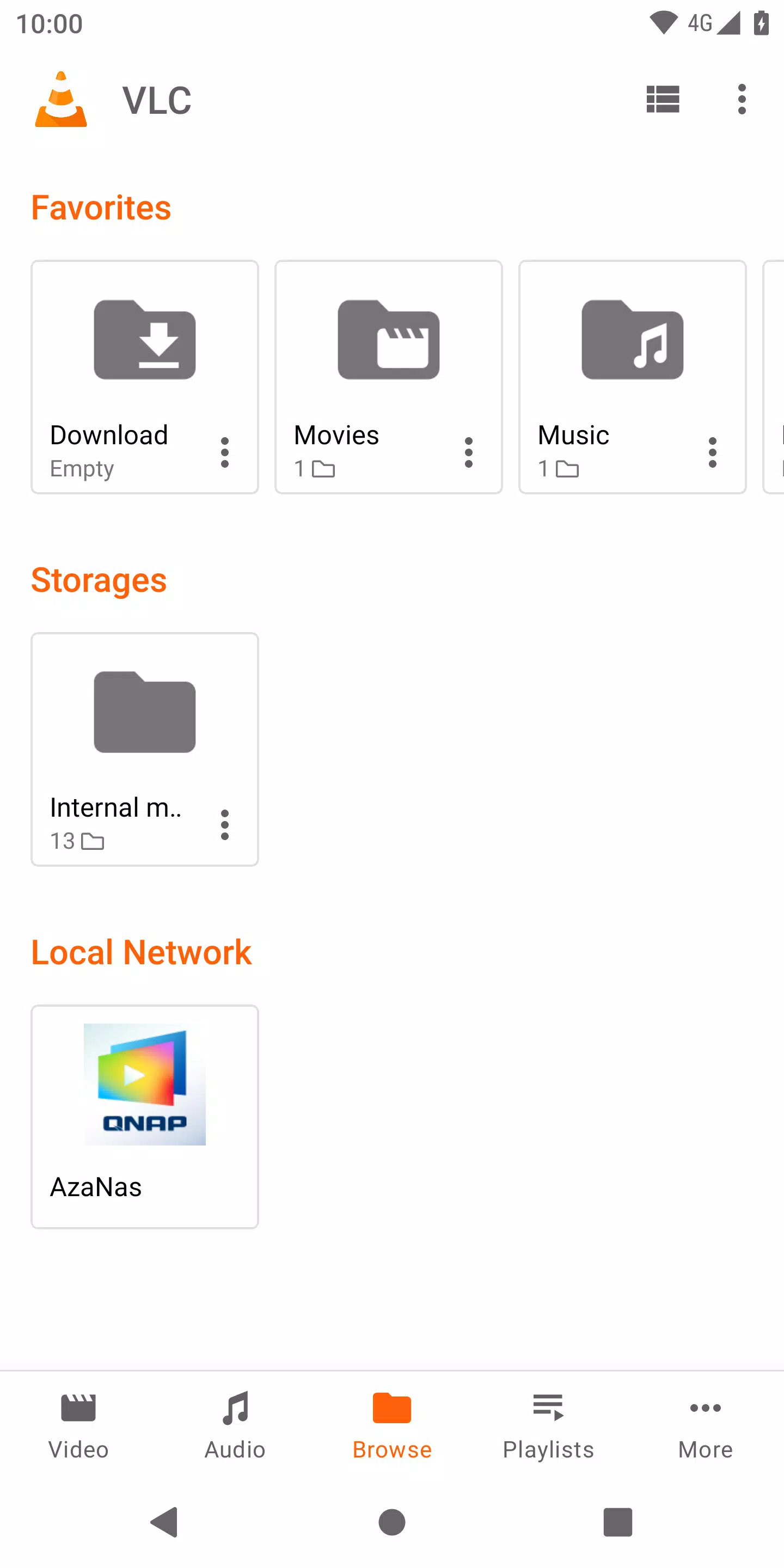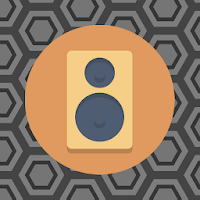VLC for Android: Your Free and Versatile Multimedia Player
VLC Media Player, a renowned free and open-source multimedia player, now brings its powerful capabilities to your Android device. Known for its broad compatibility, VLC handles a vast range of media formats, including discs, devices, and network streams, making it a truly versatile choice. The Android version retains all the features of its desktop counterpart and adds even more.
Key Features:
- Unmatched Format Support: Play virtually any video or audio file, network stream, or local media (MKV, MP4, AVI, MOV, Ogg, FLAC, TS, M2TS, Wv, AAC, and more) without needing additional codecs.
- Enhanced Accessibility: Enjoy comprehensive support for subtitles, Teletext, and closed captions, ensuring a smooth viewing experience regardless of language or accessibility needs.
- Organized Media Library: Easily browse and manage your audio and video files with VLC's built-in media library.
- Flexible Playback Options: Switch between multiple audio tracks and subtitle options effortlessly.
- Personalized Viewing Experience: Customize your viewing with features like auto-rotation, aspect ratio adjustments, and intuitive gesture controls for volume, brightness, and seeking.
- Convenient Audio Control: Use the audio control widget, compatible with headsets, to easily manage your music library and enjoy album art.
Developed by a dedicated team of volunteers, VLC Media Player is completely free, ad-free, and respects your privacy. The source code is publicly available.
What's New in Version 3.6.0 Beta 2 (Oct 15, 2024)
This latest update includes minor bug fixes and performance improvements. Download the newest version to experience these enhancements!
Tags : Music & Audio