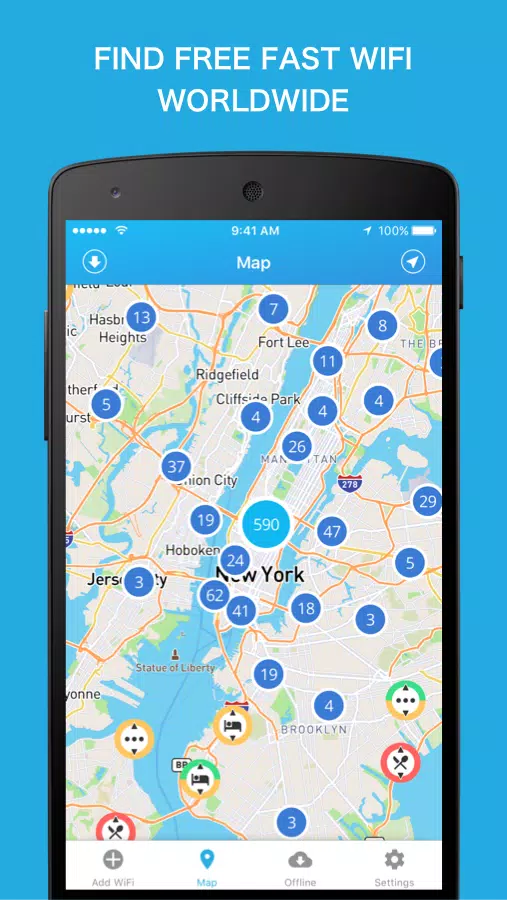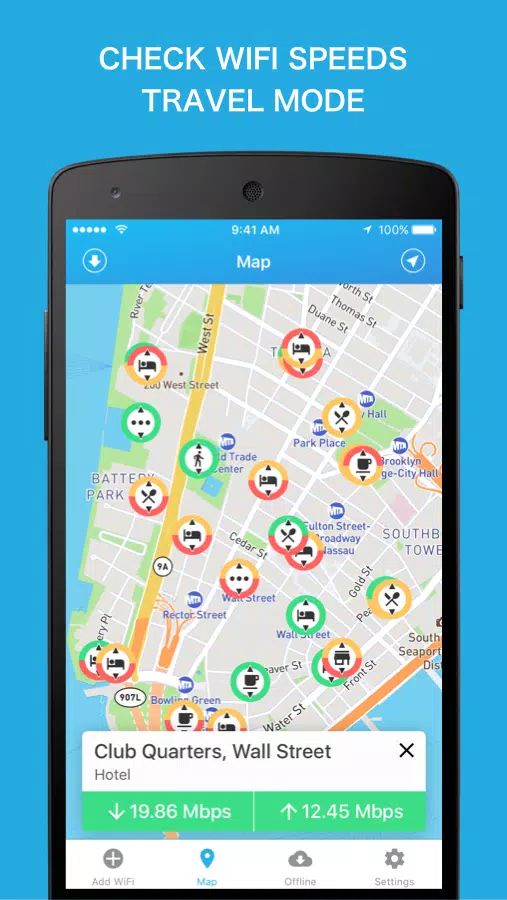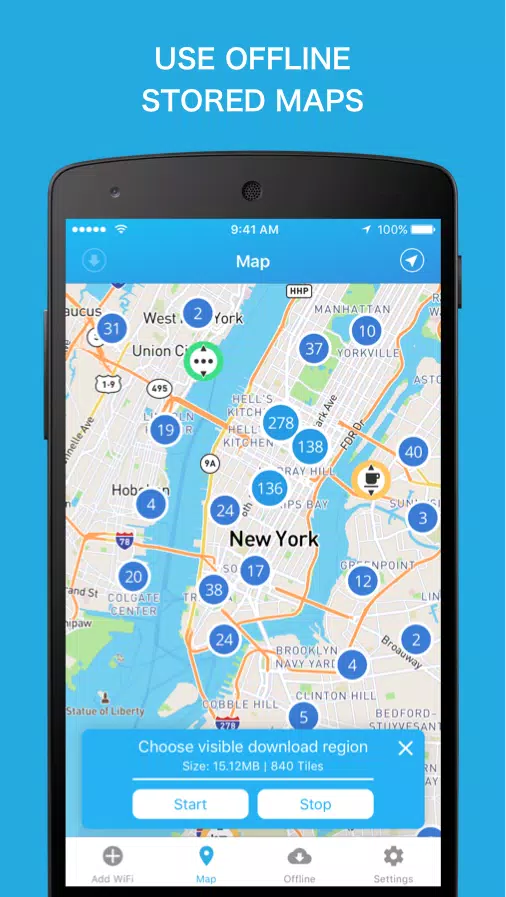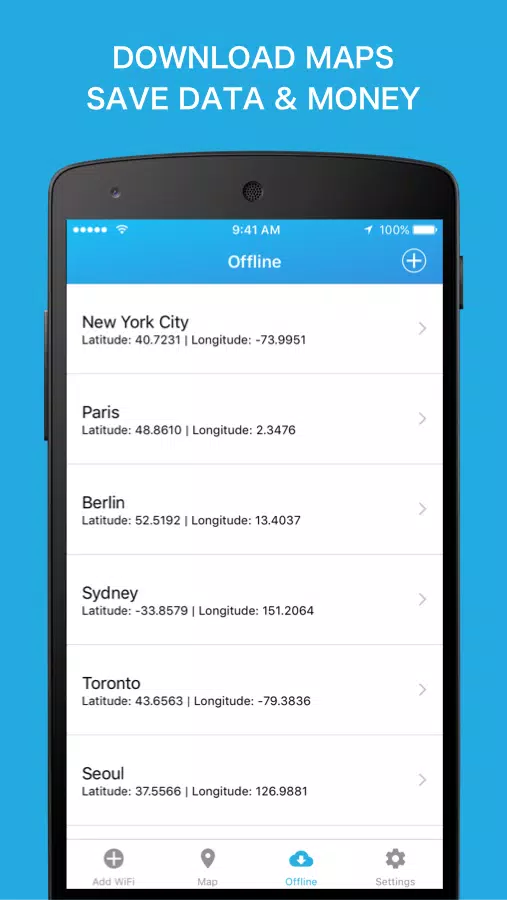Find Fast WiFi Anywhere: Your Global WiFi Hotspot Map
Need reliable WiFi on the go? WiFi Finder locates verified, speed-tested hotspots worldwide. Download maps offline for travel, ensuring connectivity even without an internet connection. Unlike crowded databases filled with outdated or private hotspots, our map features only confirmed, high-quality options. Each hotspot displays venue type and speed.
Key Features:
✓ Locate nearby WiFi hotspots. ✓ Discover fast WiFi globally. ✓ All hotspots are verified and speed-tested. ✓ Download maps for offline use (no internet required). ✓ Filter by venue type: hotels, cafes, restaurants, bars, stores, etc. ✓ Works online and offline.
Why WiFi Speed Matters:
While passwords are important, connection quality and speed are paramount. Passwords change frequently and are often readily available on-site. A reliable connection is crucial; our color-coded symbols (email, browsing, gaming, streaming, video chat) indicate each hotspot's suitability for various tasks.
Hotspot Data Source:
WiFi Finder uses SpeedSpot's crowdsourced database of hundreds of thousands of global WiFi hotspots. It's the only database rating hotspots by speed. Our analysis tools provide:
✓ Download/upload speed (Mbps) and latency (ms). ✓ Signal strength (dBm) for connection stability. ✓ Encryption type (None, WEP, WPA, WPA2) for security awareness. ✓ Usage cost (free/paid).
About SpeedSpot:
SpeedSpot, with over 10 million users, is a rapidly growing WiFi sharing community. Daily tests (Edge, 2G, 3G, 4G, LTE, WiFi) ensure data accuracy and frequent updates. Join our community – share and locate WiFi everywhere!
WiFi Connection Tip:
For optimal speeds, use 5 GHz WiFi networks (often indicated as 5G in the SSID). They generally offer faster speeds than 2.4 GHz networks, especially in high-speed hotspots.
Tags : Travel & Local