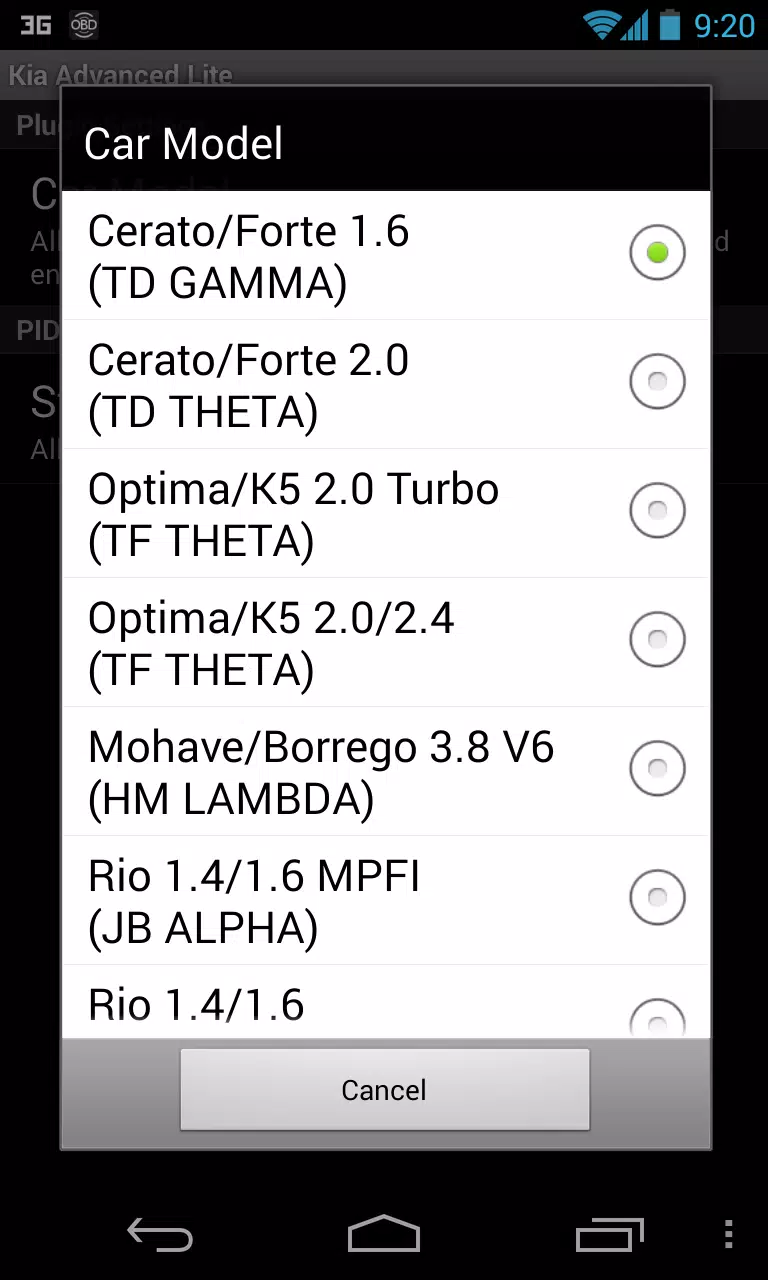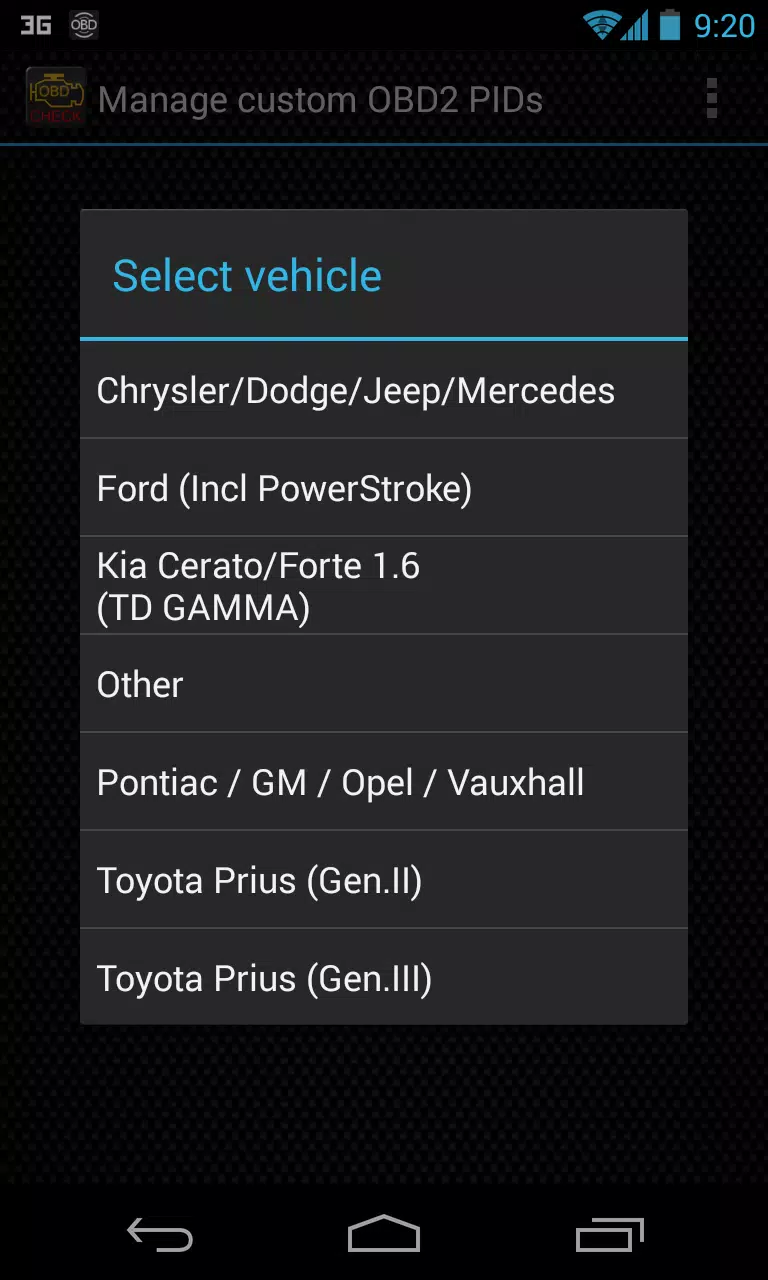Enhance your Torque Pro experience with Advanced LT, a plugin designed to monitor crucial KIA vehicle parameters in real-time. This plugin significantly expands Torque Pro's sensor capabilities, providing access to advanced engine and automatic transmission data.
Before purchasing, test the plugin's limited sensor functionality. Note that this version omits calculated sensors such as Injector Duty Cycle (%) and HIVEC mode. While compatibility extends beyond the tested models, Advanced LT has been verified on the following KIA vehicles and engines:
- Carnival/Sedona 3.8 V6
- Carnival/Sedona 2.7 V6
- Carnival/Sedona 2.2 CRDI
- Cee'd 1.4/1.6 MPI
- Cee'd 2.0 MPI
- Cee'd 1.4/1.6 CRDI
- Cee'd 2.0 CRDI
- Cee'd 1.6 GDI
- Cerato/Forte 1.6 MPI
- Cerato/Forte 1.8 MPI/GDI
- Cerato/Forte 2.0 MPI/GDI
- Optima/K5 2.0 Turbo
- Optima/K5 2.0/2.4 GDI
- Mohave/Borrego 3.8 V6
- Mohave/Borrego 3.0 CRDI
- Rio 1.4/1.6 MPI
- Rio 1.2 MPI
- Soul 1.6 MPI
- Soul 2.0 MPI
- Sorento 2.4 GDI
- Sorento 3.5 V6
- Sorento 2.0/2.2 CRDI
- Spectra/Cerato 1.6 MPI
- Spectra/Cerato 2.0 MPI
- Sportage 2.0 MPI
- Sportage 2.7 V6
- Sportage 2.0 CRDI
- Sportage 1.6 MPI
- Sportage 2.0/2.4 MPI/GDI
- Venga 1.4/1.6 MPI
- Venga 1.4/1.6 CRDI
An integrated ECU scanner aids in identifying unsupported KIA engine sensors. Simply record at least 1000 data samples and submit the logs to the developer.
Remember, Advanced LT requires the latest Torque Pro version and will not function independently.
Plugin Installation:
- After installing from Google Play, verify the plugin's presence in your installed applications.
- Open Torque Pro and tap the "Advanced LT" icon.
- Select your engine type and return to the Torque Pro main screen.
- Access Torque Pro "Settings."
- Confirm the plugin's listing under "Settings" > "Plugins" > "Installed Plugins."
- Navigate to "Manage extra PIDs/Sensors."
- Select "Add predefined set."
- Choose the correct KIA engine type from the available predefined sets.
- Newly added sensors will appear in the Extra PIDs/Sensors list.
Adding Displays:
- Access the Realtime Information/Dashboard.
- Tap the menu key and select "Add Display."
- Choose a display type (Dial, Bar, Graph, Digital Display, etc.).
- Select a sensor; Advanced LT sensors begin with "[KADV]".
Future updates will incorporate additional features and parameters. Feedback is welcome!
Tags : Auto & Vehicles