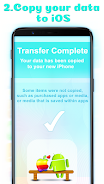Copy Data to iOS: A Comprehensive Guide to Transferring Data from Android to iPhone/iPad
Introduction
Transferring personal data between Android and iOS devices can be a daunting task. However, with the "Copy Data to iOS" app, this process becomes incredibly simple and user-friendly. This app serves as a comprehensive guide, providing step-by-step instructions on how to seamlessly migrate contacts, messages, and gallery data from Android to iPhone/iPad.
Key Features
- Simulated Data Transfer: Demonstrates the process of copying data from Android to iOS, providing a realistic experience.
- Easy Data Migration: Simplifies the transfer process, eliminating the need for manual intervention.
- Step-by-Step Tutorial: Guides users through each step of the transfer process, ensuring a smooth transition.
- User-Friendly Interface: Designed with simplicity in mind, making it accessible to users of all levels.
- Data Selection: Allows users to select the specific data they wish to transfer, ensuring a customized experience.
How to Use
- Enter the iPhone's PIN code.
- Select the desired data to be transferred.
- Follow the step-by-step tutorial to complete the transfer process.
Note:
This app is a simulator and does not perform actual data transfer. To transfer data, users must download the official app from Apple Inc.
Conclusion
The "Copy Data to iOS" app is an invaluable tool for users looking to transfer their personal data from Android to iPhone/iPad. Its user-friendly interface, comprehensive tutorial, and simulated data transfer process make it an ideal choice for anyone seeking a seamless and efficient data migration experience. While this app does not perform actual data transfer, it provides a valuable demonstration and practice platform, preparing users for the official transfer process.
Tags : Communication