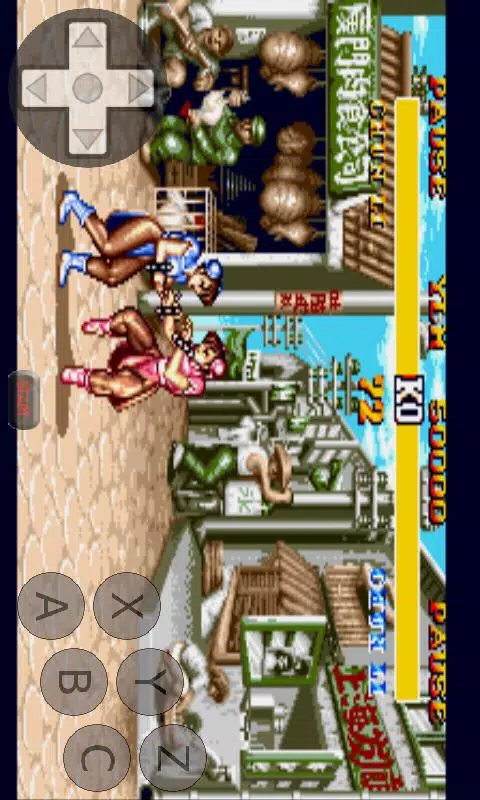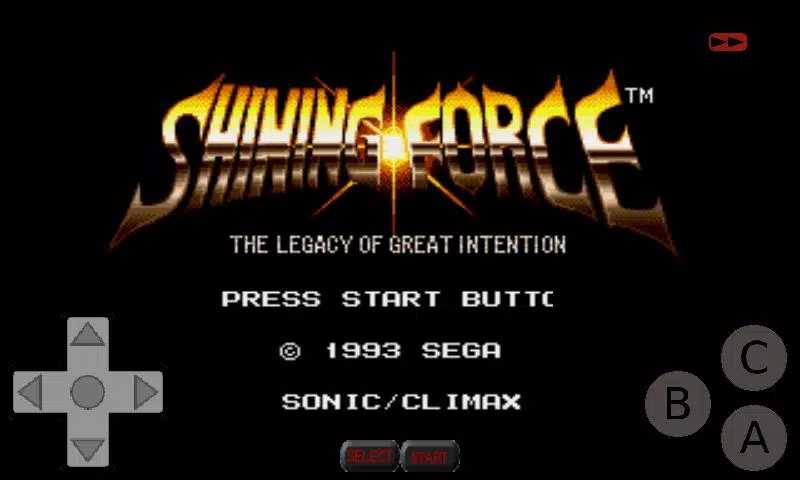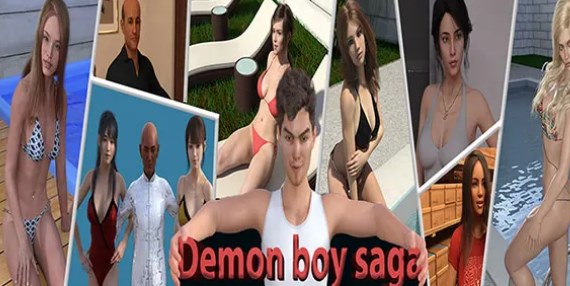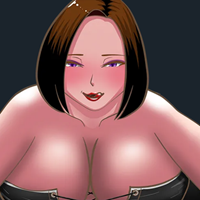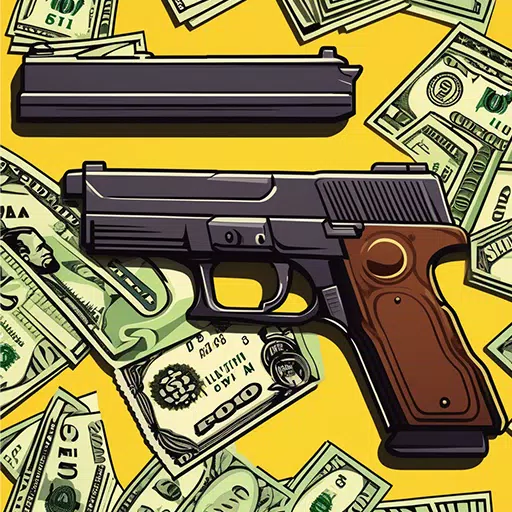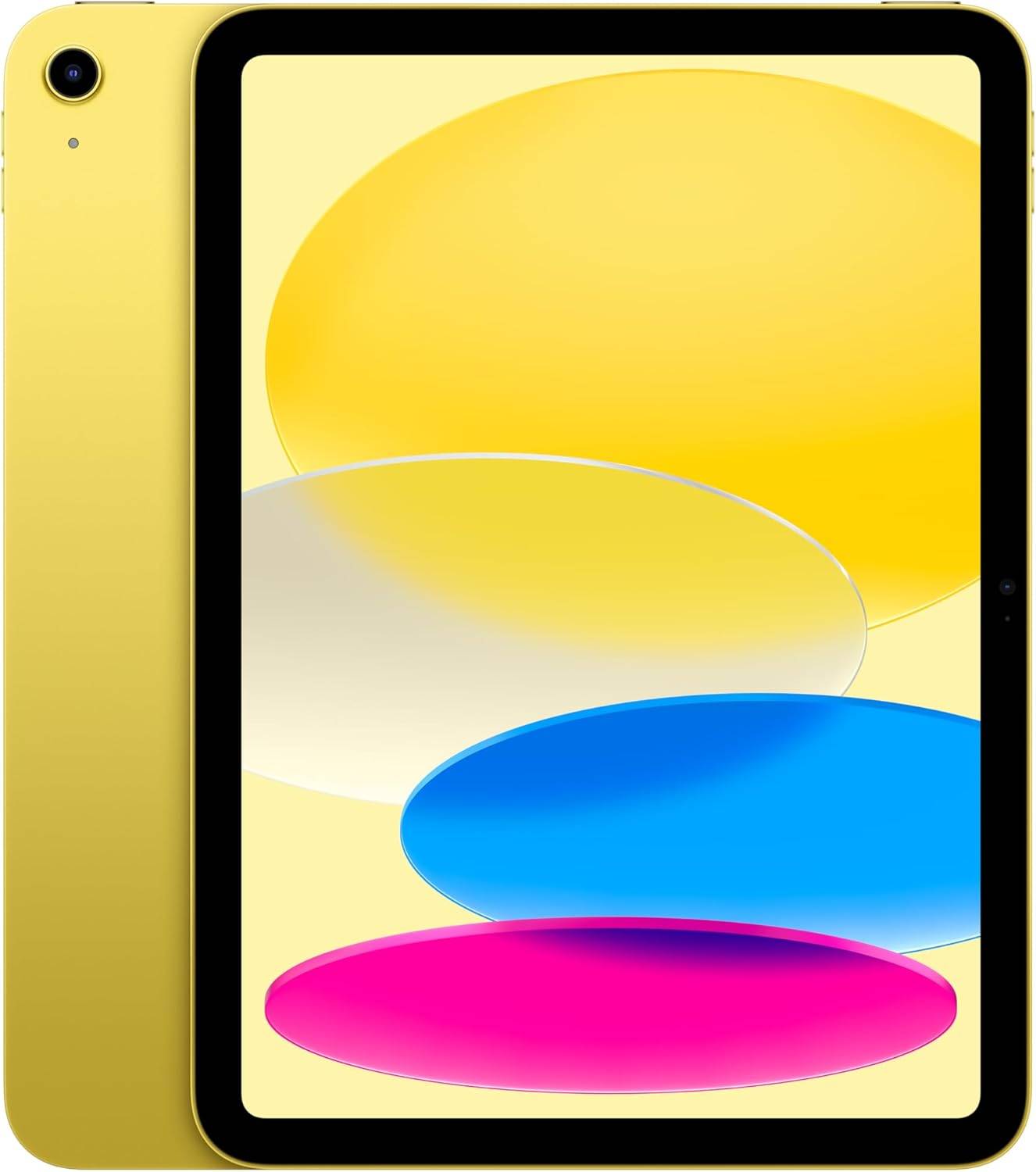Sega Genesis and Sega Master System Emulator: GENPlusDroid
If you're passionate about classic gaming, GENPlusDroid is your gateway to reliving the glory days of the Sega Genesis and Sega Master System. This powerful, open-source emulator, powered by GENPlus, is your ticket to enjoying a vast library of retro games right on your mobile device. With high compatibility, even demanding titles like Virtual Racing and Phantasy Star run at full speed, ensuring a smooth gaming experience. Elevate your visual experience with advanced shaders like hq2x, super eagle, and 2xSaI, which enhance the graphics to modern standards. GENPlusDroid also offers the innovative feature of real-time rewinding, allowing you to correct mistakes or explore different game paths effortlessly.
Customization is at the heart of GENPlusDroid. Tailor your gaming setup with multi-touch input options, where you can adjust the size and position of controls to your preference. Whether you're a fan of touch controls or prefer the tactile feel of a game controller, GENPlusDroid supports a wide range of devices, including DS4, Xbox, and more, making multiplayer sessions a breeze. The emulator also supports Sega 6 Button controllers and even includes a Mode button for added versatility.
Features
- Emulates Sega Mega Drive / Genesis and Sega Master System
- Supports cheat files (.cht)
- Sega 6 Button Support + Mode button
- Compatible with various game controllers (DS4, Xbox, WiiMote, etc.)
- Multi-button touch input
- Custom key bindings and multi-touch input location and size
- Real-time rewind and fast forward
- Auto save feature, so phone calls won't interrupt your game
- Loads and browses compressed archives (*.zip, *.7z)
- Custom directories for organized storage
- PAL support for European game compatibility
- Advanced shaders for improved graphics
Usage
Getting started with GENPlusDroid is simple. After installation, follow the welcome screen's instructions to set up your emulator. To enjoy your favorite games, just copy your ROM files into the GENPlusDroid/roms/ folder on your storage device.
Issues
Encountering issues? Most problems can be resolved by deleting the GENPlusDroid/config.xml file. For any other issues or feature requests, don't hesitate to send an email to the developer.
Legal
Please note, GENPlusDroid is an independent product and is not affiliated with, nor authorized, endorsed, or licensed by Sega Corporation, its affiliates, or subsidiaries. Sega Genesis game software is sold separately. Sega and Sega Genesis are trademarks or registered trademarks of Sega Corporation. All other company and product names are trademarks or registered trademarks of their respective companies. All brands, names, and images are copyrighted by their respective owners and are used here for documentation purposes only. Halsafar is not affiliated with any software or hardware companies mentioned.
What's New in the Latest Version 1.12.1
Last updated on Oct 11, 2020:
- Fixed custom controller input
- Added the ability to download cheats (see cheat browser menu)
- Fixed portrait mode
- Added support for custom touch UI layout per device orientation
Tags : Casual