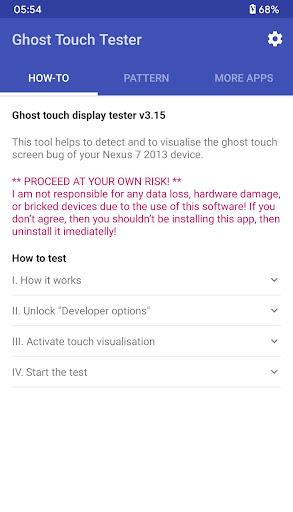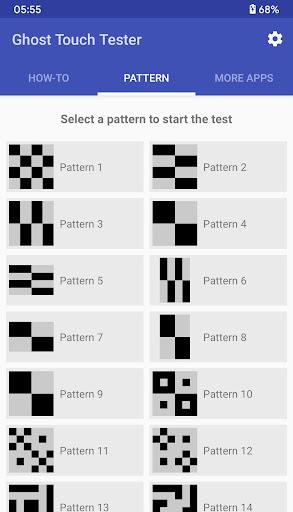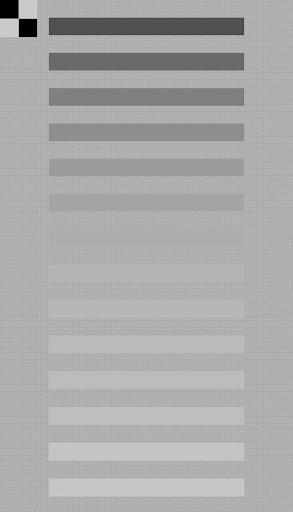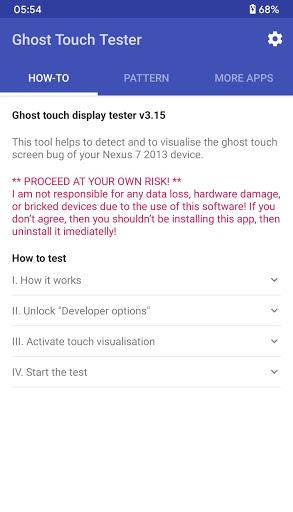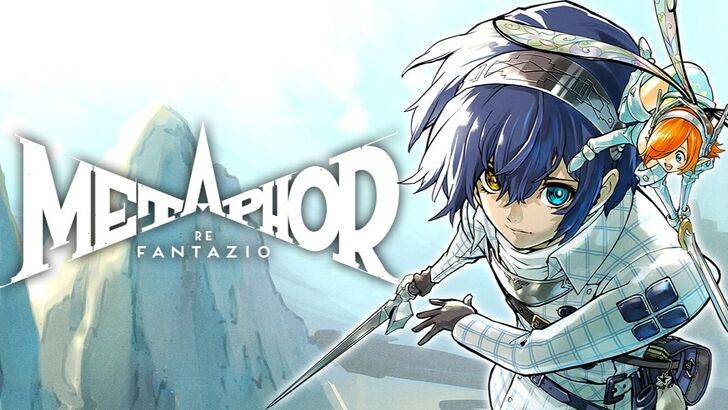This app, "Ghost Touch Tester," is your solution for diagnosing touchscreen problems on your Nexus 7 (2013). Using a simple static image, it lets you easily identify and analyze touchscreen malfunctions. Important: Use this app at your own risk. The developer is not responsible for any data loss, hardware damage, or device malfunction.
Ready to proceed? Here's how to use it: First, unlock "Developer options" (instructions are included within the app). Next, enable "Show touches" to visualize your finger taps. Finally, select a pattern and begin testing. Watch for any unintended or "ghost" touches. For a thorough evaluation, try various patterns in both landscape and portrait modes.
Ghost Touch Tester Features:
- Touchscreen Bug Detection: Pinpoint touchscreen issues on your Nexus 7 (2013).
- Simple Static Image: A static image is all you need to demonstrate and test for problems. No complex animations required.
- Developer Options Guide: Step-by-step instructions for unlocking "Developer options."
- Touch Visualization: See your touches as small white dots on the screen, making ghost touches easy to spot.
- Multiple Touch Point Testing: Test with one finger or multiple fingers simultaneously.
- Landscape & Portrait Mode Support: Test in both orientations for complete coverage.
Diagnosing Touchscreen Problems Made Easy
Ghost Touch Tester provides clear, easy-to-follow instructions to activate touch visualization. This allows you to quickly identify any ghost touches or other touchscreen malfunctions, providing you with confidence in your device's functionality. Download now to ensure your Nexus 7 (2013) is working perfectly.
Tags : Tools