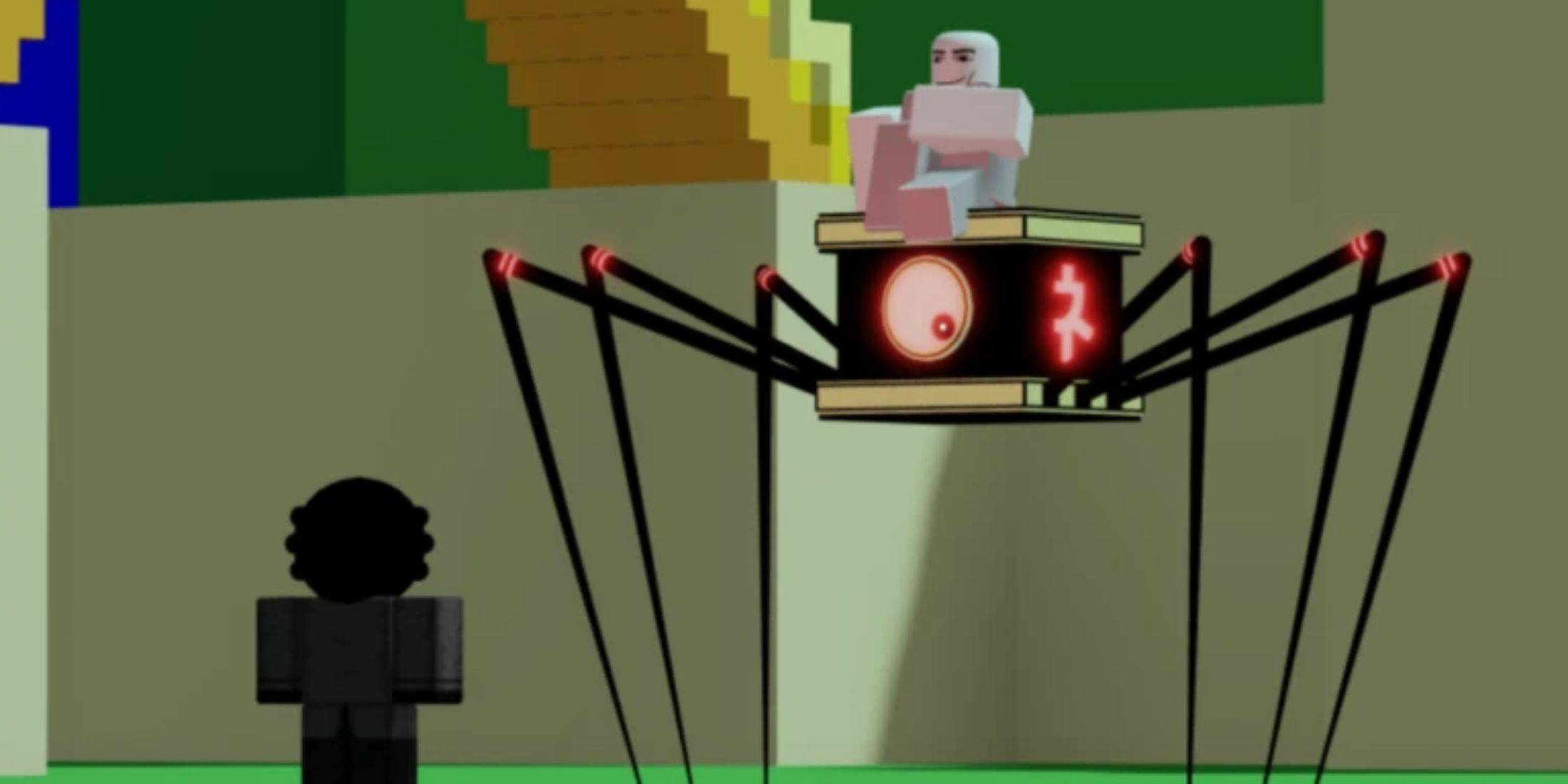Infinite Painter: Unleash Your Artistic Potential on Any Device
Infinite Painter is a top-rated painting, drawing, and sketching app designed for tablets, phones, and Chromebooks. Millions of artists, from hobbyists to professionals, utilize its powerful features to bring their creative visions to life.
Key Features:
-
Exceptional Brushes: Boasting hundreds of built-in brushes with over 100 customizable settings, Infinite Painter provides realistic brush-to-canvas interaction, full pressure and tilt support for stylus devices, and real-time color adjustments and live effects. Import and export custom brushes for personalized workflows.
-
Intuitive Interface & Enhanced Workspace: Enjoy a clean, customizable interface with features like finger-function assignment (separate from stylus), expandable/collapsible layers, docked brush settings, a quick-access eyedropper, and gesture-based canvas rotation and flipping. Maximize your canvas space and streamline your creative process.
-
Effortless Workflow: Pin frequently used tools and actions, access a convenient on-canvas color wheel, add multiple reference images, and benefit from lightning-fast saving and loading times. Project History lets you easily undo steps.
-
Advanced Tools & Effects: Explore diverse tools such as radial and kaleidoscope symmetry, precision guides and shapes, smart shape detection, and an innovative hatching guide. Create stunning 3D cityscapes with perspective guides, game art with isometric perspective, and seamless patterns. Utilize industry-leading transformations, including the ability to transform multiple layers simultaneously.
-
Precise Editing & Color Correction: Benefit from pixel-perfect editing capabilities including selection and masking tools, gradient and pattern fill tools, and live tolerance adjustment with the fill tool and magic wand. Enhance your artwork with 64-bit deep color, 30 blend modes, layer masks, clipping masks, gradient maps, color curves, filter layers, and over 40 live filter effects. Employ advanced features like liquify, crop and resize, pattern and array tools, and Photoshop-style smart layers.
-
Seamless Import/Export & Community Sharing: Import images from various sources including Photos, Camera, Clipboard, or Image Search (accessing over 1 million free commercial-use images). Export your creations as JPG, PNG, WEBP, ZIP, layered PSD files, or Painter projects. Share your artwork with the Infinite Painter community using #InfinitePainter.
Free vs. Pro:
The free version offers 3 layers at device resolution, basic tools, seamless pattern projects, all built-in brushes, and brush editing. The Pro version unlocks HD canvas sizes, unlimited layers, adjustment and live filter layers, layer groups, masks, and over 40 powerful professional tools. The maximum number of layers in the Pro version depends on canvas size and device.
Latest Updates (Version 7.1.10, Sep 9, 2024):
- Bug fixes (erratic brush strokes, Android 14 improvements, pressure sensitivity issues)
- New features (Art Challenge projects, improved Colors panel, low latency drawing mode, simplified New Canvas screen, recent brushes, new color palettes, smart clipping for panels, improved eyedropper)
Visit www.infinitestudio.art for more information and to provide feedback.
(Image: App Screenshot - remains in original location)
Tags : Art & Design