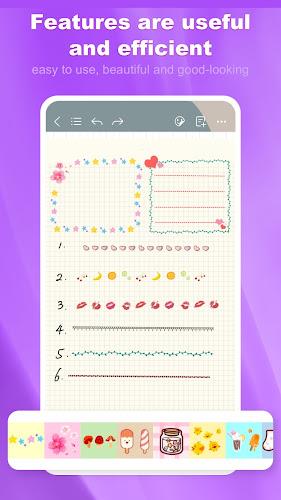Kilonotes Notes: Revolutionizing Note-Taking and Enhancing Learning
Join the revolution in note-taking with Kilonotes Notes, the comprehensive app designed to elevate your learning experience. Whether you're capturing lectures, annotating PDFs, practicing exercises, studying online courses, or organizing your reading notes, Kilonotes has you covered.
Breakthrough Features:
- Unleash Handwriting Freedom: Freely move, scale, and rotate your handwriting. Undo entries, adjust eraser sizes, and insert images to enhance memory.
- Quick Browsing and Unlimited Creation: Easily find notes with the quick browsing function. Create unlimited papers for endless note-taking space.
- Recording and Card Functions: Capture lectures with the recording function. Create a personalized knowledge base using the card function.
- OCR Function: Extract text effortlessly with the convenient OCR technology.
- Optimized Reading Experience: Perform global PDF searches. Navigate with the outline function. Choose from multiple reading modes, including eye protection and dark color.
- Customizable Brushes: Express your creativity with adjustable brush colors and widths. Utilize the graffiti pen for colorful notes.
- Personalized Notebook: Select from a variety of covers and paper templates. Import PDFs and record freely in your own notebook.
Conclusion:
Kilonotes Notes empowers you with innovative features that transcend the limitations of paper. From flexible handwriting options to advanced reading capabilities, it's the ultimate study partner for effective note-taking and enhanced learning.
Tags : Productivity