Call of Duty: Black Ops 6 is experiencing a frustrating issue preventing players from connecting with friends: the "Join Failed Because You Are on a Different Version" error. Here's how to resolve this problem and get back in the game.
Troubleshooting the Black Ops 6 Version Mismatch Error
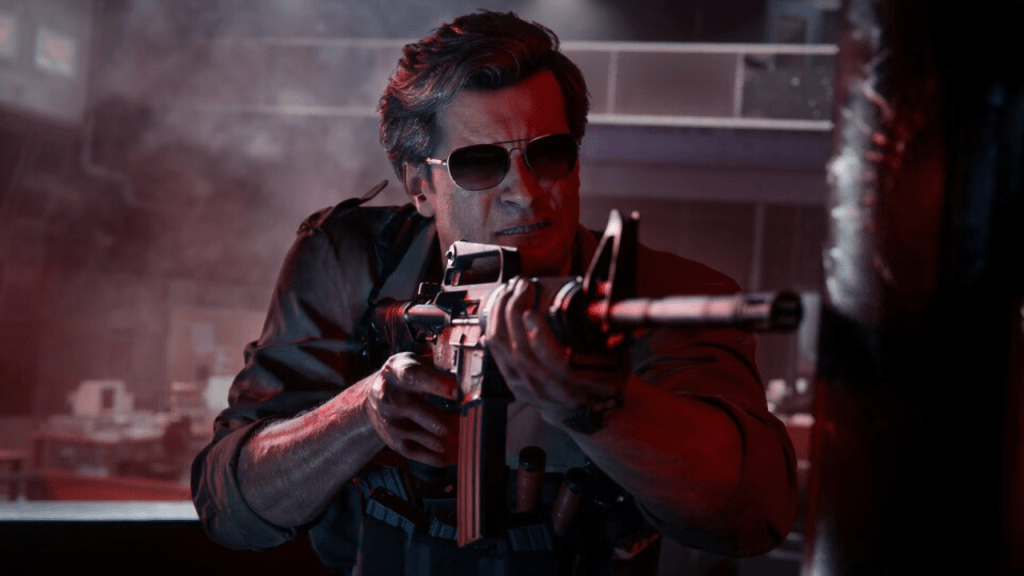 The error message indicates a version mismatch; your game isn't updated. While returning to the main menu and initiating an update should resolve this, many players report this doesn't always work immediately.
The error message indicates a version mismatch; your game isn't updated. While returning to the main menu and initiating an update should resolve this, many players report this doesn't always work immediately.
The next step is a simple game restart. This forces a check for updates and should bring your game to the latest version. While it means a short delay, it's a worthwhile troubleshooting step.
Related: How To Obtain the Dragon’s Breath Shotgun Attachment in Black Ops 6 (BO6)
If the problem persists after restarting, try this workaround: While the error message is displayed, attempt to search for a match. This sometimes allows your friends to join your party. It might take a few attempts, but it's a viable solution if other methods fail.
That's how to address the "Join Failed Because You Are on a Different Version" error in Black Ops 6. Get back to the action!
Call of Duty: Black Ops 6 and Warzone are currently available on PlayStation, Xbox, and PC.







