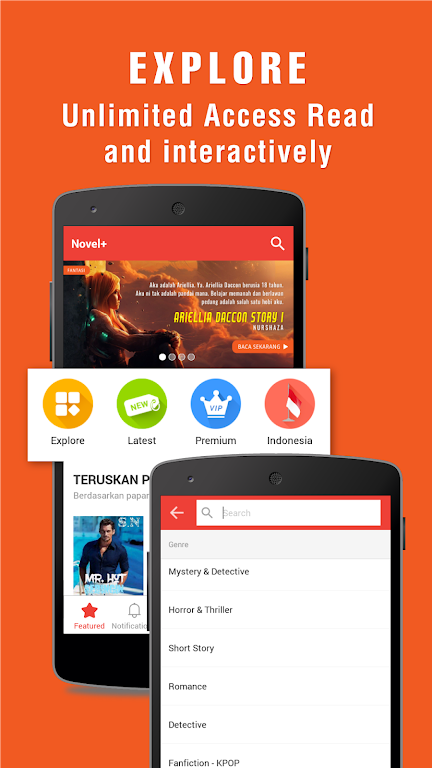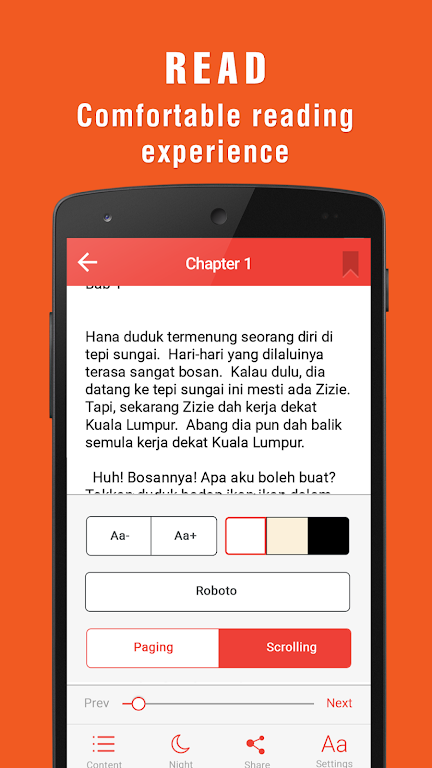Step into the world of boundless storytelling with NovelPlus, your premier e-book reader and story-sharing platform! Boasting a vast library of Malay and Indonesian books and novels, NovelPlus offers an immersive reading experience for every reader. Discover captivating romances, thrilling mysteries, adventurous young adult fiction, and much more, all while connecting with a vibrant community of authors and readers. Share your literary passions on social media, uncover hidden gems, and even publish your own stories to gain global exposure.
Features of NovelPlus - Read.Write.Connect:
- Extensive Genre Selection: Enjoy unlimited access to thousands of books and novels across diverse genres, from romance and mystery to science fiction and fantasy.
- Effortless Discovery and Search: Quickly find books and popular novels using title, author, or genre searches—all with a simple tap.
- Engaging Reader Community: Connect with authors and fellow readers, discuss new releases, share book reviews, and follow serialized stories.
- Seamless Mobile Reading: Read comfortably on the go, anytime, anywhere, with a reading experience optimized for smartphones and tablets.
- Social Sharing Capabilities: Share your favorite books on popular social platforms like Facebook, Instagram, WhatsApp, and TikTok, and discover new reads through social networks.
- Author Publishing Platform: Authors can easily publish their stories, interact with readers, gather feedback, and cultivate a loyal following.
Conclusion:
Share your passion for books on social media and publish your own stories to reach a global audience. Download NovelPlus today and begin your thrilling reading adventure!
Tags : Other