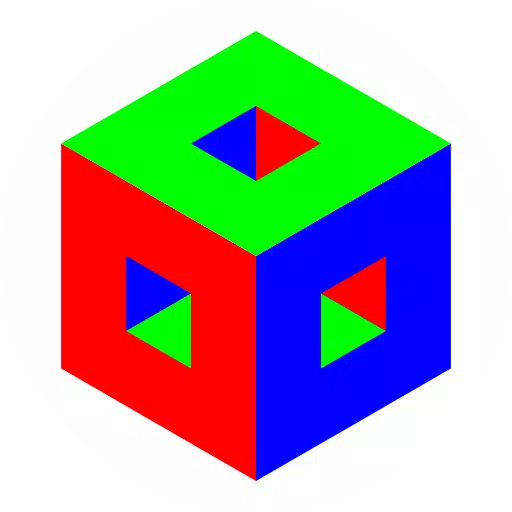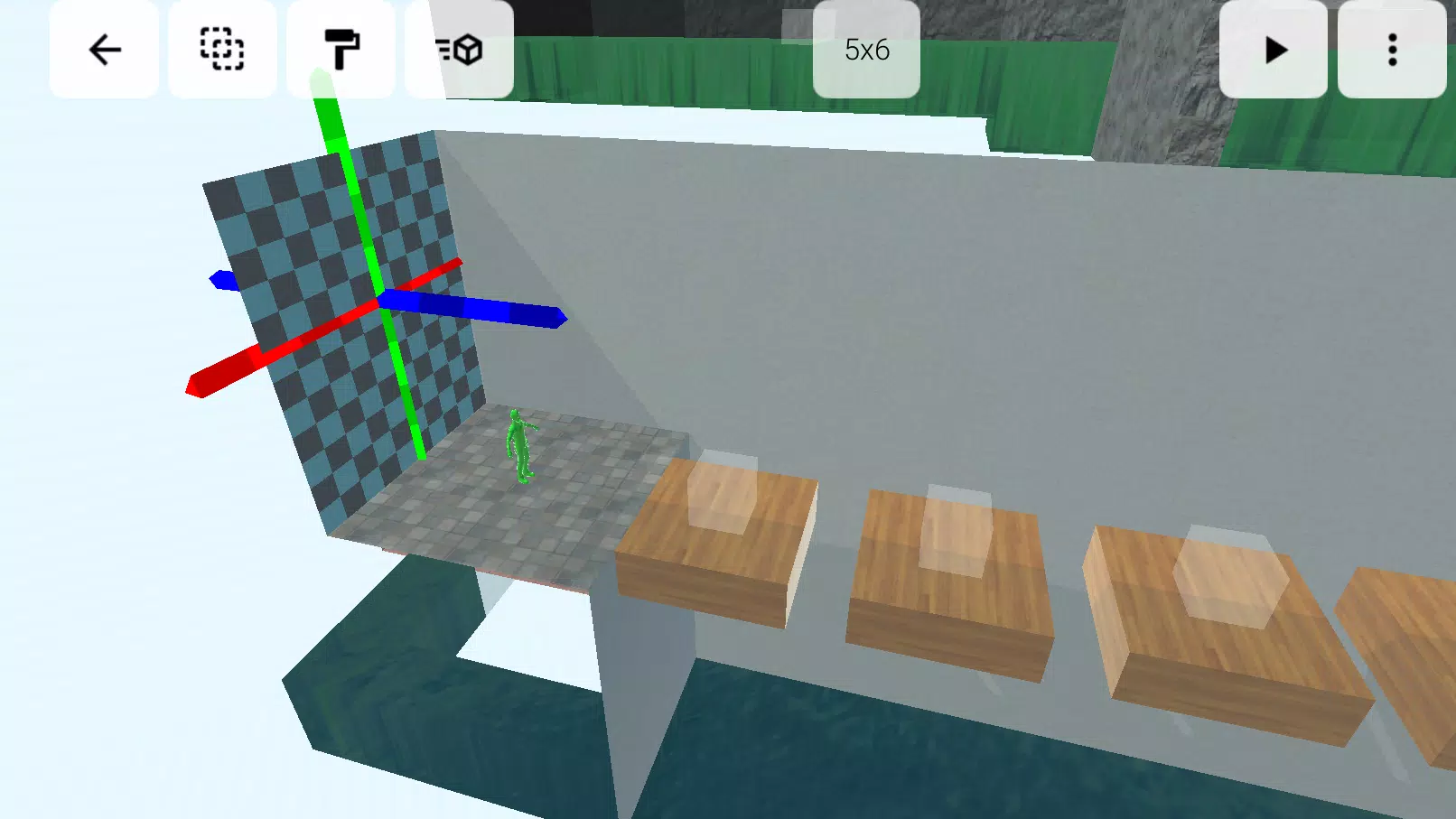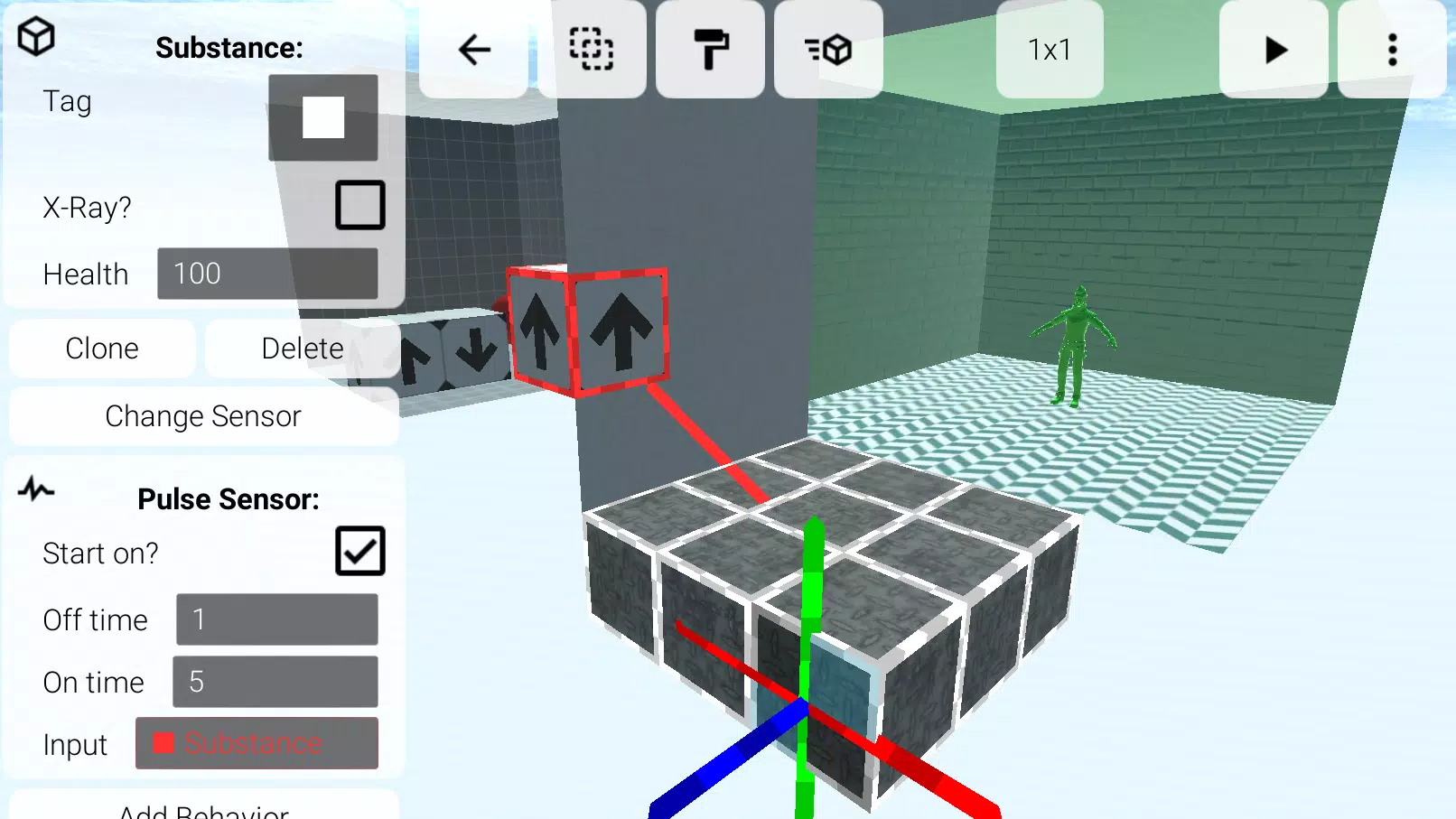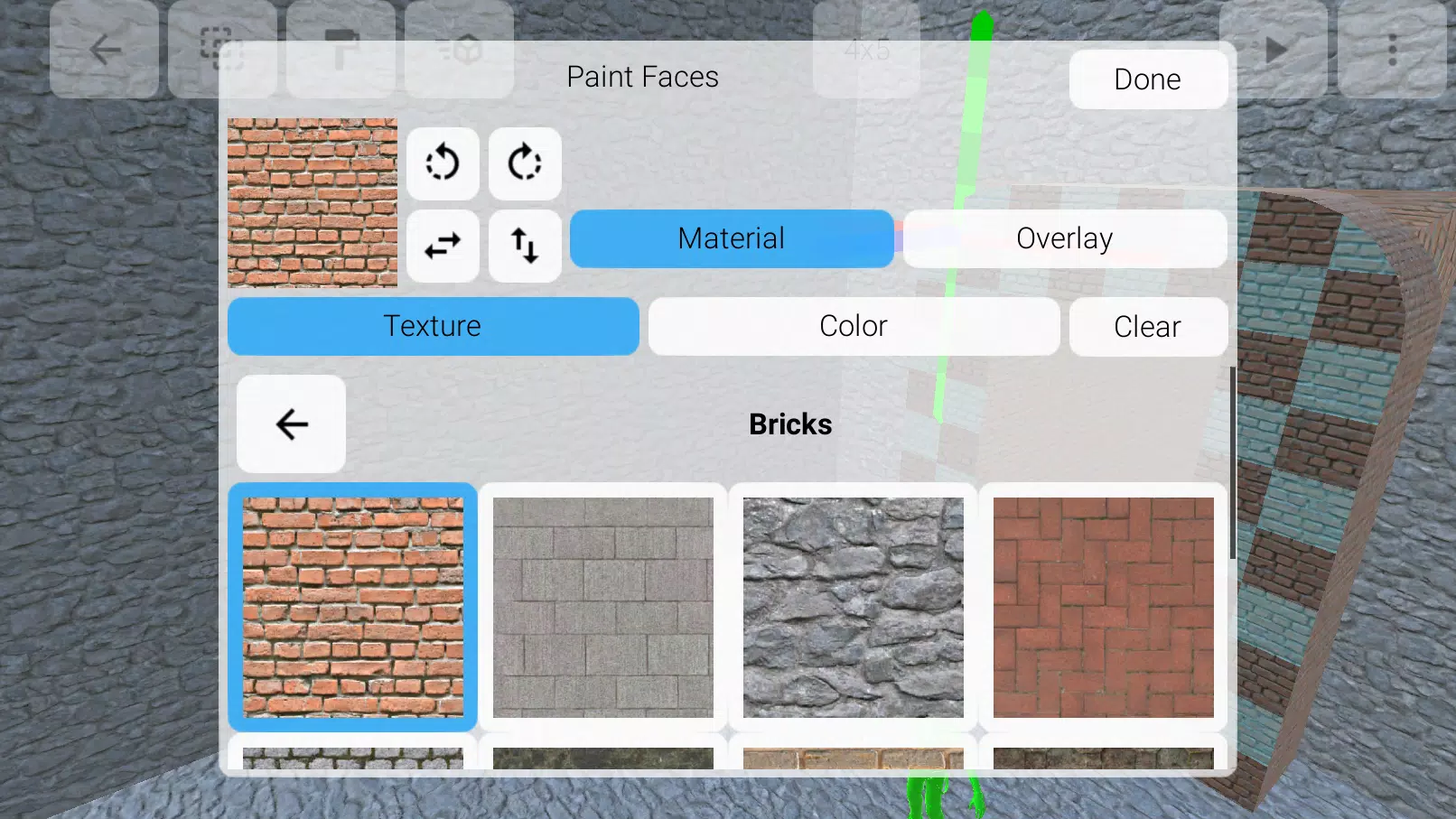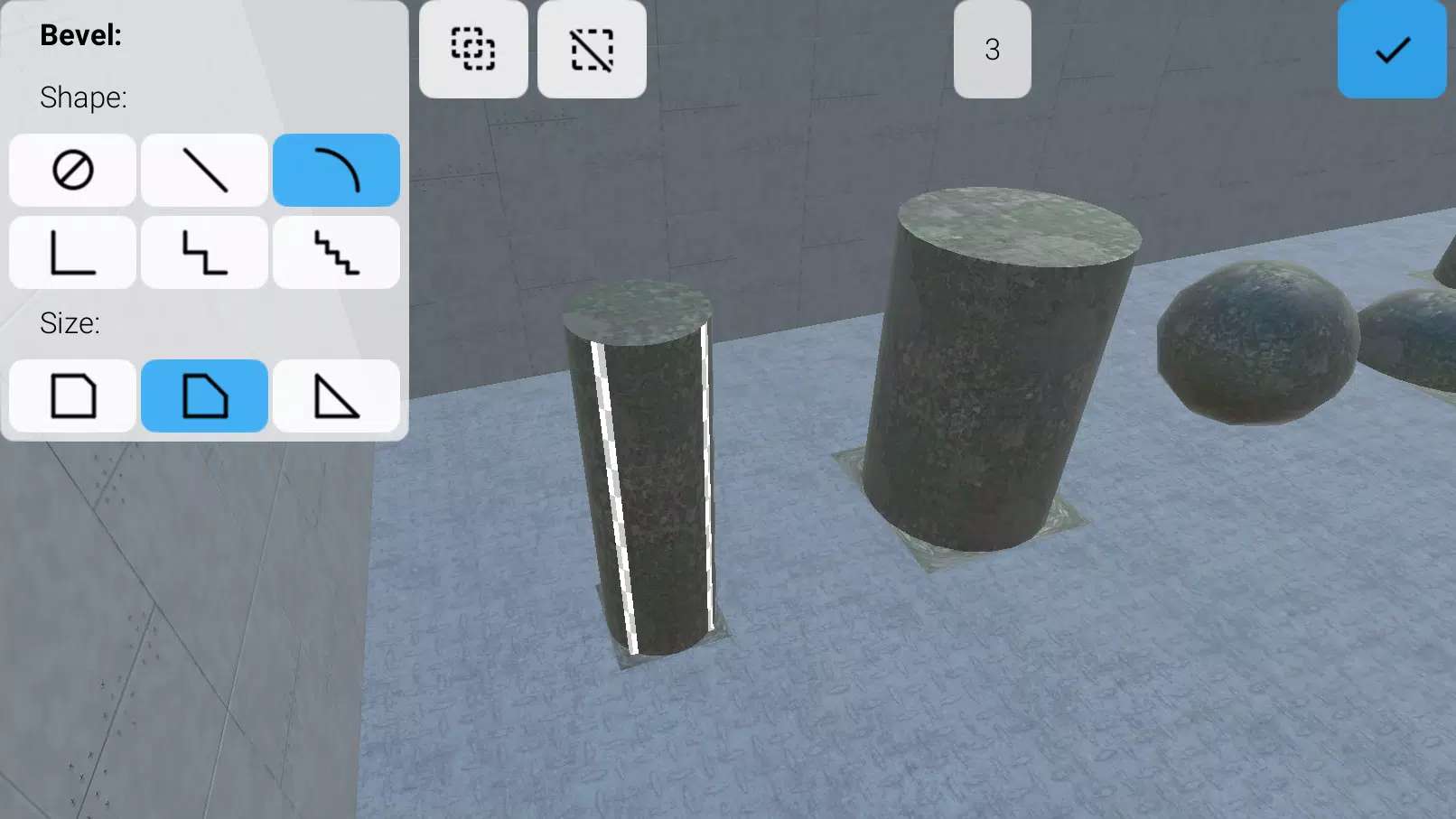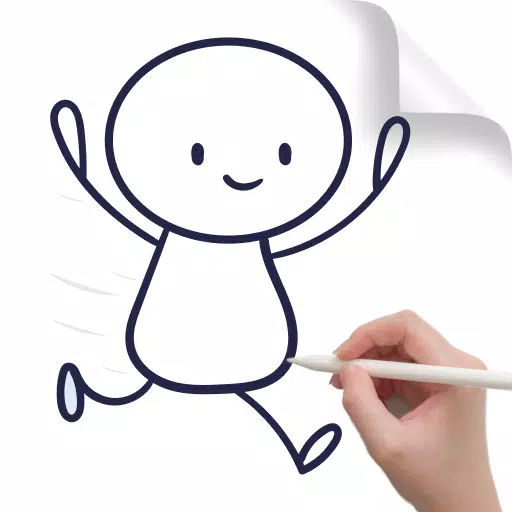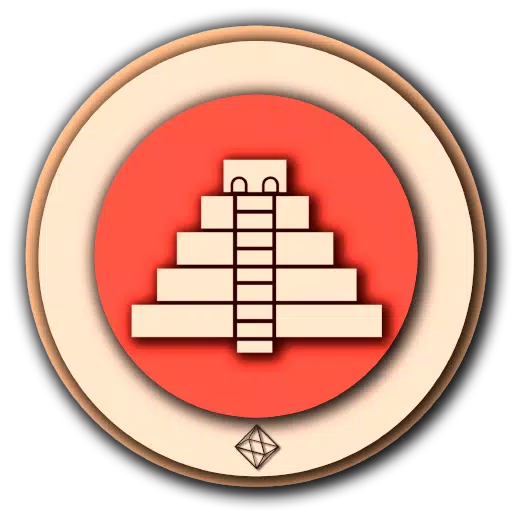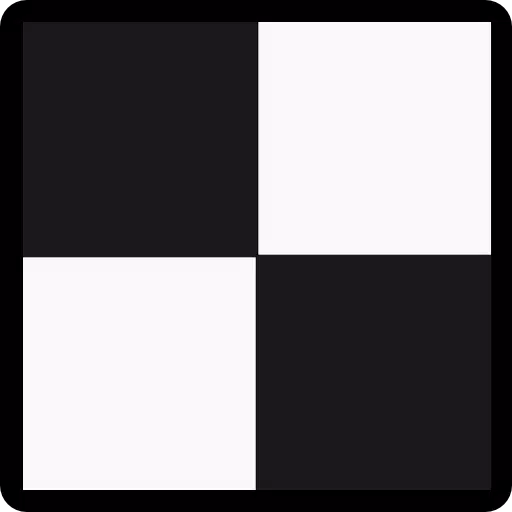N-Space is an innovative voxel-based level editor and sandbox designed for Android and iOS devices, empowering users to create and explore 3D interactive worlds and games with ease. This powerful tool is perfect for anyone looking to sculpt intricate indoor and outdoor 3D environments. The user-friendly interface is crafted to facilitate rapid design and seamless modifications, ensuring that you can bring your vision to life quickly and efficiently.
Enhance your creations by painting surfaces with a diverse selection of over 100 high-quality materials. For those looking to add a personal touch, you can easily import your own materials from your photo library, allowing for limitless customization. The Bevel tool further expands your creative toolkit, enabling you to craft complex shapes with rounded edges and stair steps, adding depth and realism to your designs.
N-Space introduces "substances," a feature that lets you build dynamic worlds filled with moving objects, flowing water, and interactive physics. This adds a layer of interactivity and realism to your creations. Additionally, the app's powerful logic system allows you to wire components together, enabling your worlds to respond dynamically to game events, enhancing the interactivity and immersion of your games.
Customize the ambiance of your world by adjusting the sky, lighting, and fog settings. Whether you're creating a serene landscape or a mysterious liminal space, these elements help set the mood and atmosphere of your environment. Dive into your creations from a first-person perspective, turning your designed spaces into playable games or intriguing environments to explore and enjoy.
To help you master N-Space, interactive tutorials guide you through the interface and introduce you to the more advanced features of the app. These tutorials are highly recommended for getting the most out of your experience. Furthermore, N-Space supports seamless sharing, allowing you to send world files to and from other apps, fostering collaboration and further creativity.
*Following the tutorial is highly recommended!*
Tags : Art & Design