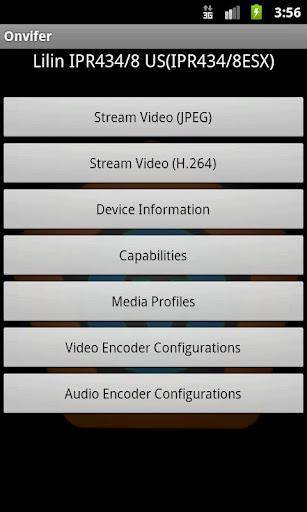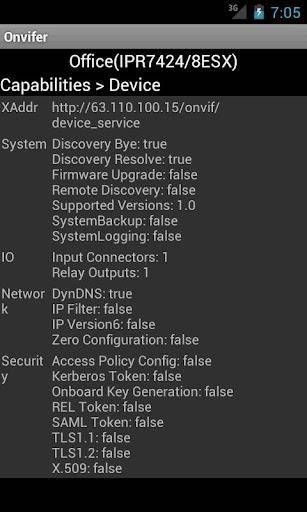Onvier-IP Camera Monitor: Powerful IP Camera Control Beyond Simple Viewing
This powerful app, Onvier-IP Camera Monitor, offers more than just basic IP camera viewing. Compatible with a wide range of IP cameras, including ONVIF compliant devices and older models using RTSP and MJPEG, it provides comprehensive surveillance system management.
Key features include in-depth device property exploration for easy configuration, smooth H.264 video compression, AAC and G.711 audio support, and effortless camera discovery. Enjoy full control with pan, tilt, and zoom functionalities, plus the ability to monitor multiple cameras simultaneously. Capture snapshots directly to your home screen, record high-quality MP4 video, and seamlessly switch between portrait and landscape modes.
Onvier-IP Camera Monitor Features:
- Broad Camera Compatibility: Supports ONVIF compliant cameras and older models via RTSP and MJPEG streams.
- Simplified Setup: In-depth device property exploration and an easy camera discovery feature streamline configuration.
- High-Quality Recording: H.264 video and AAC audio encoding in MP4 format ensures compatibility and clarity.
User Tips:
- Utilize PTZ Controls: Maximize your view with the pan, tilt, and zoom features.
- Employ the Snapshot Widget: Add a live camera preview to your home screen for quick access.
- Leverage Multi-View Mode: Monitor multiple cameras concurrently for comprehensive surveillance.
Conclusion:
Onvier-IP Camera Monitor is a versatile and user-friendly app for managing your IP cameras. Its extensive compatibility, simple setup, high-quality recording, and convenient features make it an ideal solution for homeowners and businesses alike seeking enhanced security and monitoring capabilities.
Tags : Tools