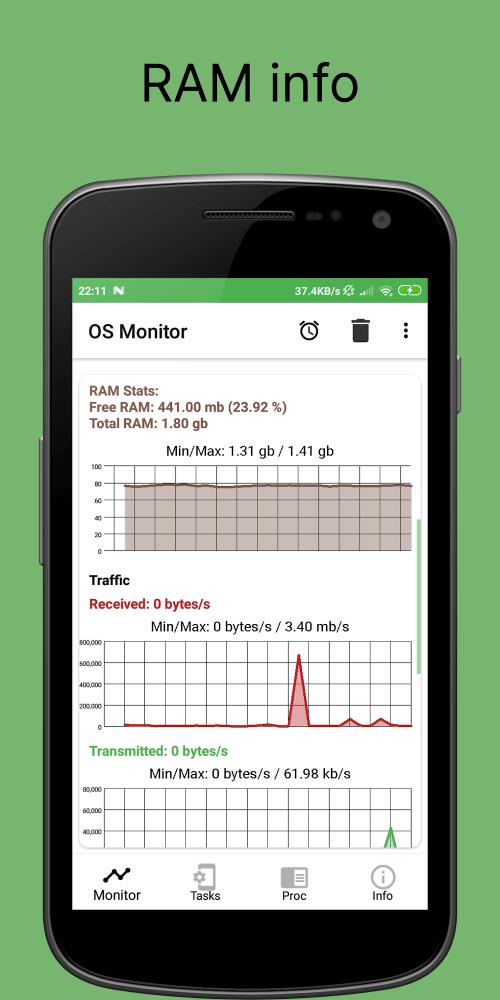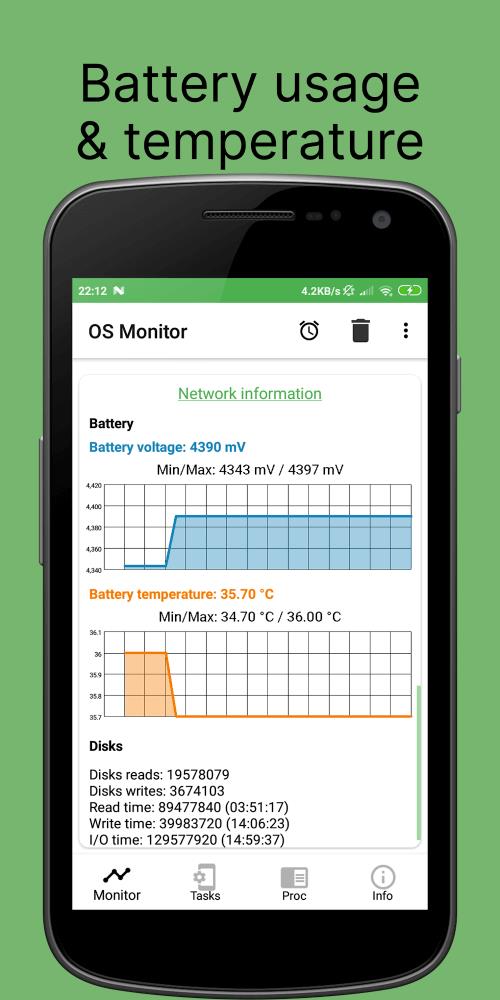System Activity Tracker Monitor: A Comprehensive Android App for Device Monitoring and Optimization
System Activity Tracker Monitor is a powerful Android app designed to provide users with comprehensive insights into their device's performance and resource usage. This app empowers users to optimize their device's performance, manage data consumption, and gain a deeper understanding of their device's inner workings.
Key Features:
- Extensive Task Manager: Gain complete control over running processes and access detailed information about application traffic. Identify resource-hungry apps and manage them effectively for improved device performance.
- Real-time Memory Management: Monitor your device's memory usage in real-time and proactively shut down unused programs or applications. The app also includes a disk usage tool to track storage capacity and ensure ample space for files and app downloads.
- CPU Performance Monitoring: Keep a close eye on your device's processor performance with real-time data on CPU frequency, usage percentage, and temperature. This information helps users identify and eliminate unnecessary apps, freeing up processing power and enhancing overall device performance.
- Mobile and Wi-Fi Data Monitoring: System Activity Tracker Monitor enables users to track their mobile and Wi-Fi data consumption, ensuring they stay within their data plan limits. Monitor app-by-app data usage and set up notifications to alert you when nearing your monthly allotment, preventing overage fees.
- Customizable Settings and Alerts: Tailor the app to your specific needs by customizing settings and alerts. Whether it's real-time notifications of excessive CPU usage or battery management tips, you can personalize the app to meet your unique requirements, making monitoring easier and more satisfying.
- User-Friendly Interface: System Activity Tracker Monitor offers advanced monitoring features while maintaining a straightforward user interface. The app is designed to be accessible to both technical experts and first-time users, with a simple interface that eliminates confusion and complexity.
Ongoing Support and Development:
The app is continually developed and supported to keep pace with changes to the Android operating system and new security patches. The active user community contributes to shaping the app, and the creators are always receptive to user feedback and implement recommendations, ensuring reliability and ongoing maintenance.
Tags : Tools