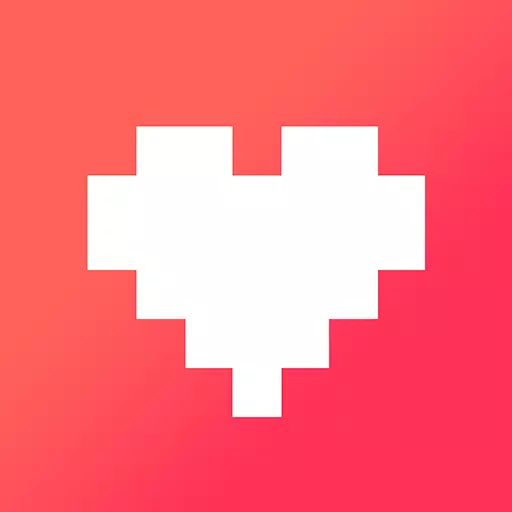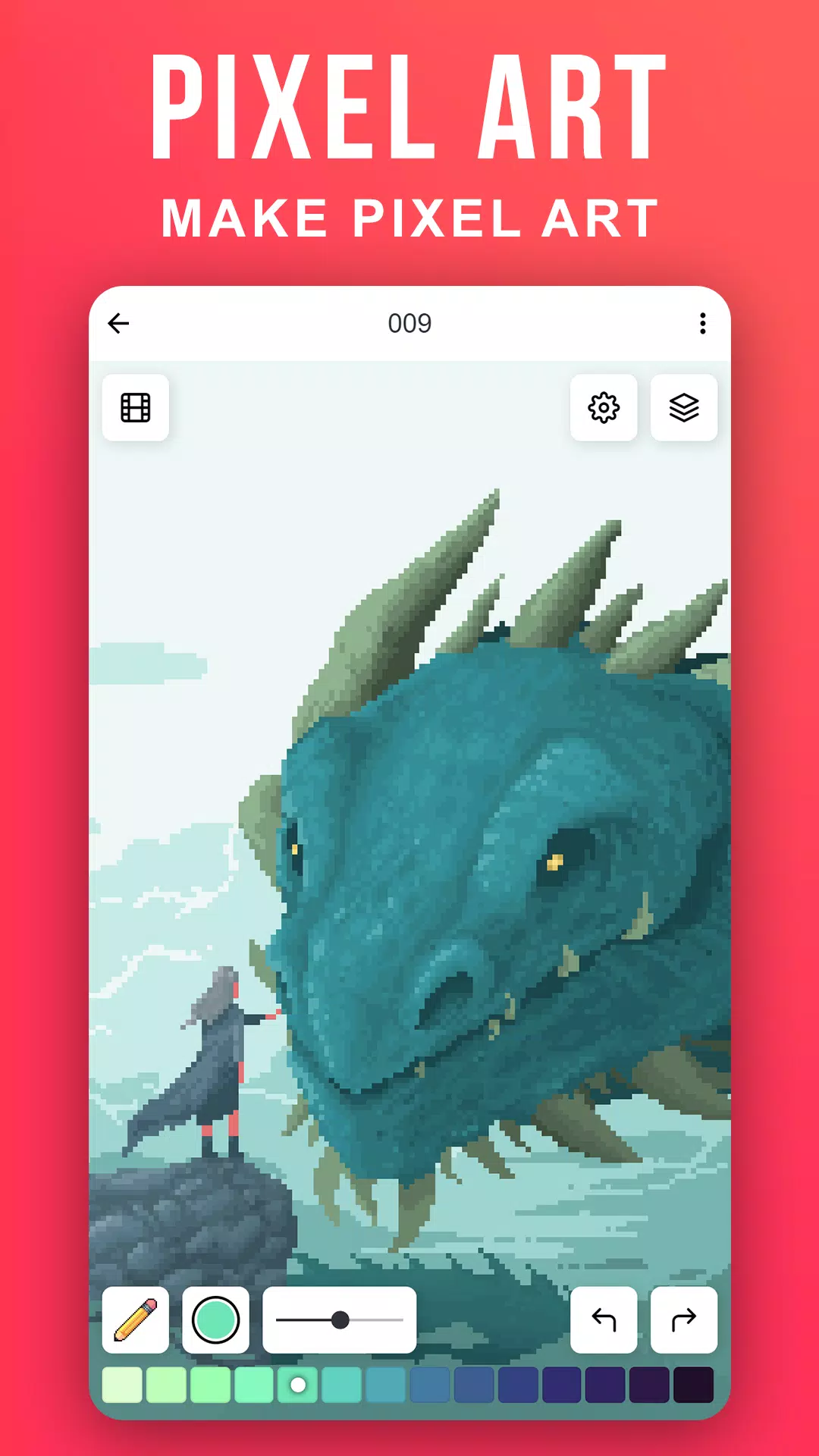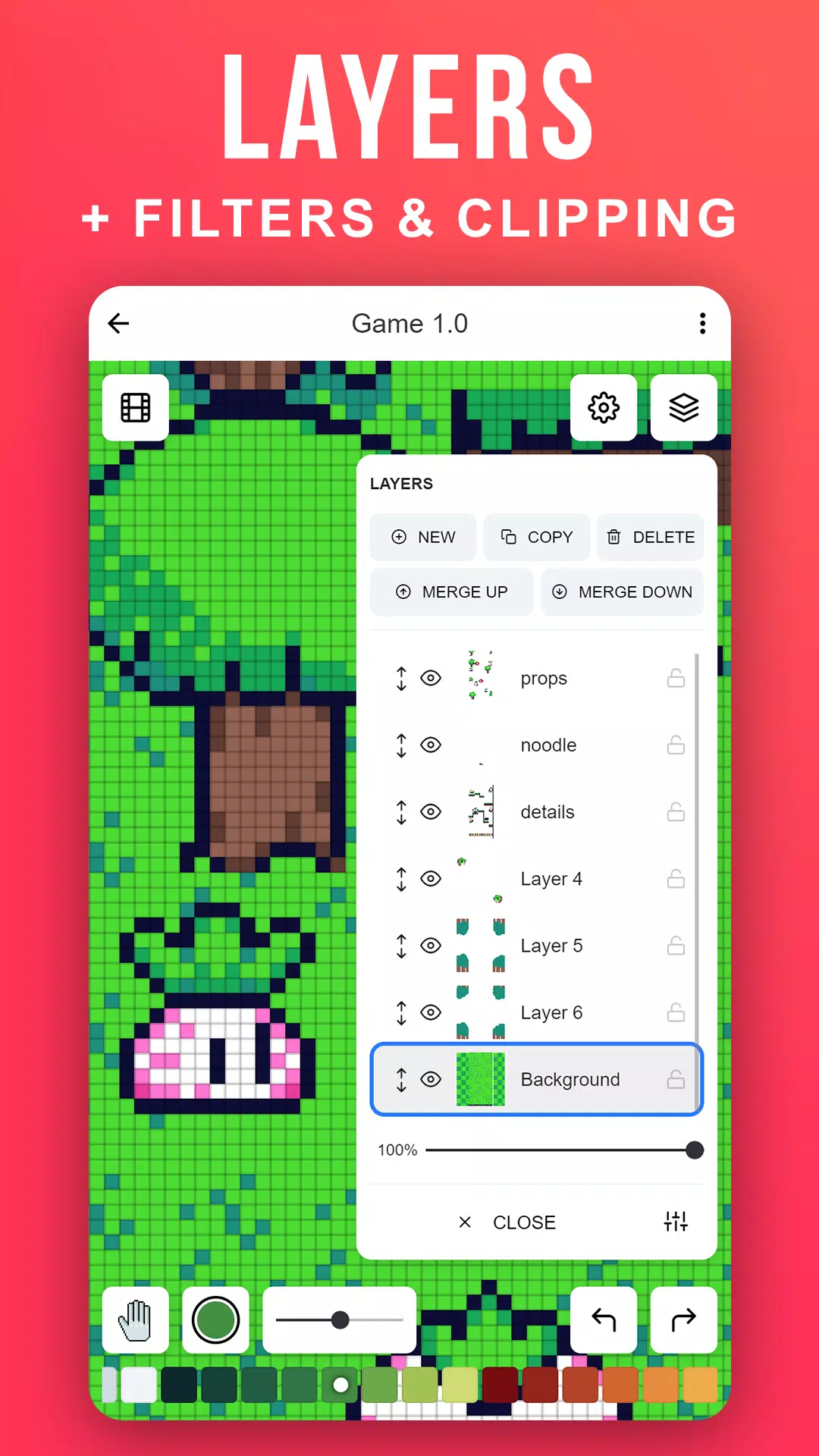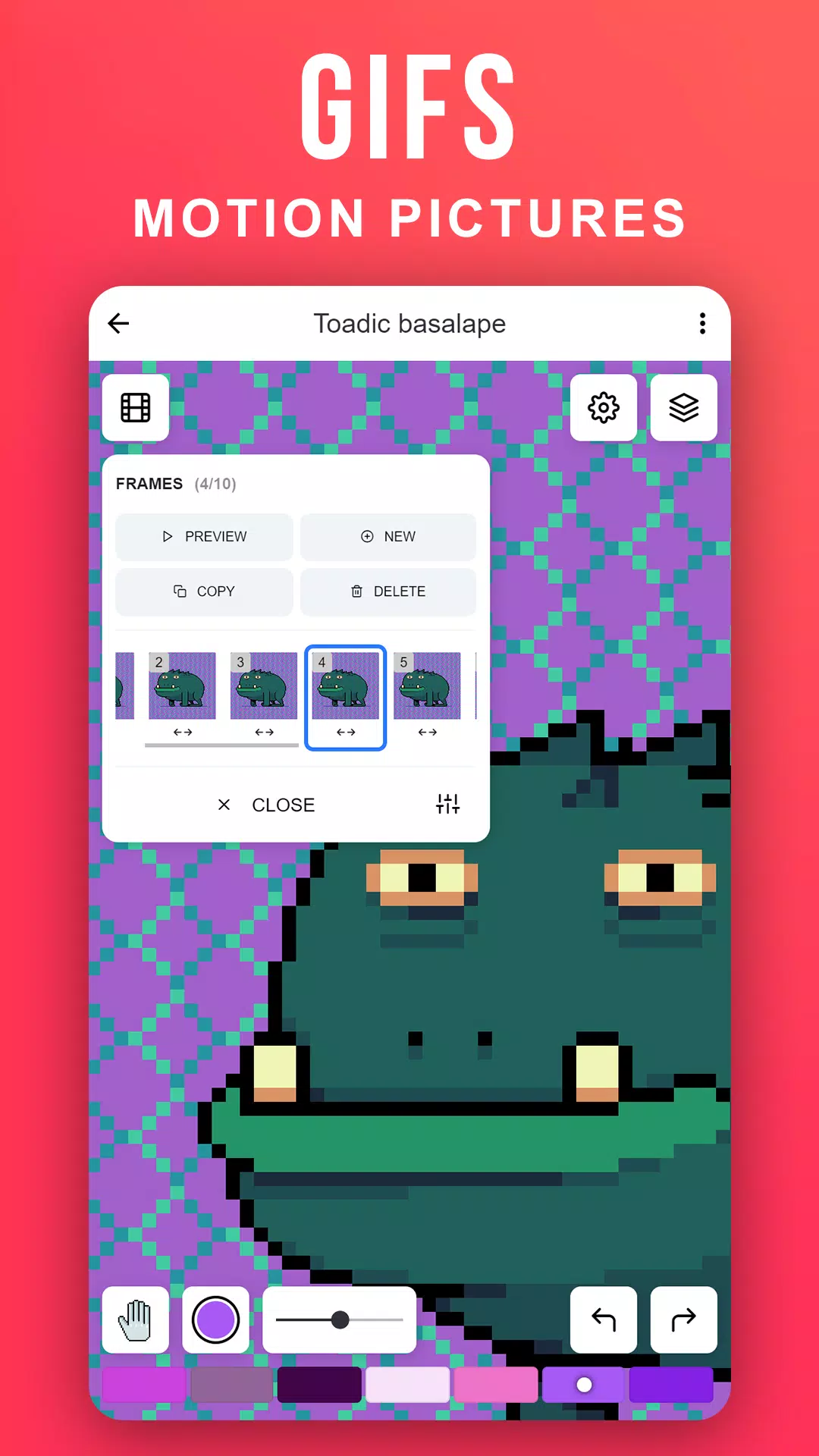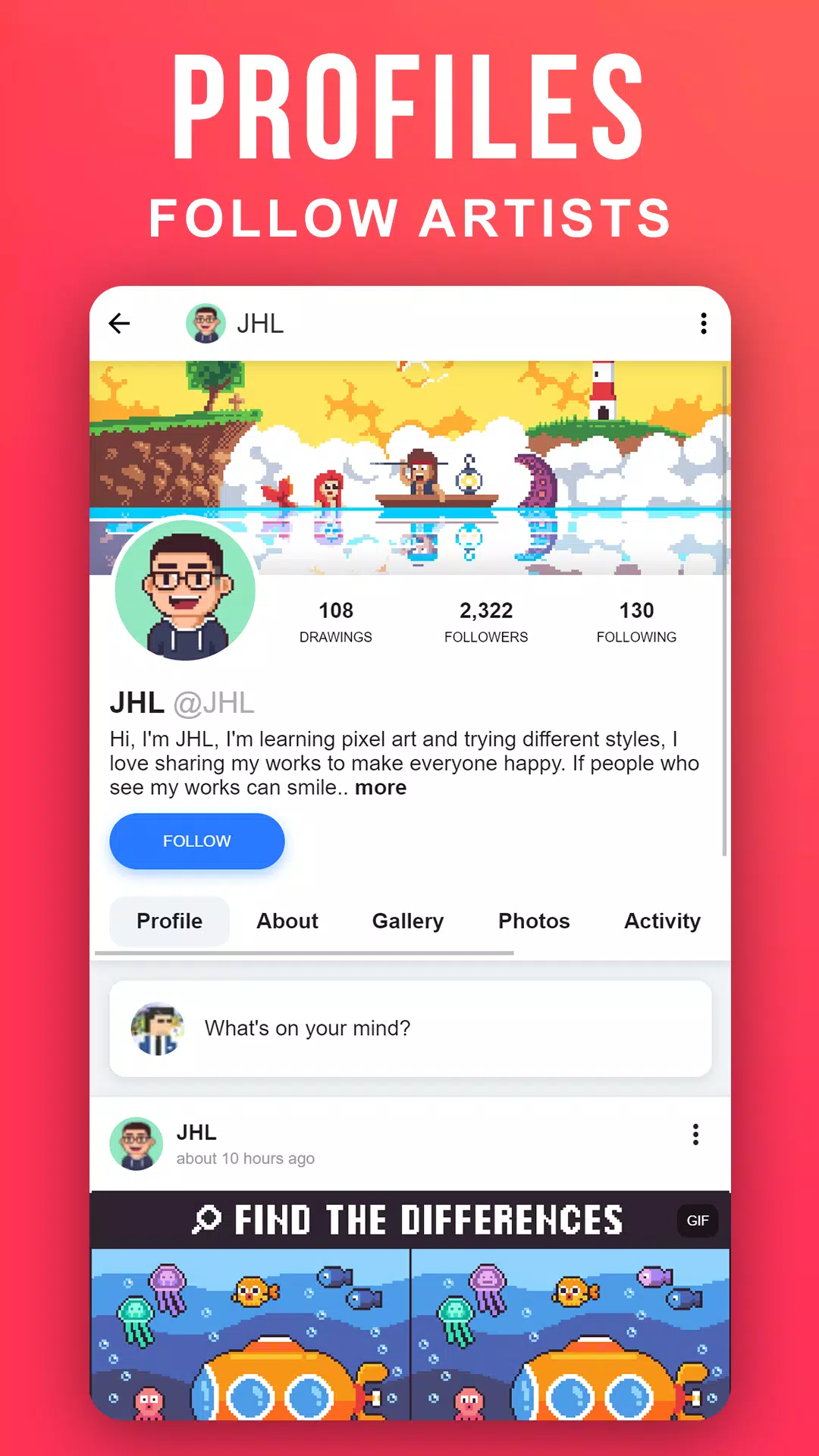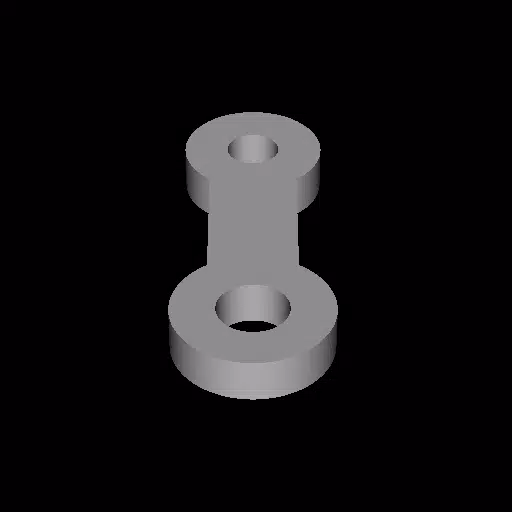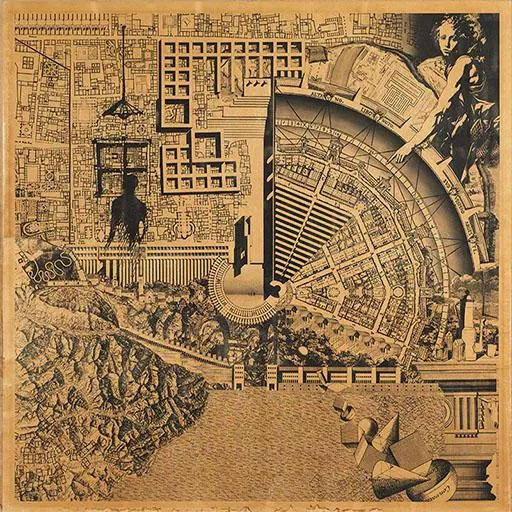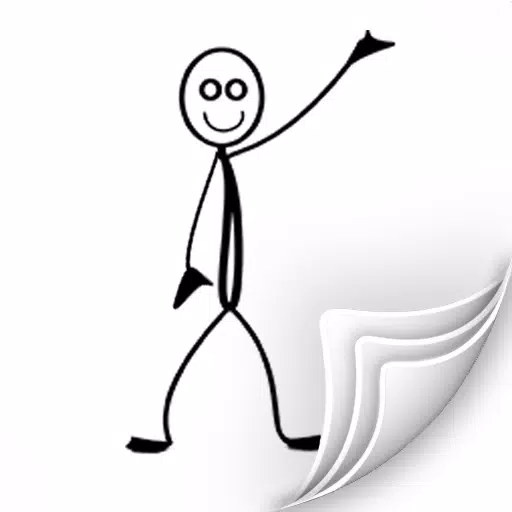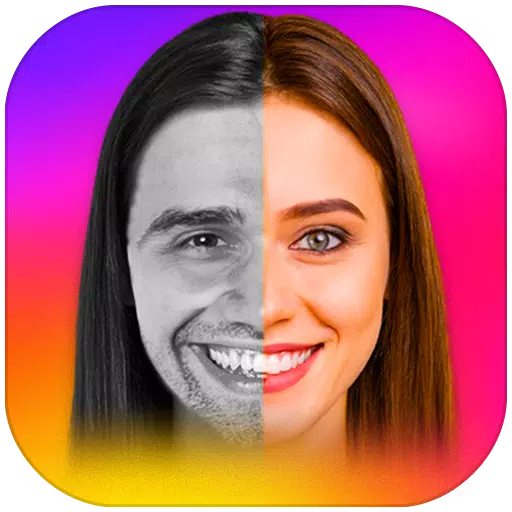Discover the joy of pixel art creation with Pixilart, the go-to social platform for everyone passionate about crafting pixel masterpieces. Whether you're a seasoned artist or just starting, Pixilart makes it simple and fun to create pixel art on the go. Join our vibrant community of art enthusiasts and see why Pixilart is rapidly growing as the ultimate destination for sharing, getting feedback, and celebrating pixel art.
With Pixilart, creating your pixel art is as easy as moving your finger across the screen to guide the cursor and clicking to place your pixels. Choose to start from scratch with a blank canvas or get inspired by selecting from a variety of bases designed by fellow users.
KEY FEATURES
- Create pixel art anytime, anywhere with our intuitive drawing tool.
- Start with blank canvases or use bases created by the community.
- Set up profiles to save your artwork in the cloud, ensuring easy access across devices.
- Choose to upload your creations privately or share them publicly for others to enjoy.
- Share your pixel art to receive feedback or simply to showcase your talent.
- Get instant notifications for likes, comments, mentions, and new followers.
- Follow and stay updated with the activity feeds of your favorite pixel artists.
PARENT INFORMATION
Pixilart is designed to be a safe social platform for users of all ages. There's no private messaging; all interactions happen in public spaces. To ensure a friendly environment, swearing and spam filters are active by default. Users have the ability to block or unfollow others easily, and all artwork is monitored to maintain community standards.
SUBSCRIPTIONS
Enjoy all the features of Pixilart without any subscription fees.
What's New in the Latest Version 1.8.0
Last updated on Aug 30, 2024, this version brings the app up to date with the latest Android API for improved performance and compatibility.
Tags : Art & Design