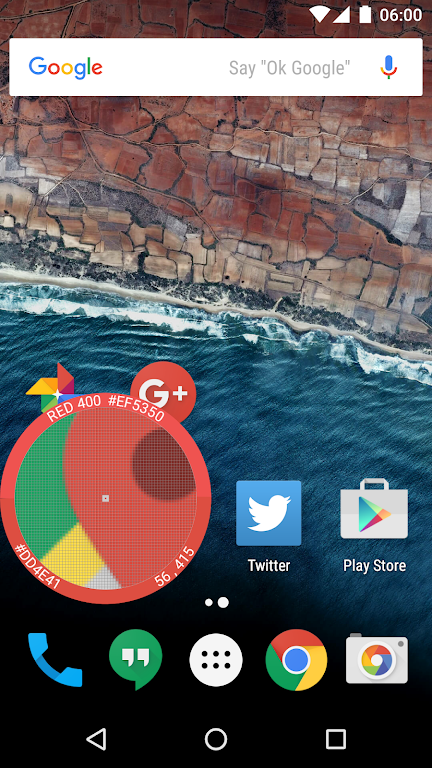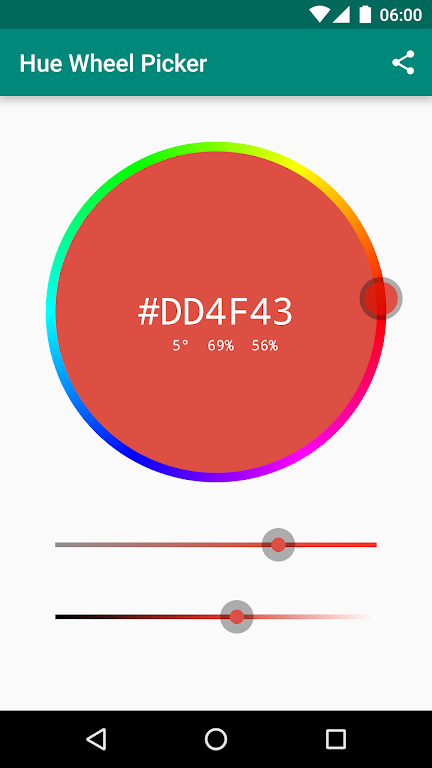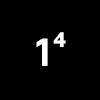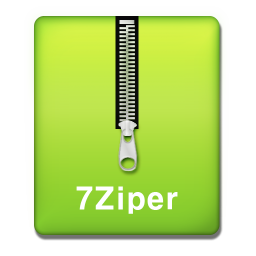Pixolor: Your Pixel-Perfect Companion for Design and Accessibility
Pixolor is a powerful mobile application offering pixel-level screen information, proving invaluable for designers and visually impaired users alike. A circular overlay dynamically displays a magnified view of underlying pixels, providing precise color codes (RGB) and coordinates (DIP) of the central pixel. Seamlessly copy color information to your clipboard or share detailed screenshots with other apps.
Beyond color picking, Pixolor enhances accessibility by enlarging small text, generates custom color palettes, and allows exploration of pixel arrangements. While initially ad-supported, a single in-app purchase permanently removes ads.
Key Features:
- High-Resolution Pixel View: A floating circle magnifies pixels under your apps, revealing intricate detail.
- Precise Color & Coordinate Data: Access RGB color codes and DIP coordinates for the selected pixel.
- Enhanced Readability: Effortlessly zoom in on text and images for improved clarity, particularly beneficial for users with visual impairments.
- Material Design Color Matching: Quickly identify the closest Material Design color for consistent design schemes.
- Palette Generation & Sharing: Create and share color palettes from zoomed sections or entire screenshots.
- Intuitive Controls: Enjoy pinch-to-zoom, two-finger panning, a color wheel, a quick settings toggle, and a notification panel for easy access to settings and sharing.
In Conclusion:
Pixolor offers a user-friendly and efficient way to interact with pixel-level details. Its accessibility features and design tools make it an essential application for designers and anyone needing precise screen information. Download Pixolor today and experience a new level of visual precision and accessibility.
Tags : Tools