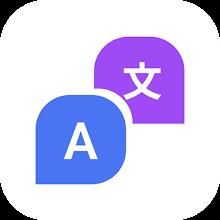Key Features of PXN Play:
⭐️ Personalized Button Mapping: Tailor your PXN peripherals to your exact preferences with fully customizable button configurations.
⭐️ Intuitive User Interface: The app's user-friendly design makes configuration a breeze, simplifying the customization process.
⭐️ Local Configuration Storage: Save your personalized settings locally for easy access and quick adjustments whenever needed.
⭐️ Broad Peripheral Support: Compatible with a wide range of PXN gaming accessories, ensuring versatility and convenience.
⭐️ Wireless Configuration Transfer: Enjoy fast and efficient wireless transmission of custom configurations to your peripherals.
⭐️ Effortless Firmware Updates: Keep your peripherals updated with the latest features and improvements via the integrated one-click firmware update function.
In Conclusion:
PXN Play is a must-have for any serious gamer using PXN peripherals. Its blend of user-friendly design, robust customization options, versatile compatibility, and streamlined update process delivers a truly personalized and seamless gaming experience. Download PXN Play today and unlock the full potential of your gaming setup.
Tags : Tools


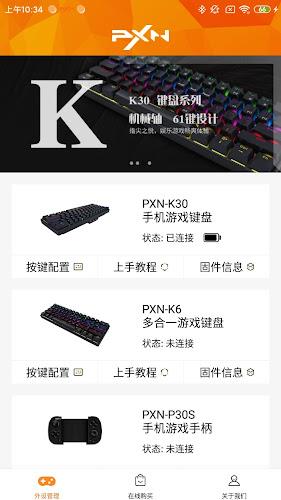


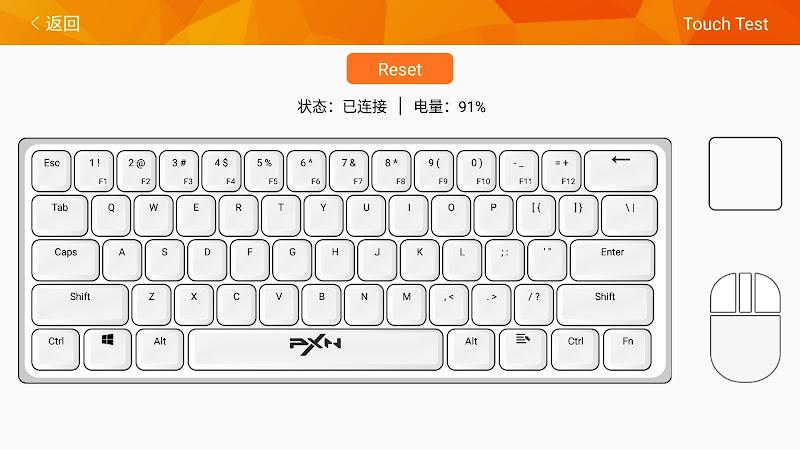


![Navigation [Galaxy watches]](https://img.ggppc.com/uploads/16/1719659712667fecc01b221.jpg)