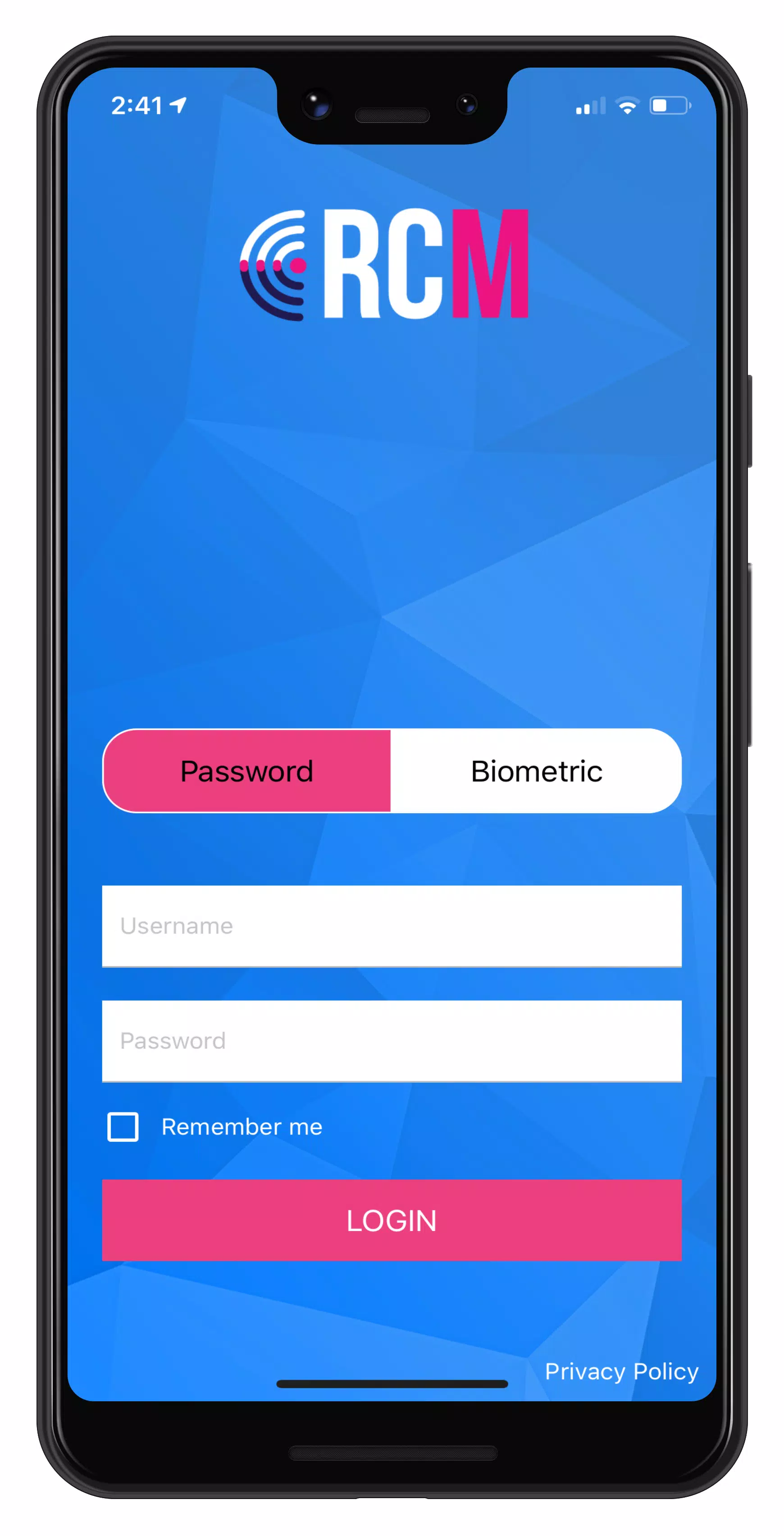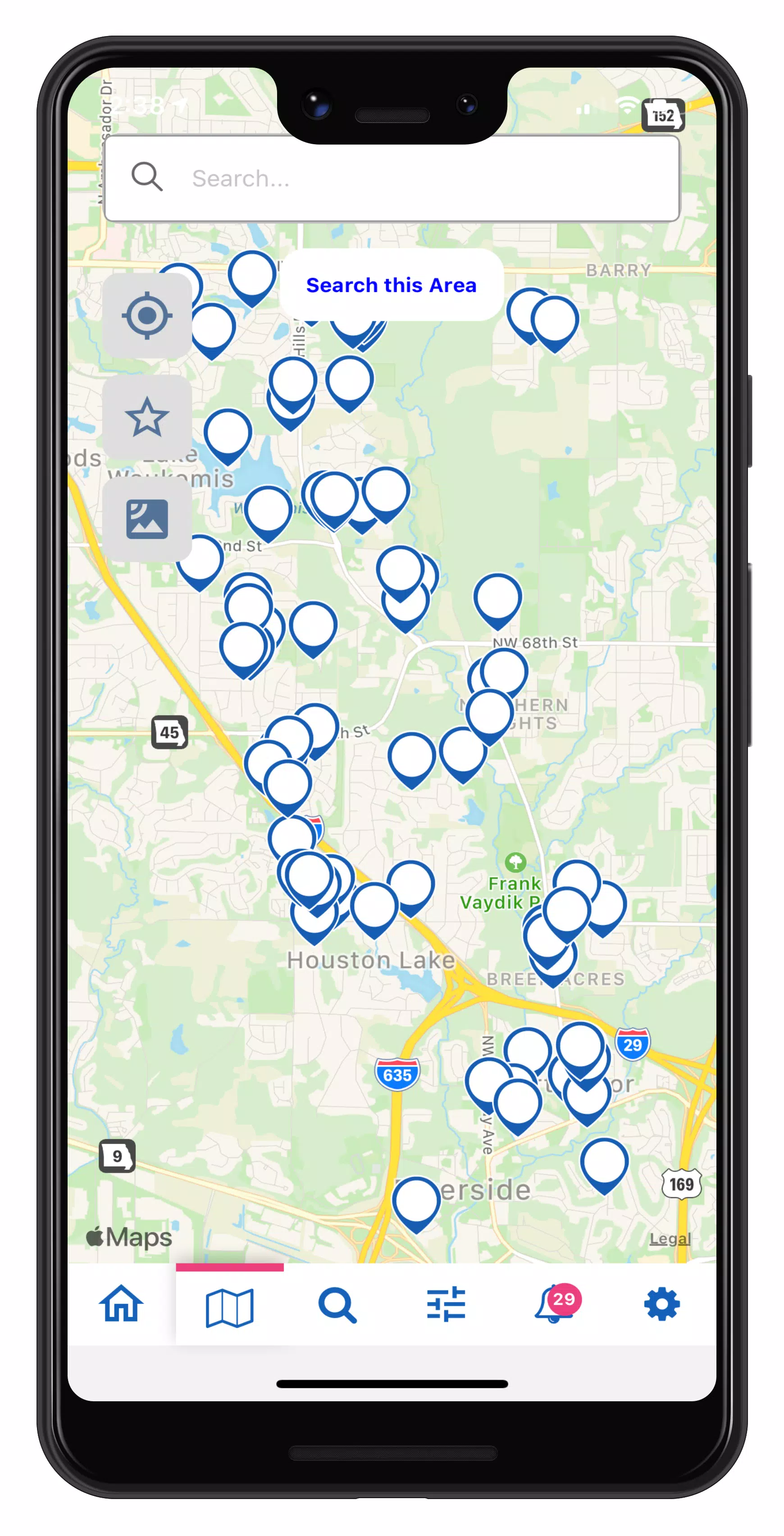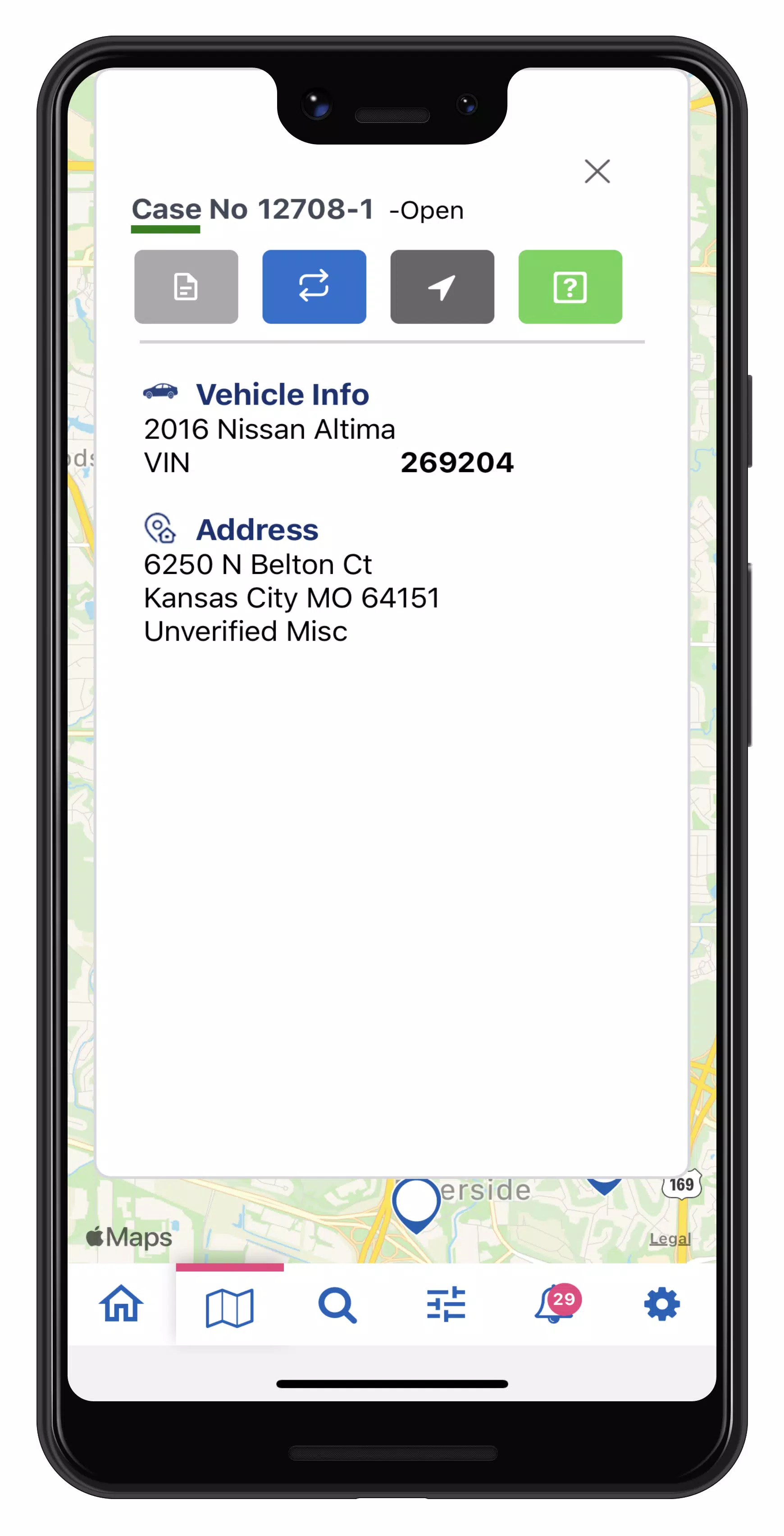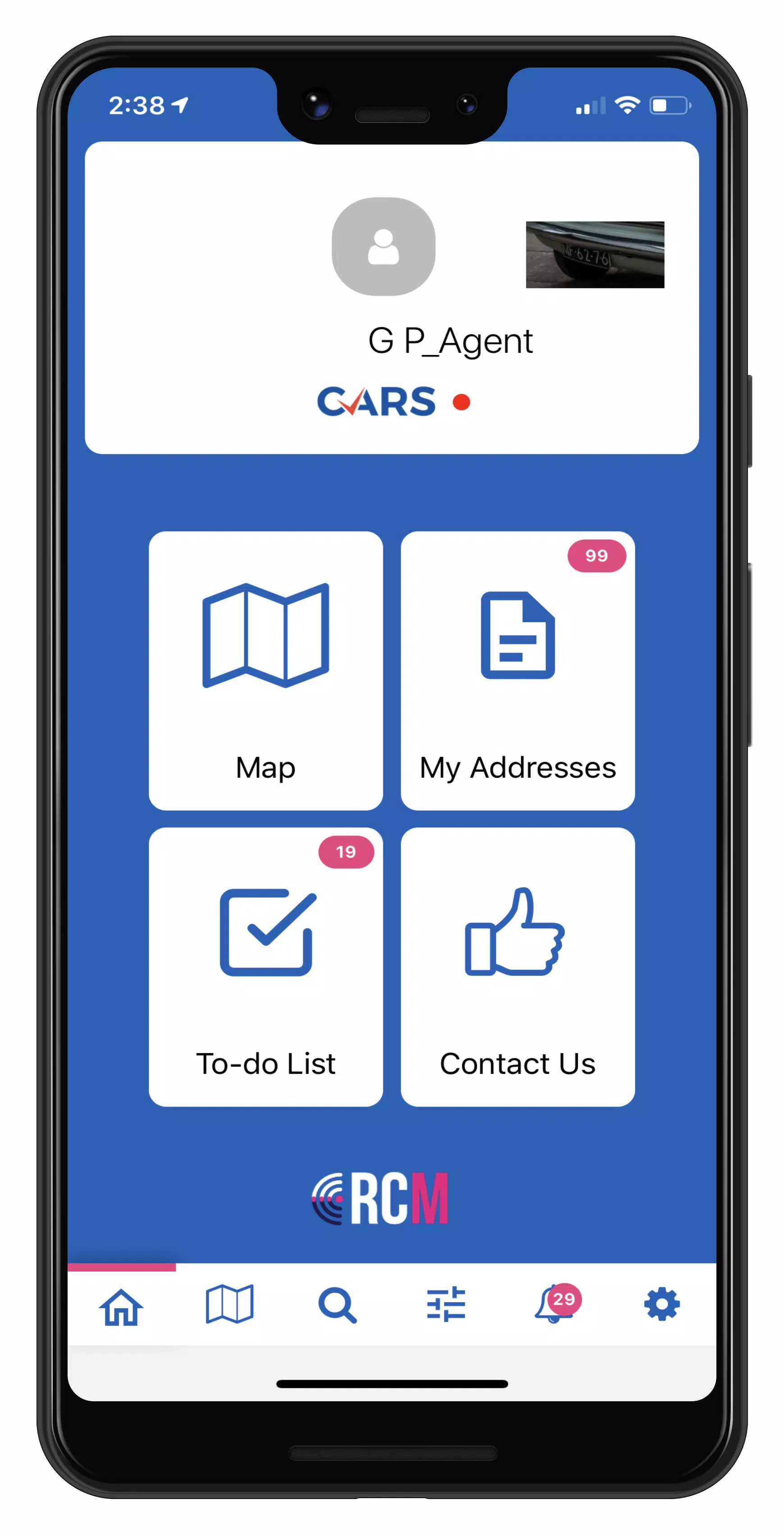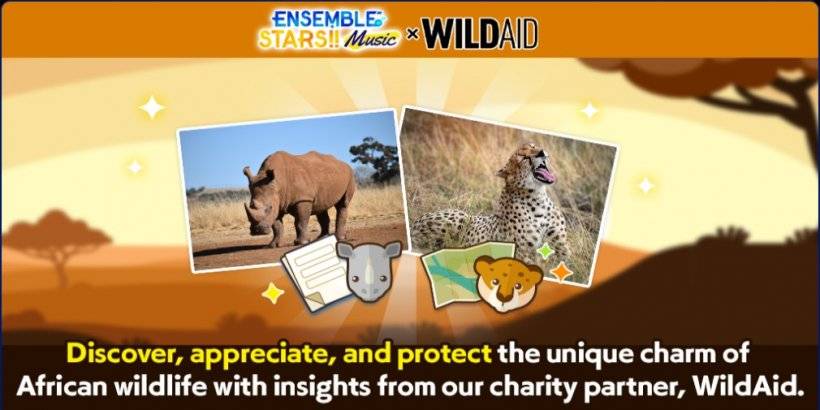RCM: Streamlined Repossession Management with Real-Time Case Mapping
RCM integrates seamlessly with RecoveryConnect® and MRS web applications, providing field agents with real-time repossession assignment information. This empowers agents to minimize risk by preventing wrongful repossessions and rapidly updating unit status to "On Hook." The "On Hook" status allows agents to proceed with asset recovery at their convenience and when safety is assured. A helpful permissions walkthrough is available here: https://youtu.be/rW0rJGe0Wr8. Our privacy policy can be found at https://mbsicorp.com/privacy/.
RCM's intuitive map interface allows drivers to efficiently manage addresses using custom icon scanning. One-touch updates, pick-up location setting, and enhanced unit recovery are all key features. Customizable filters enable agencies to focus on critical information. Each asset recovery form automatically generates a Condition Report, complete with condition details and photos, for seamless client submission.
Key RCM Features:
- Enhanced Map Functionality (Pro): Customize map icons and enjoy rapid map searching.
- Instant "On Hook" Updates: Mark collateral as "On Hook" with a single button press.
- Streamlined Asset Recovery: Quickly document condition, capture photos, and report personal property.
- Real-Time Case Visibility: Access real-time case information and addresses.
- Prioritized Case Management: Mark "Favorite" cases for easy access and filter cases for efficient routing.
- Efficient Updates: Utilize one-tap quick updates and automated geo-updates.
- Organized Task Management: Manage your To Do list for efficient condition reporting on recovered units.
Need assistance with RCM? Our support team is available 24/7. Contact us via our website: https://mbsicorp.com/contact/
Version 3.0.33 Update (October 2, 2024)
This update introduces mobile case acceptance:
- Mobile Case Acceptance: Accept cases directly from your mobile device!
- Case Management on Homepage: Accept or decline cases from the "NEW CASES" section on the home screen.
- Multi-Select Cases: Long-press to select multiple cases simultaneously.
- Advanced Search & Filtering: Search and filter by client, case type, dates, or "accepted before" status.
- Comprehensive Activity Logging: All activity is logged in the case history.
Tags : Auto & Vehicles