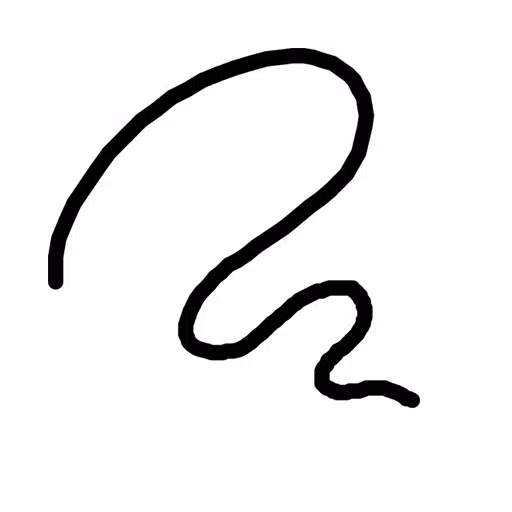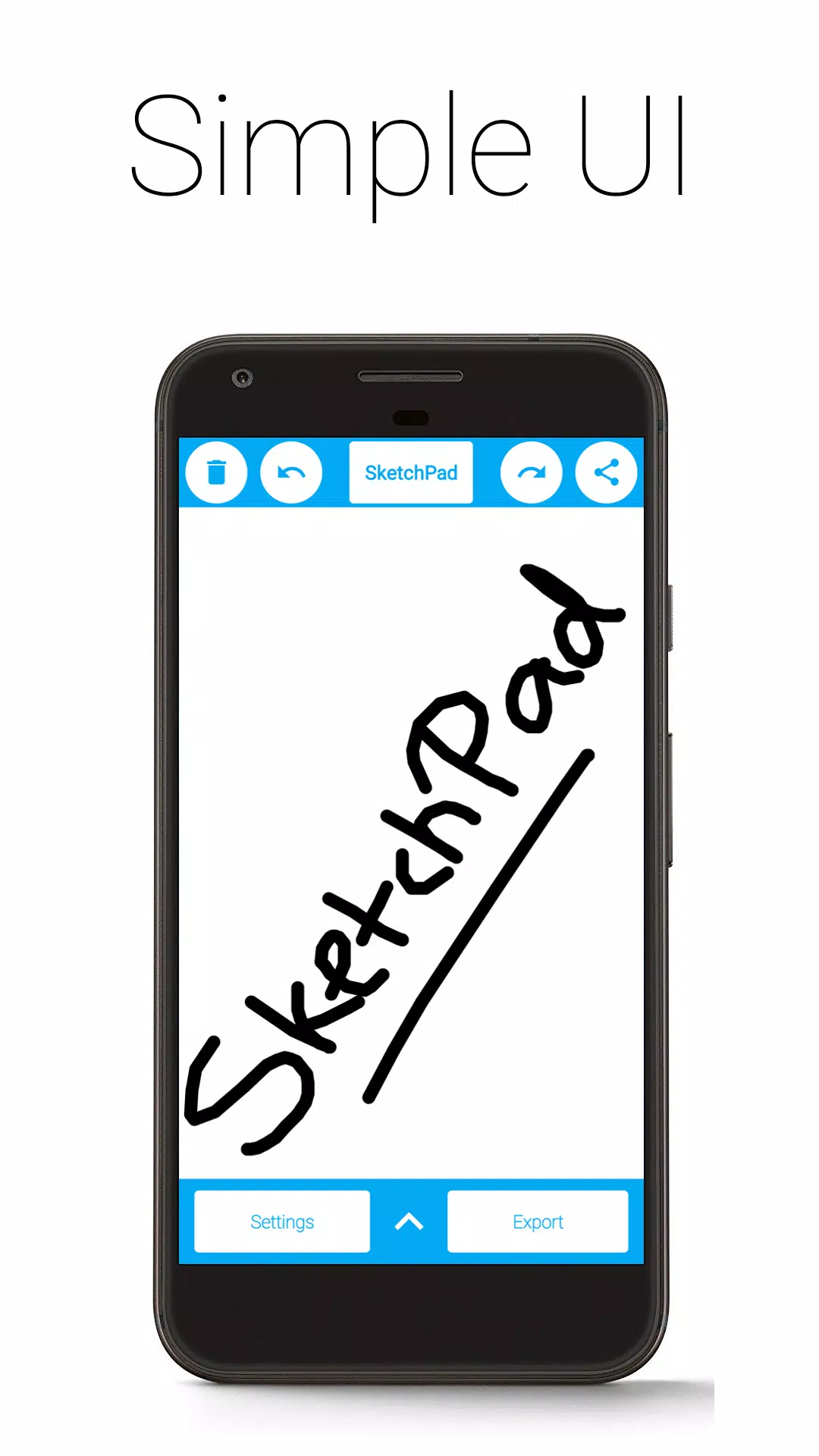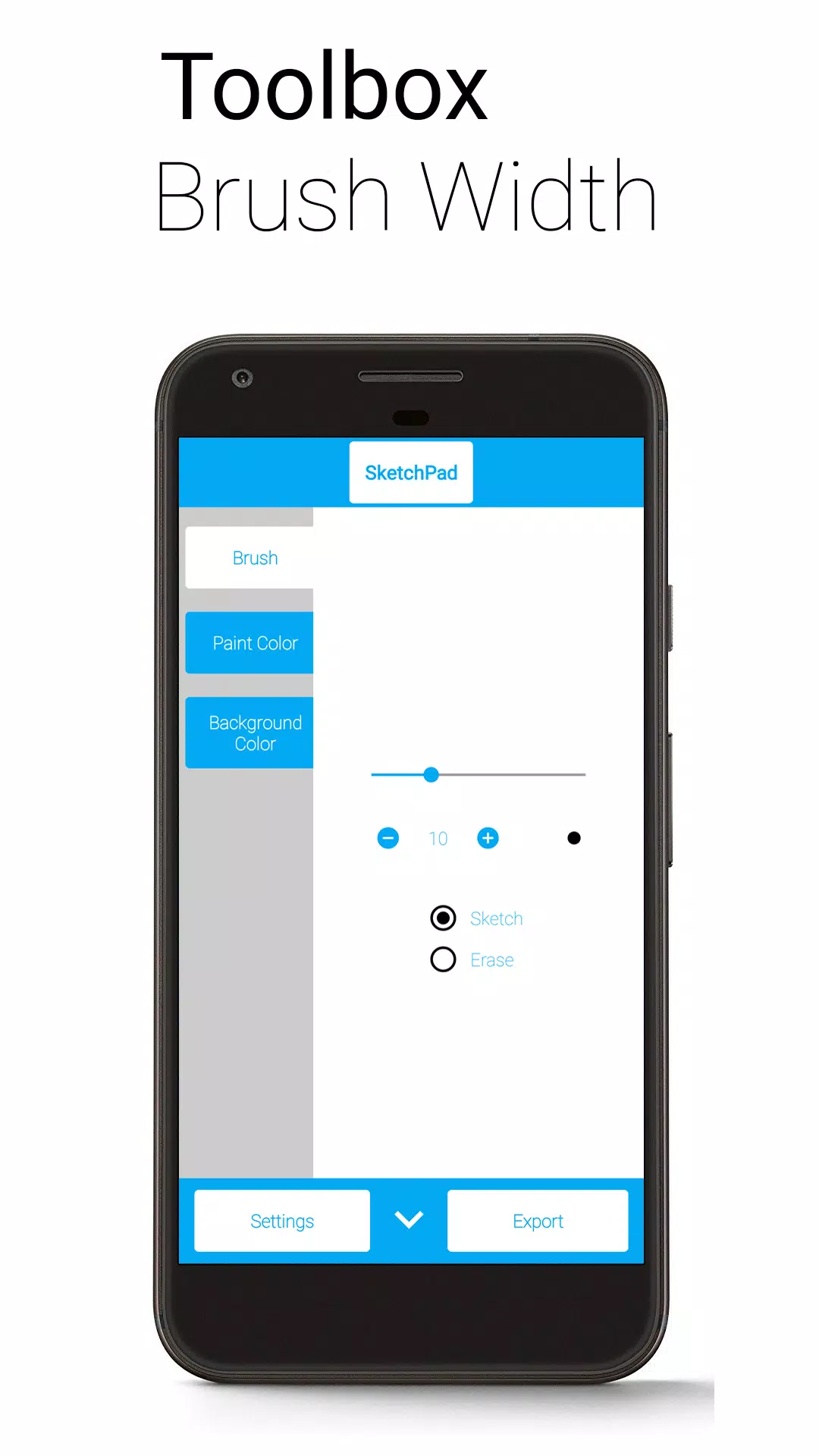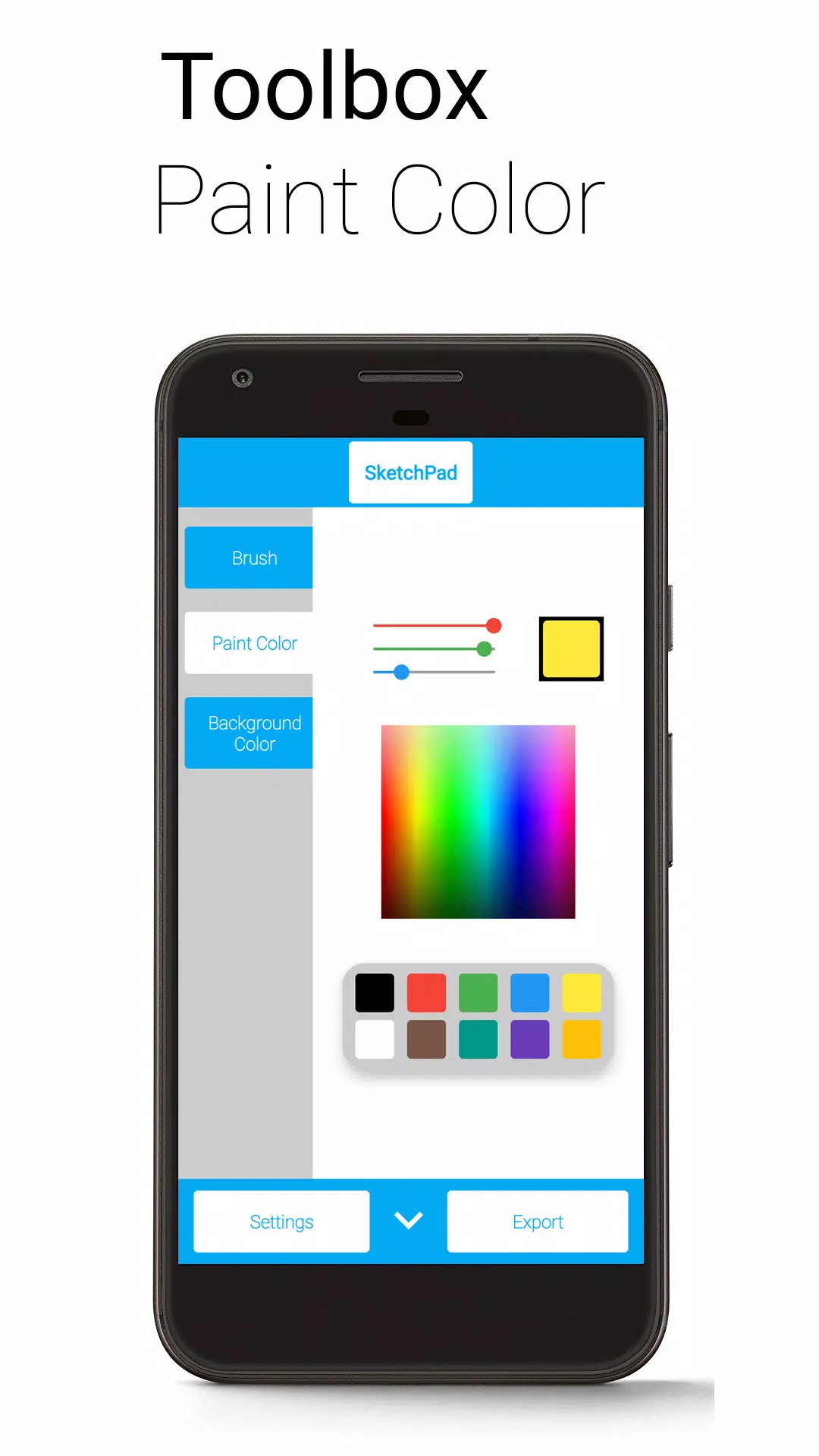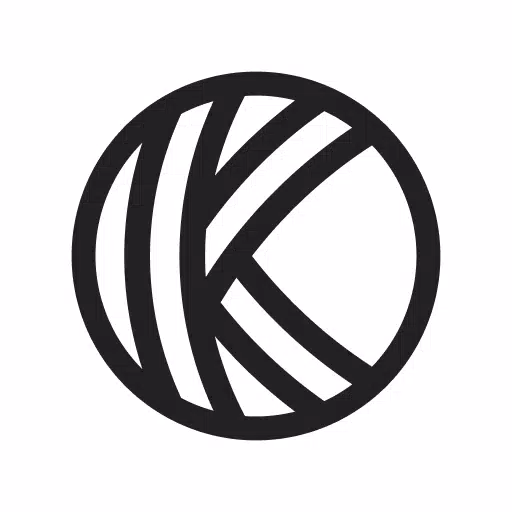SketchPad makes sketching, doodling, and scribbling on the go incredibly easy.
Unleash your creativity! Draw, illustrate, sketch, doodle, or scribble – the choice is yours. This lightweight app (only 5 MB download size) transforms your screen into a hassle-free canvas. Unlike other drawing apps, SketchPad keeps things clean and simple: just you and your canvas. Start sketching immediately after installation – no setup required. It's that simple.
Features:
- Simple UI
- No Ads
- No In-App Purchases
- Customizable Brush Width with Instant Preview (for bold strokes and fine details)
- Multiple color selection methods: Palette, Spectrum, and RGB Sliders
- Unlimited Undo/Redo (limited only by device capabilities)
- Optional Shake to Clear (requires accelerometer)
- Export as PNG or JPEG
- Direct image sharing from SketchPad (automatically exports to device)
The "Shake to Clear" feature is best used when there's minimal movement – avoid it on the bus for serious sketching! It's perfect for casual scribbling. SketchPad works offline, though sharing sketches may require a network connection. Storage permission is only needed to save sketches to your device; your files are safe. Exported images are saved to "/Pictures/SketchPad/" by default. You can change this path in Settings. Saving to "/DCIM/Camera/" ensures visibility in most gallery apps. On Android 10 and later, due to storage changes, all images are saved to "/Android/data/com.kanishka_developer.SketchPad/files/Pictures," regardless of settings.
User experience is our priority. Share your feedback or say hi on the Kaffeine Community Discord server (https://discord.gg/dBDfUQk) or email [email protected]. :)
What's New in Version 2.2.2
Last updated January 2, 2024
Bug fixes and performance improvements. Happy New Year 2024!
Tags : Art & Design