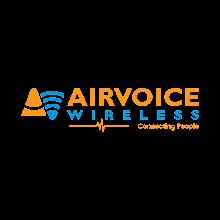Speech Texter: Revolutionizing Voice-to-Text
Transform your writing process with Speech Texter, the cutting-edge voice-to-text application designed for students, educators, writers, and bloggers alike. Create lengthy essays, blog posts, and reports effortlessly using only your voice. This powerful tool boasts continuous speech recognition and a customizable dictionary, incorporating punctuation, phone numbers, and addresses for seamless transcription.
Supporting over 70 languages and achieving a remarkable 95% accuracy rate (in English), Speech Texter delivers precise and efficient transcription. Simply select your language, activate the microphone, and dictate your content. Ensure optimal performance by verifying system requirements and maintaining an internet connection.
Key Features:
- Continuous Speech Recognition: Dictate extended documents with ease.
- Customizable Dictionary: Personalize your experience by adding custom commands for punctuation and more.
- Text Note Creation: Quickly jot down ideas or create detailed notes.
- Multilingual Support: Access seamless transcription across 70+ languages.
- High Accuracy: Benefit from approximately 95% accuracy in English (results may vary in other languages).
- User-Friendly Interface: Intuitive design for effortless use. Helpful troubleshooting tips are included.
Speech Texter empowers users to seamlessly convert spoken words into written text. Its combination of continuous speech recognition, customizable dictionary, multilingual support, and high accuracy makes it an indispensable tool for anyone seeking efficient and convenient writing solutions. Visit our website today to download and experience the future of voice-to-text technology.
Tags : Productivity