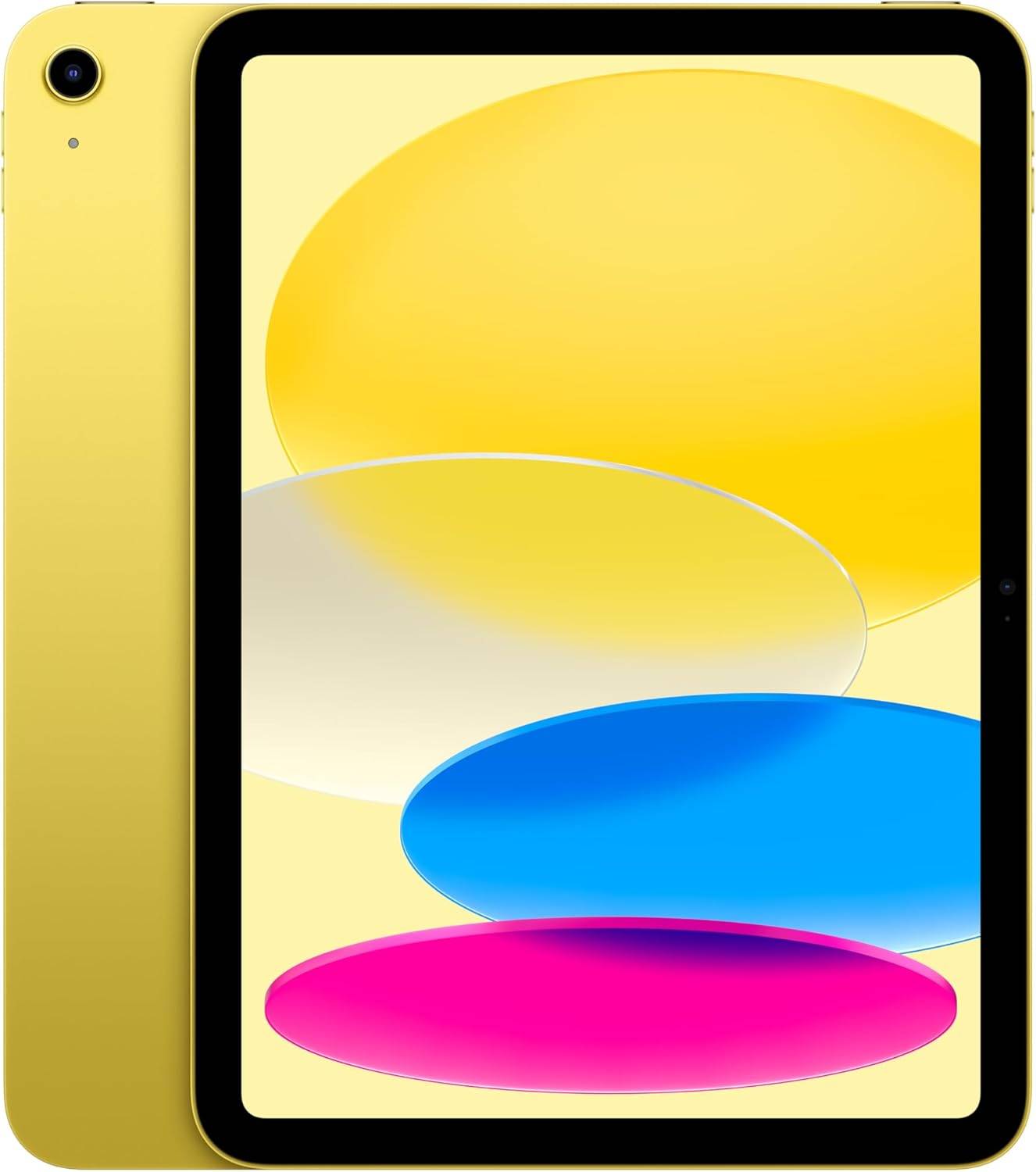Zen Flip Clock: A Stunningly Simple Time Management App
Experience time management redefined with Zen Flip Clock, an app that seamlessly blends functionality and artistic design. More than just a clock, it offers a minimalist aesthetic that lets you appreciate the passage of time. Ideal for students, professionals, and photography enthusiasts alike, Zen Flip Clock enhances focus and productivity.
Key Features of Zen Flip Clock:
-
Elegant Minimalism: Enjoy a clean, uncluttered interface designed to highlight the beauty of time.
-
Integrated Productivity Tools: Utilize the built-in Pomodoro timer and stopwatch to optimize task management and improve concentration.
-
Creative Visual Enhancement: Add a captivating flip clock overlay to your photos and videos, producing unique and visually striking results.
-
Versatile Application: Whether you're a student striving for academic success, a busy professional managing deadlines, a photography enthusiast seeking creative expression, or simply someone looking to maximize their time, this app is perfectly suited to your needs.
-
Intuitive User Experience: Navigate effortlessly through the app's features with simple, user-friendly gestures and taps.
-
Personalized Settings: Customize your experience by adjusting the time format, enabling or disabling weekday and seconds display, and even controlling screen brightness – all with easy swipe and tap controls.
In short, Zen Flip Clock is a remarkable app that successfully marries practicality with visual appeal. Its minimalist design enhances the appreciation of time, while its productivity tools ensure efficient task management. The unique ability to integrate a flip clock into your media adds a creative dimension. Its intuitive interface and customizable settings make it accessible to all users. Download Zen Flip Clock today and unlock the full potential of your time!
Tags : Tools