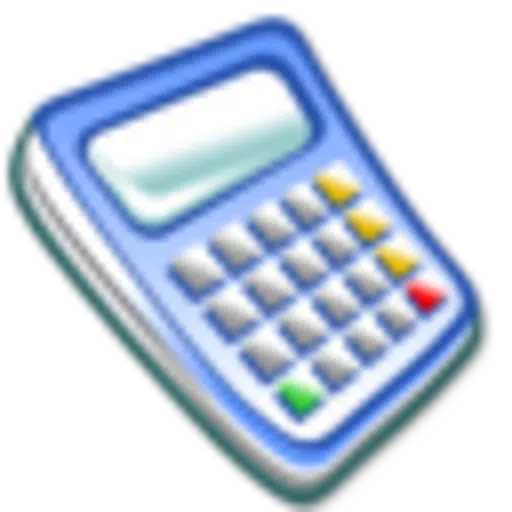AiScreen - Shortcut to Split Screen is a revolutionary tool designed to enhance your multitasking capabilities directly from your home screen. This app simplifies the process of launching two apps simultaneously in split screen mode, making it easier than ever to manage multiple tasks at once.
To get started, you can create a personalized shortcut. Simply fill in the shortcut name and select the first and second apps you wish to use. Once your shortcut is set up, you can launch your chosen apps in split screen mode with just a single tap on the shortcut icon on your home screen. This feature is perfect for users who frequently need to juggle between two apps, such as checking emails while browsing the web or playing a game while watching a tutorial.
In addition to the shortcut icon, AiScreen also offers a convenient list item option. By clicking on the list item associated with your shortcut, you can launch the two apps in split screen mode effortlessly. This dual approach ensures that you can access your split screen setup in the way that best suits your workflow.
With AiScreen - Shortcut to Split Screen, multitasking becomes seamless and efficient, allowing you to maximize productivity and enjoy a smoother, more organized user experience on your device.
Tags : Productivity