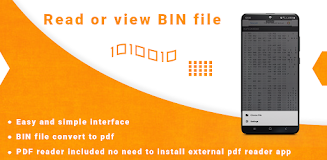This Android application, BinFileReader, simplifies the viewing and management of bin files directly on your mobile device. Users can effortlessly open and examine bin files, displaying their contents in either decimal or hexadecimal formats. A key feature is its ability to convert bin files into easily shareable PDF documents.
The app boasts a user-friendly interface with several convenient functions:
- Versatile Bin Viewer: View a wide range of file types, including multimedia, office documents, and PDFs.
- Efficient PDF Conversion: Quickly and easily convert bin files to PDFs.
- Streamlined File Management: Access recently viewed and converted files for quick retrieval. Determine file details (name, size, creation date), share files, and delete unwanted files.
- Intuitive Search: Locate files swiftly using the integrated search function.
Key Advantages:
- PDF Conversion Capability: Convert bin files to the widely compatible PDF format. This feature also allows for direct viewing of bin files.
- Comprehensive Functionality: The app combines four essential features: bin viewing, PDF conversion, recent file access, and converted file management.
- Multi-File Support: The built-in viewer handles various file types beyond bin files.
- Simplified Conversion Process: Converting bin files to PDF is straightforward; simply select the file, and the app handles the rest.
- Convenient Recent Files Access: Quickly revisit recently closed files without navigating through folders.
- Robust File Management Tools: Manage files efficiently with features for viewing file details, sharing, and deleting.
To use BinFileReader, simply install the app, grant the necessary file access permissions, and select the target bin file for viewing or PDF conversion. The app also offers convenient printing and sharing options.
Tags : Productivity