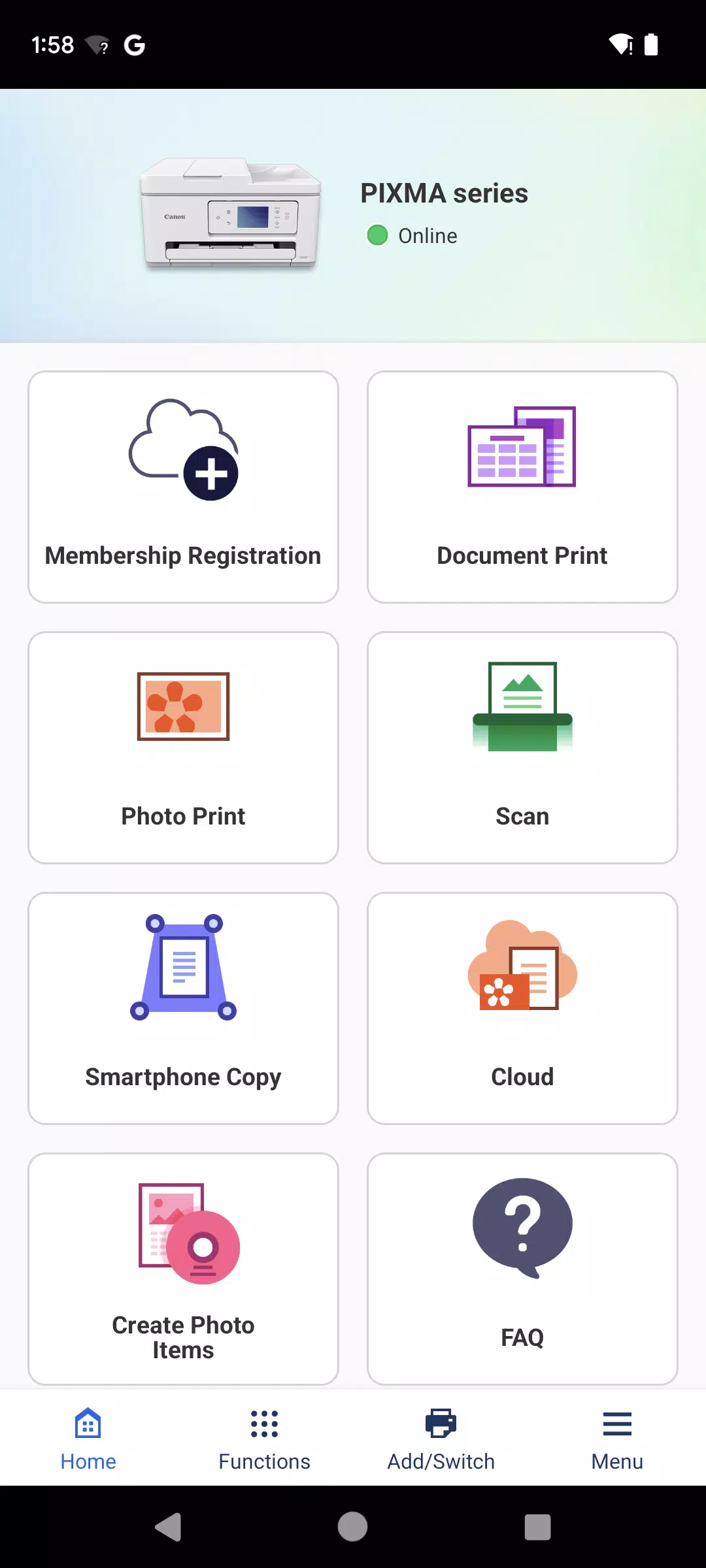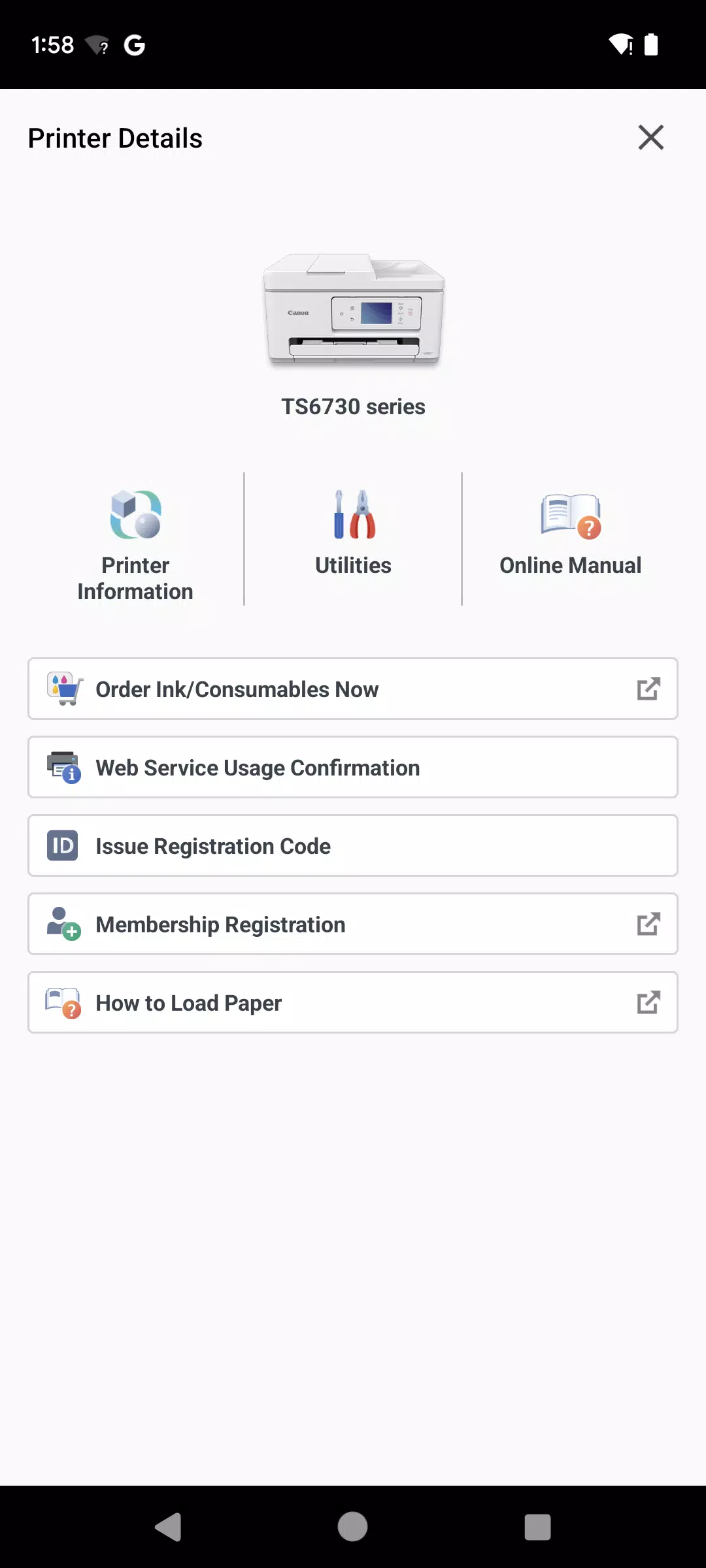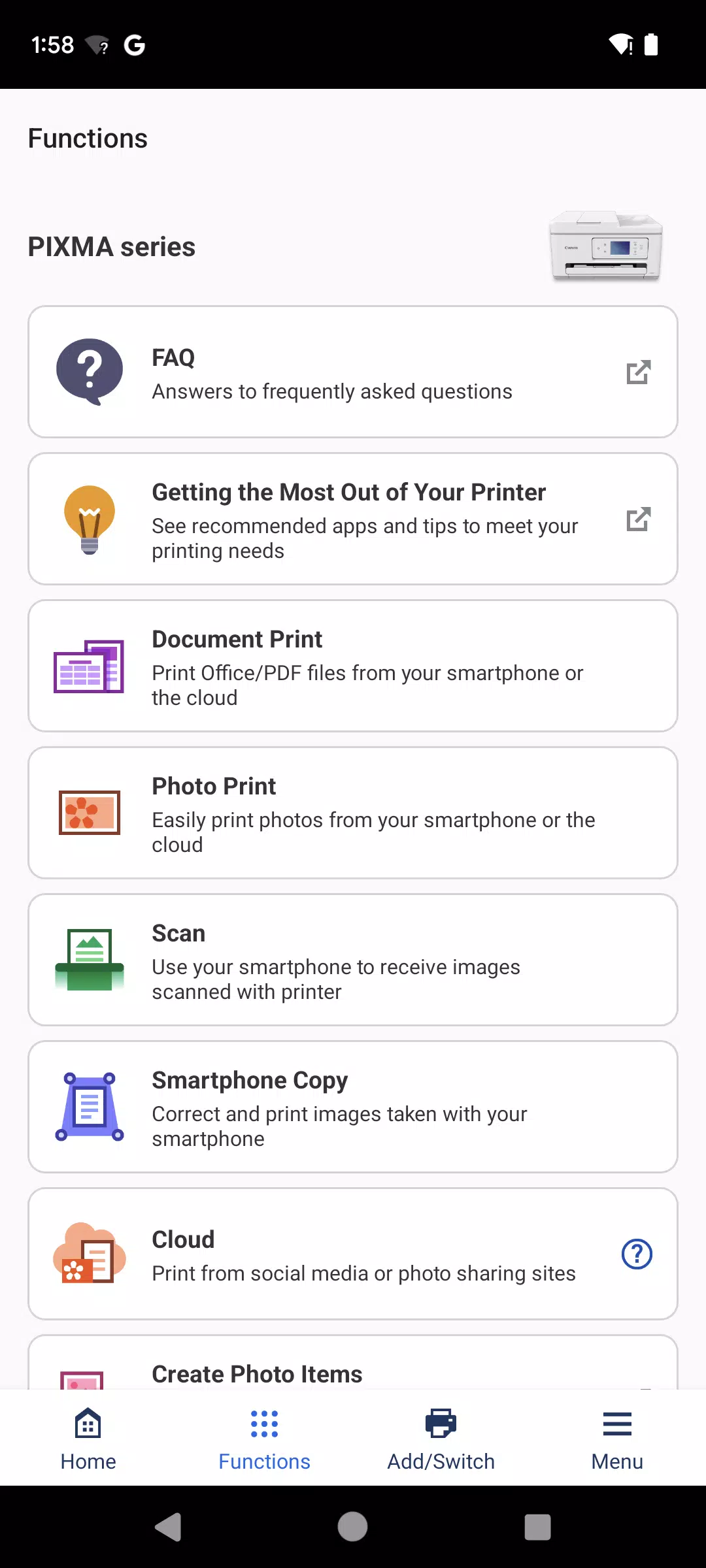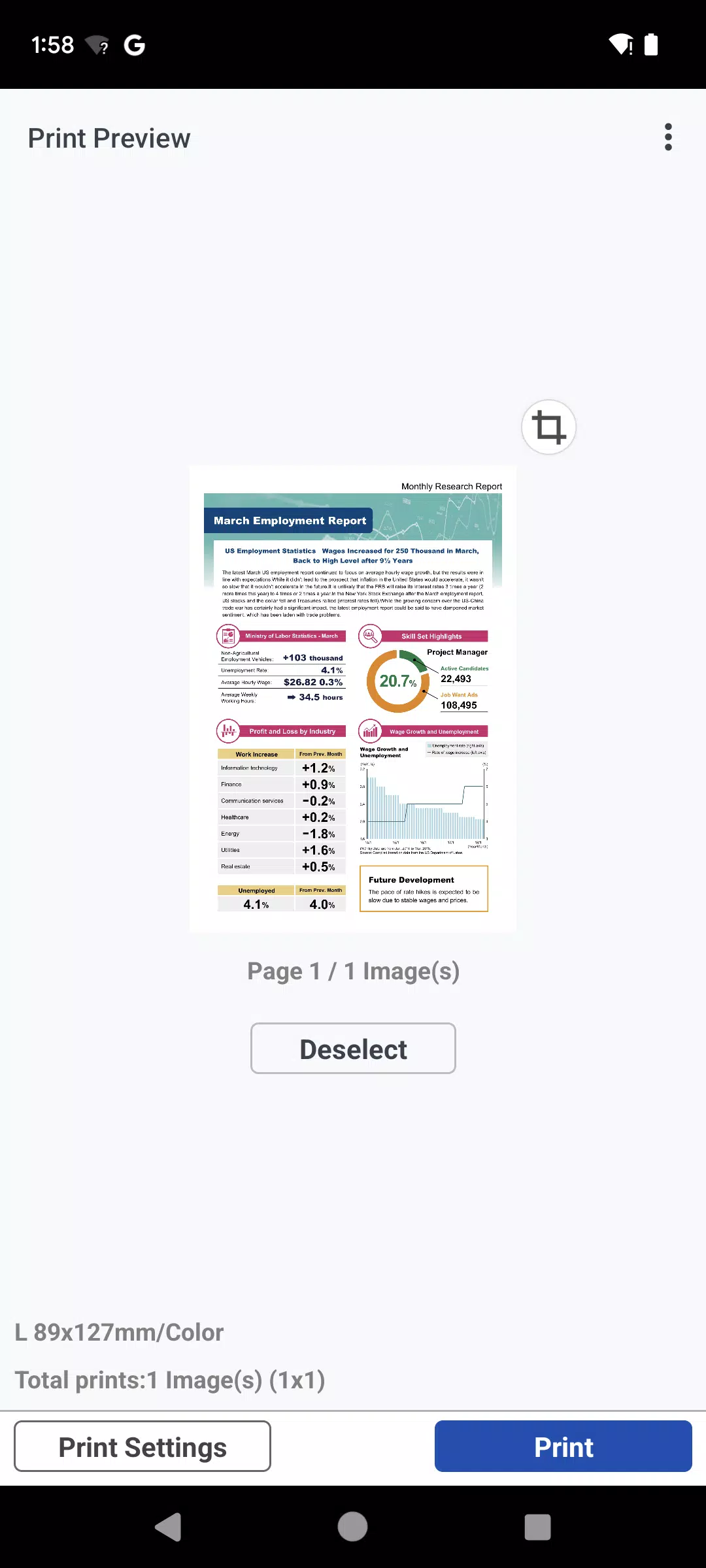Print files and documents seamlessly from your smartphone with the Canon PRINT Inkjet/SELPHY app. This powerful tool, previously known simply as Canon PRINT Inkjet/SELPHY, serves as the ultimate companion for your Canon printer, enhancing your printing experience with a suite of user-friendly features.
With the Canon PRINT app, setting up your printer becomes a breeze, allowing you to dive straight into printing and scanning without any hassle. But that's just the beginning. The app also offers a variety of handy functions designed to make your printing life easier. You can check ink and toner levels at a glance, ensuring you never run out of consumables mid-print. Plus, the ability to print directly from the cloud adds a layer of convenience that's hard to beat.
We highly recommend using Canon PRINT with your Canon printer to unlock the full potential of your device. However, please note that some functions and services may not be available depending on the printer model, your country or region, and the specific environment in which you're using the app.
Supported Printers:
Inkjet Printers: PIXMA TS series, TR series, MG series, MX series, G series, E series, PRO series, MP series, iP series, iX series; MAXIFY MB series, iB series, GX series; imagePROGRAF PRO, TM, TA, TX, TZ, GP, TC series. Note: Some models may not be supported.
Laser Printers: imageFORCE series, imageCLASS series, imageCLASS X series, i-SENSYS series, i-SENSYS X series, Satera series.
Compact Photo Printers: SELPHY CP900 series, CP910, CP1200, CP1300, CP1500. Note: CP900 does not support printing in Ad Hoc mode. Please use Infrastructure mode.
What's New in the Latest Version 3.3.0
Last updated on Oct 8, 2024
- Added support for new printers.
- Enhanced various functions for a smoother user experience.
Tags : Tools