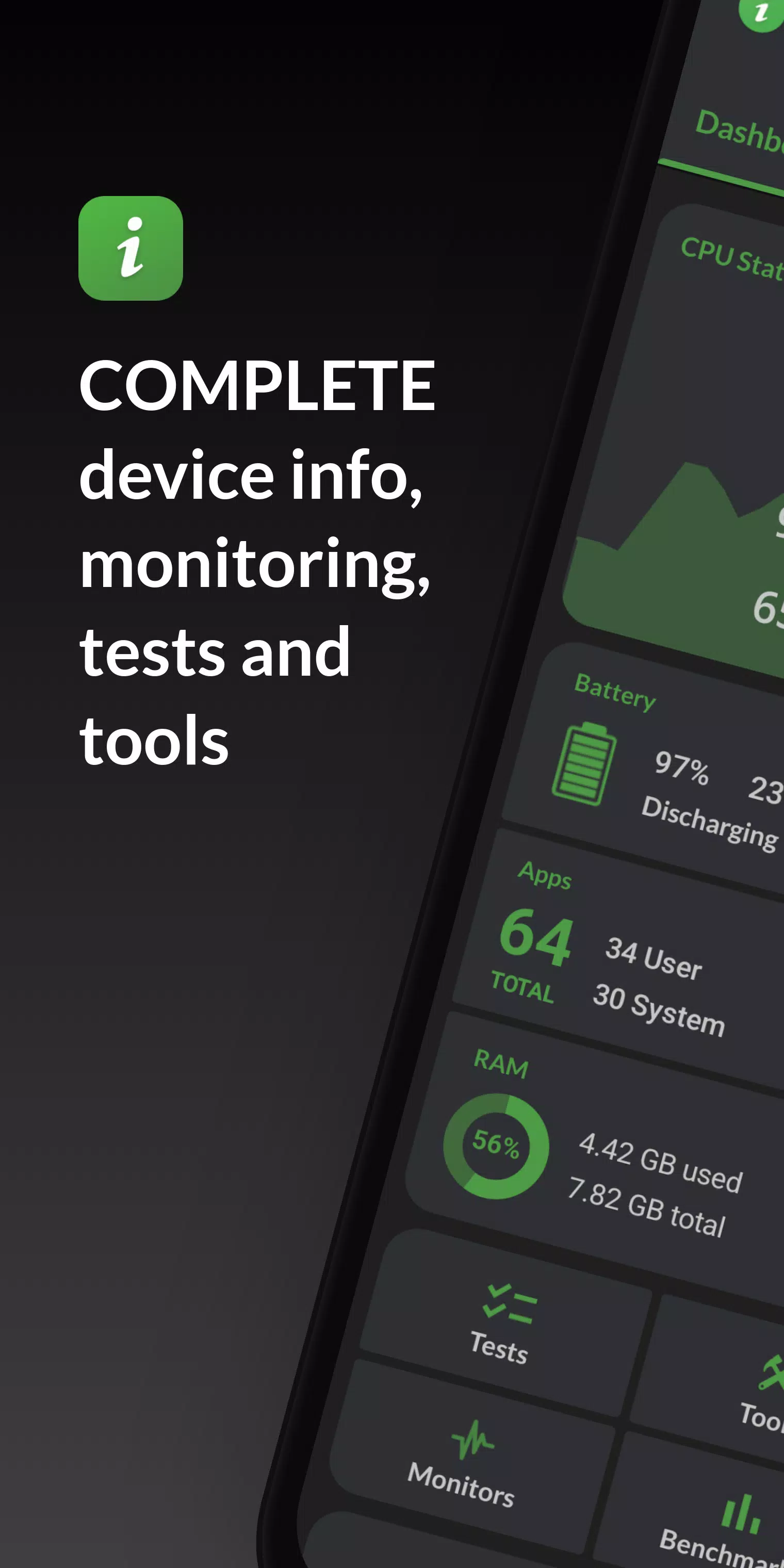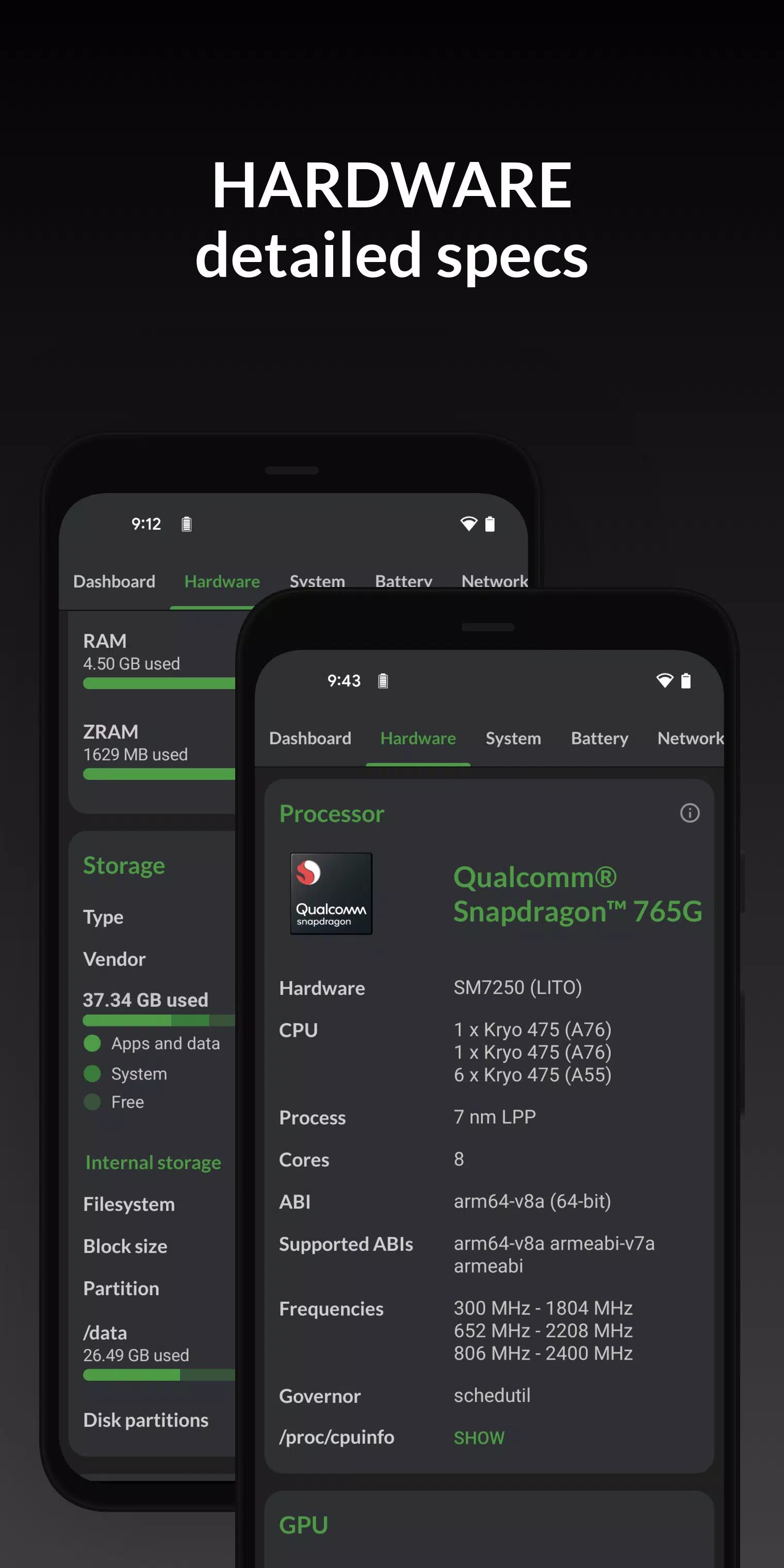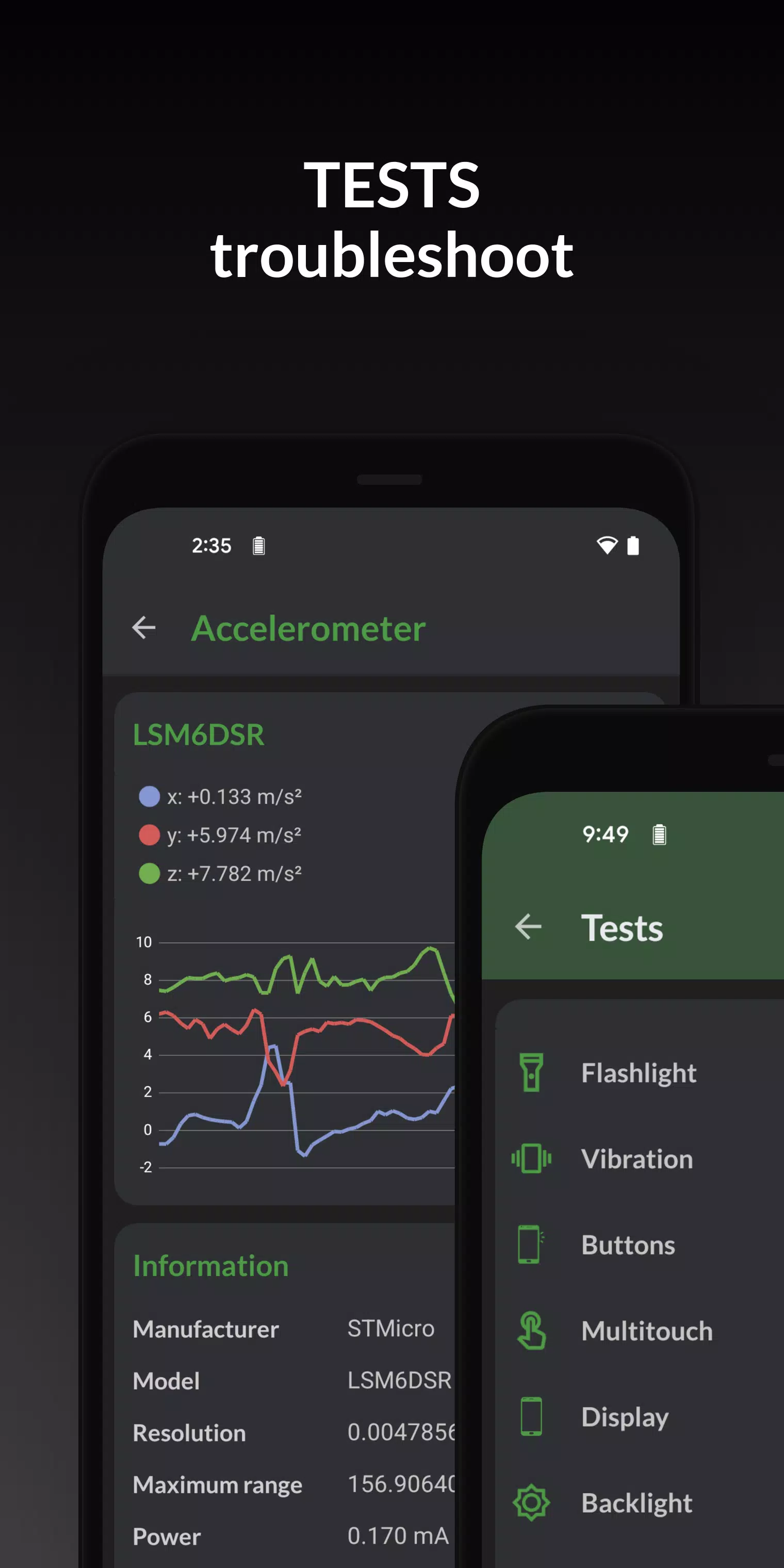If you're in the market for a comprehensive tool to monitor and understand your device's hardware and software capabilities, look no further than DevCheck. This powerful application provides an in-depth look at your device, offering real-time data and detailed specifications that can be invaluable for tech enthusiasts, developers, and anyone keen on optimizing their device's performance.
Dashboard: DevCheck's dashboard gives you a bird's-eye view of your device's vital stats. Monitor CPU frequencies, memory usage, battery health, and more in real time. It's like having a control center for your device, complete with shortcuts to system settings for quick adjustments.
Hardware: Dive deep into the specifics of your System-on-a-chip (SOC), CPU, GPU, memory, storage, and other hardware components. DevCheck lists chip names, manufacturers, architecture details, and even manufacturing processes, providing a comprehensive hardware profile.
System: Get to know your device inside out with details about its codename, brand, manufacturer, bootloader status, and Android version. DevCheck also keeps you updated on security patch levels and kernel information, ensuring you're fully informed about your device's software environment.
Battery: Keep a close eye on your battery's status, including its temperature, level, technology, health, voltage, and capacity. With the Pro version, you can delve into battery usage patterns when the screen is on or off, thanks to the Battery Monitor service.
Network: DevCheck offers a thorough breakdown of your Wi-Fi and mobile network connections, including IP addresses, operator details, and network types. It's especially useful for those using dual SIM setups, providing detailed information on both connections.
Apps: Manage and monitor your apps with ease. DevCheck lists running apps and services along with their current memory usage, giving you control over what's running on your device.
Camera: For photography enthusiasts, DevCheck displays advanced camera specifications, including aperture, focal length, ISO range, and more. This can help you understand and maximize your camera's capabilities.
Sensors: Explore all sensors on your device, from accelerometers to light sensors, with real-time graphical data to help you understand how they work.
Tests: DevCheck comes with a suite of tests to check the functionality of your device's components, like the flashlight, vibrator, and multitouch capabilities. Some tests, such as those for speakers, microphones, and biometric scanners, are available in the Pro version.
Tools: With tools like root checks, Wi-Fi scans, and GPS location services, DevCheck helps you troubleshoot and optimize your device. Most of these tools are part of the Pro version, which you can unlock through an in-app purchase.
Pro Version: The Pro version of DevCheck unlocks additional features like benchmarking, battery monitoring, widgets, and floating monitors. Customize your experience with different color schemes and keep an eye on your device's performance with widgets on your home screen.
Permissions: DevCheck requires various permissions to provide its detailed insights, but rest assured, your privacy is respected, and no personal data is collected or shared.
What's New: The latest version 5.32, updated on October 2, 2024, brings support for new devices, bug fixes, optimizations, and updated translations. Previous updates have improved ethernet, sensor, and battery information, added support for multiple displays, introduced a CPU Analysis tool, and more.
Whether you're a tech-savvy user or just someone who wants to get the most out of their device, DevCheck is a must-have tool for understanding and optimizing your hardware and operating system.
Tags : Tools