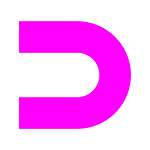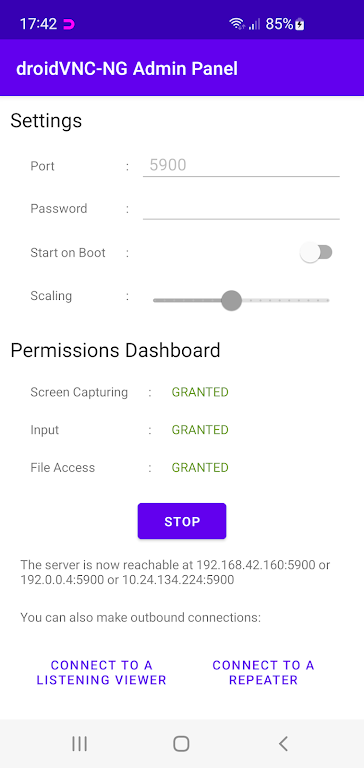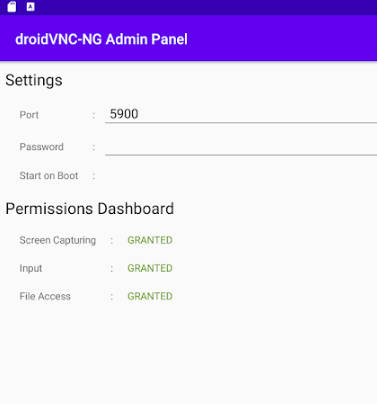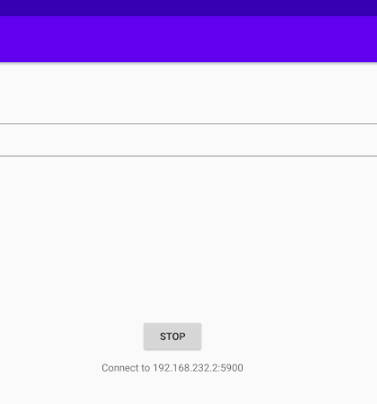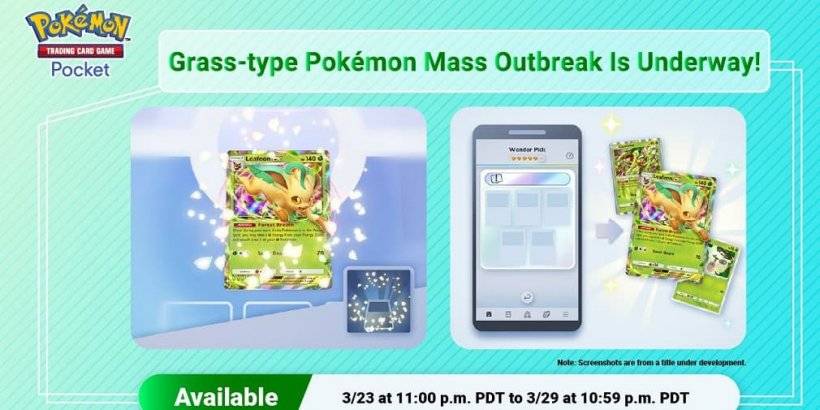Features of droidVNC-NG VNC Server:
❤ Remote Control & Interaction: The app enables you to share your device's screen over the network and control it remotely with a VNC client. This includes using your mouse and keyboard for input, providing a smooth and responsive experience.
❤ Special Key Functions: With droidVNC-NG, you can remotely trigger essential key functions such as 'Recent Apps,' the Home button, and the Back button on your device, enhancing navigation and usability.
❤ Text Copy & Paste: droidVNC-NG VNC Server supports the seamless transfer of text by copying and pasting between your device and the VNC client, ensuring efficient information exchange.
Tips for Users:
❤ Enable Accessibility API Service: To fully utilize the remote control feature and access special key functions, ensure that the Accessibility API Service is activated on your device.
❤ Adjust Scaling for Better Performance: When sharing your screen over the network, adjust the scaling on the server side to enhance performance and achieve clearer visuals.
❤ Explore Remote Control Options: Experiment with your VNC client to control your device, testing different mouse and keyboard input methods to tailor your remote control experience to your preferences.
Conclusion:
droidVNC-NG VNC Server is a versatile and user-friendly app that offers a comprehensive set of features for remote control and interaction with your Android device. Whether you're sharing your screen, controlling your device remotely, or transferring text seamlessly, this app meets all your needs. Its intuitive interface and smooth functionality make it an essential tool for anyone seeking a convenient and efficient way to manage their device remotely. Download droidVNC-NG today and experience the convenience of remote control at your fingertips.
Tags : Tools