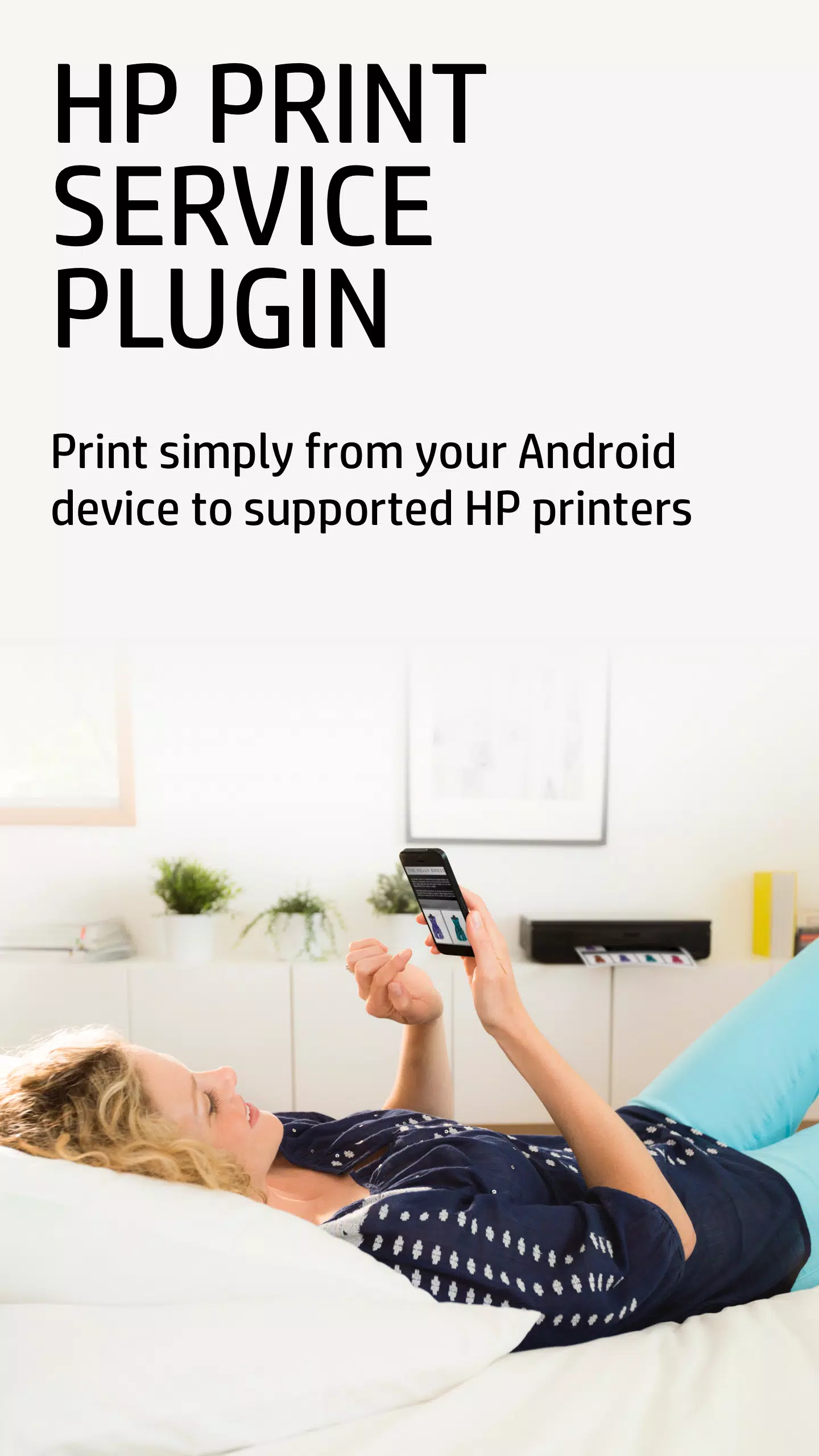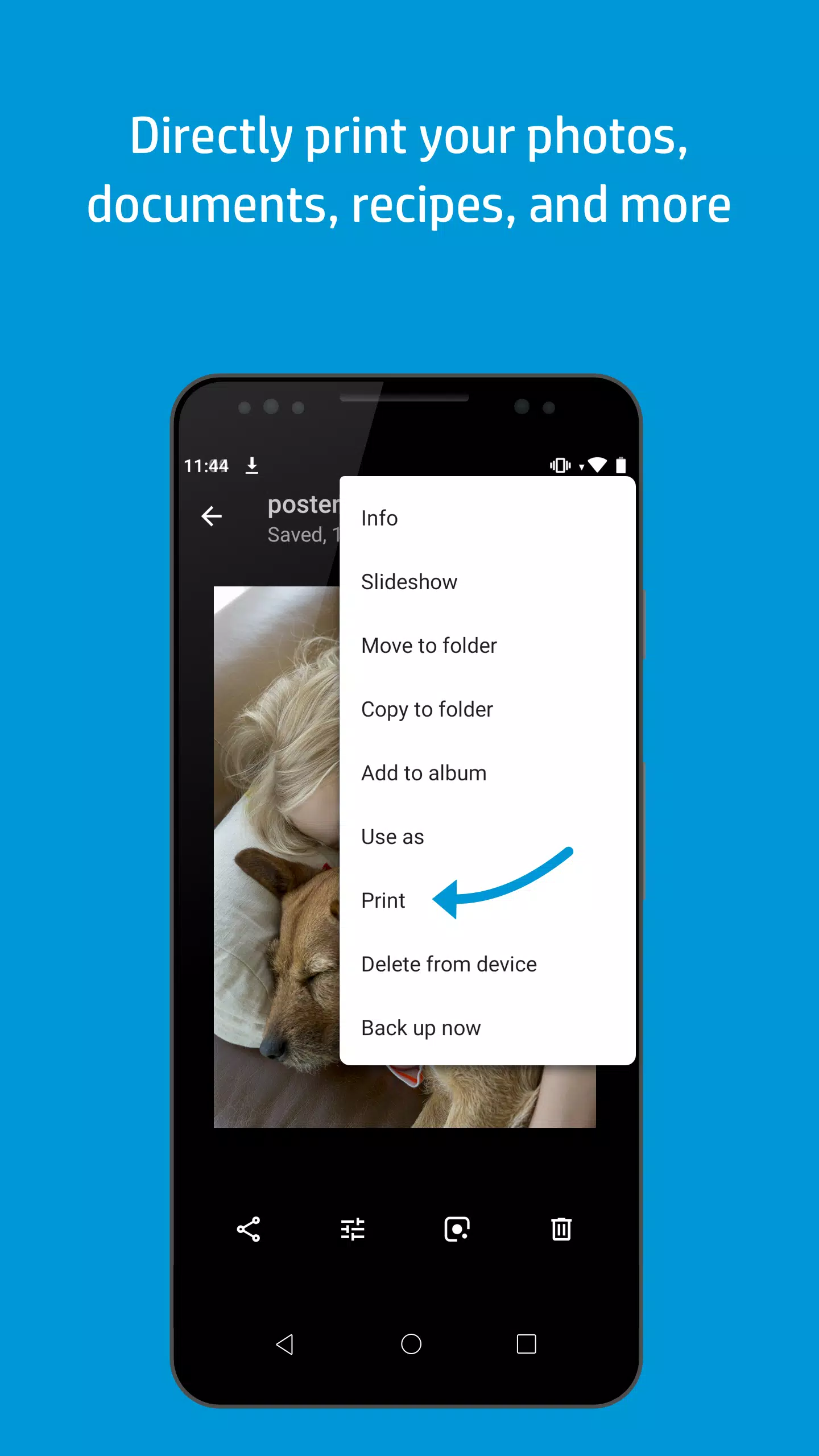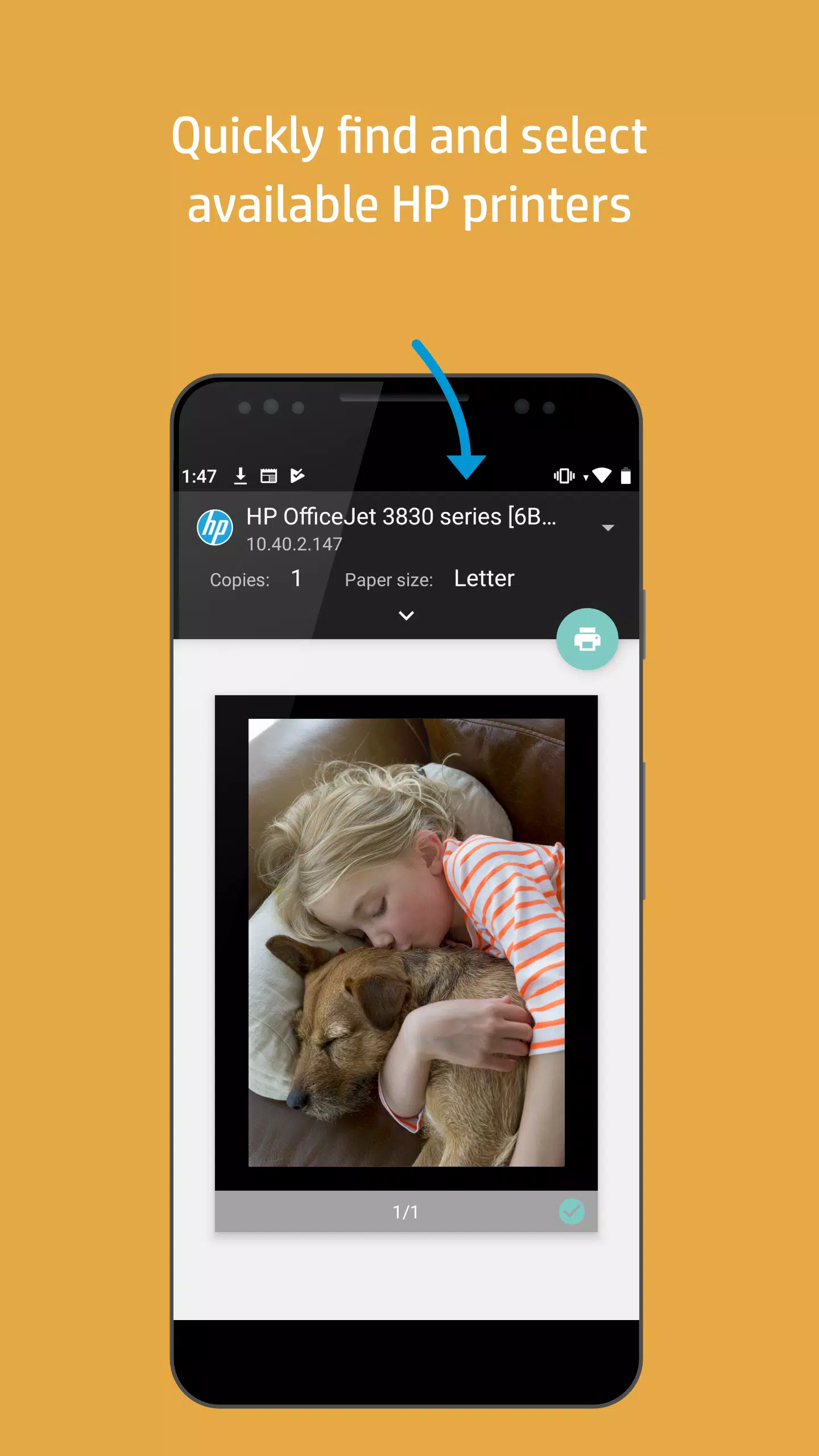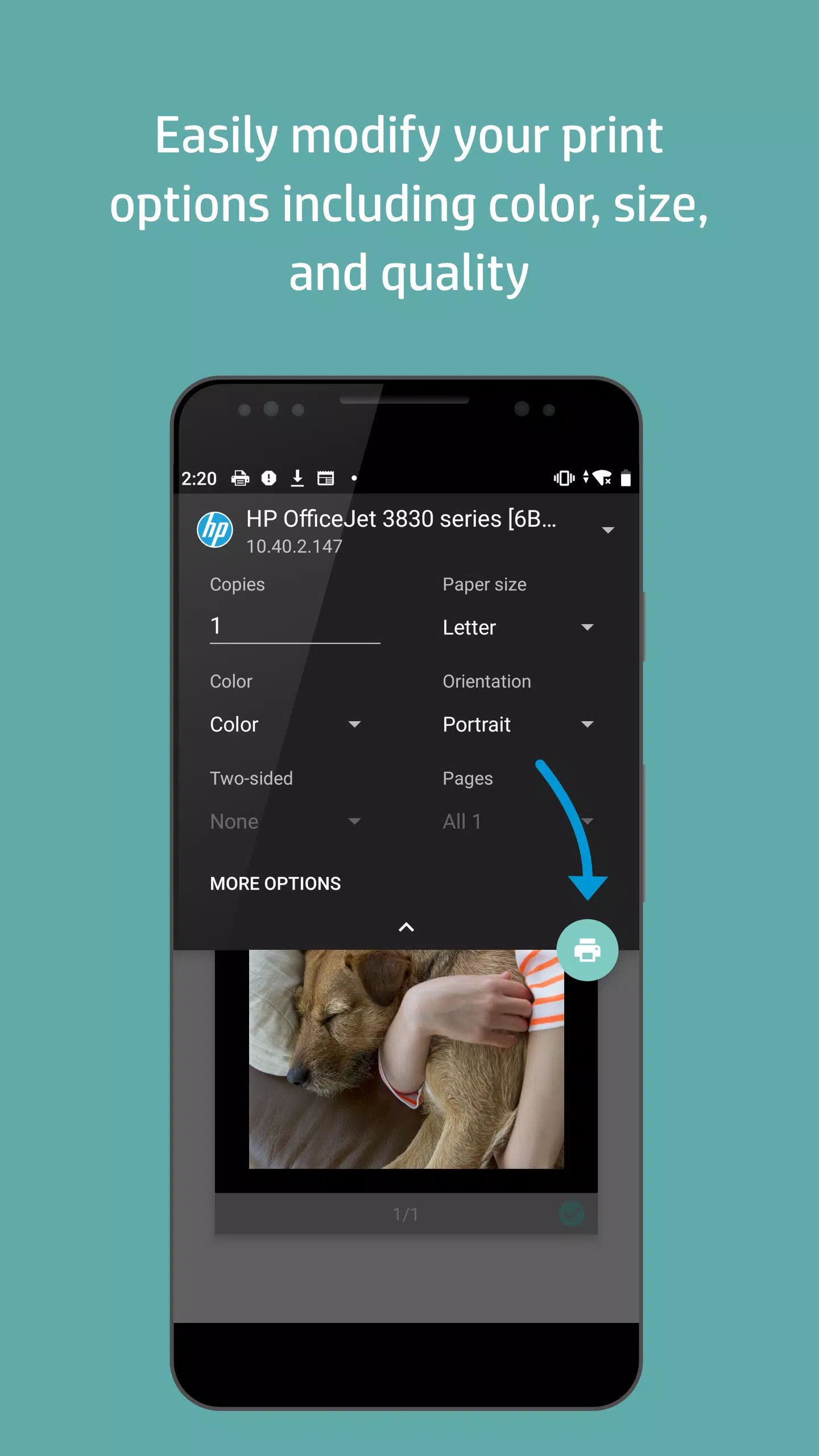The HP Print Service Plugin streamlines the printing process from your apps to a wide range of HP printers, including models like HP OfficeJet, HP LaserJet, HP DesignJet, HP Photosmart, HP DeskJet, and HP Envy. This plugin serves as the essential print driver for effortless printing of documents, emails, and photos directly from print-compatible applications.
With the HP Print Service Plugin, you can easily locate and print to HP printers in various connectivity scenarios:
- When the printer is connected to the same network as your mobile device.
- When the printer is broadcasting a Wi-Fi Direct network.
- When the printer is connected to your mobile device via a USB On-the-Go cable.
To initiate printing, simply choose the "Print" or "Share to PSP" option from your app. The print option can be accessed by tapping the menu button, though its location may vary depending on your specific Android™ device model.
This plugin is optimized for Android™ Lollipop™ (v5.0) and newer devices, making printing straightforward and user-friendly. If you're using Android 6 (Marshmallow) or an earlier version, you may need to manually enable the HP Print Service Plugin within your device's settings.
For comprehensive guidance on utilizing the HP Print Service Plugin and a list of supported HP printers, please visit:
https://support.hp.com/us-en/document/c04024231/?openCLC=true
To learn more about mobile printing in general, you can explore:
https://www.hp.com/go/mobileprinting
What's New in Version 23.2.5.3169
Updated on Aug 15, 2024
This latest version includes minor bug fixes and enhancements. Ensure you install or update to experience these improvements!
Tags : Productivity