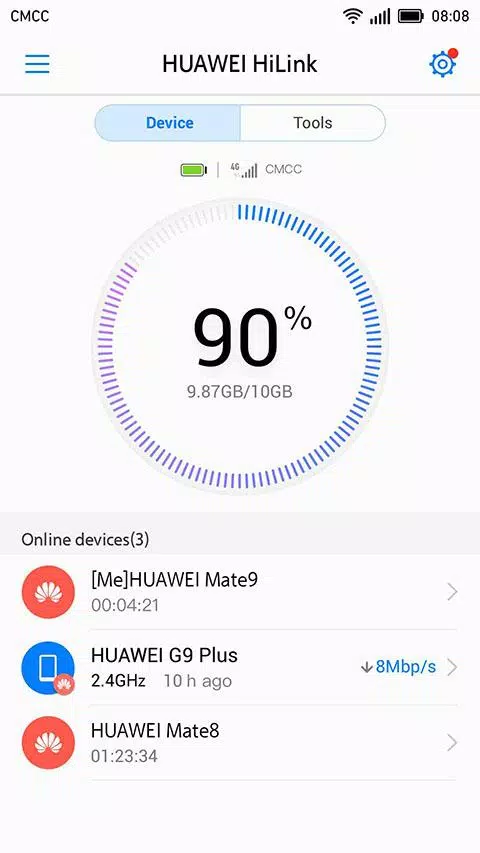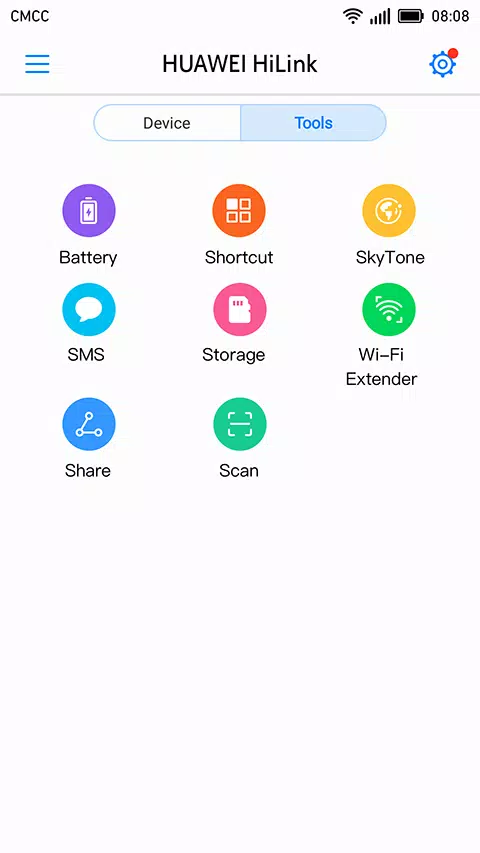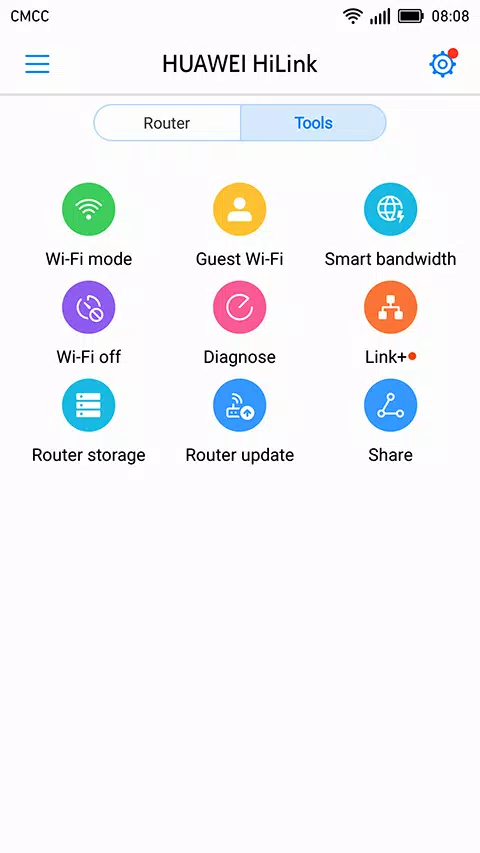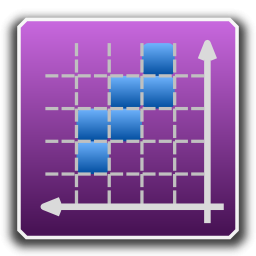Huawei HiLink is a versatile app designed to streamline the management of your HiLink devices from your smartphone or tablet, ensuring you can stay connected and in control no matter where you are. By consolidating the capabilities of the Huawei Mobile WiFi and RuMate apps into one unified platform, Huawei HiLink offers a seamless and enhanced user experience.
As a comprehensive management tool, Huawei HiLink is compatible with an extensive range of Huawei products, including Huawei Mobile WiFi (E5 series), Huawei routers, Honor Cube, and Huawei home gateways. This app empowers you to effortlessly search for and manage all your Huawei HiLink terminal devices.
With Huawei HiLink, you can enjoy a suite of powerful features that enhance your connectivity and device management:
Network Status Monitoring: Keep an eye on crucial network details such as your carrier name, roaming status, and signal strength to stay informed about your connection.
Device Management: Control connected devices with ease, disconnecting any device instantly and setting priorities for Internet access to optimize your network.
Alerts and Reminders: Receive timely notifications about low battery levels, high data usage, and new messages, ensuring you're always in the loop.
Data Management: Safely store and back up your phone or tablet files to the microSD card within your HiLink device, safeguarding your important data.
Photo Sharing: Share photos with friends and family without consuming your mobile data, making it convenient and cost-effective.
Device Optimization: Use diagnostic tools to fine-tune your HiLink device, ensuring it operates at peak performance.
Power Management: Switch between sleep and standard modes to conserve energy and extend battery life.
Parental Controls: Implement parental controls to manage and limit Internet usage for children, promoting a healthy digital lifestyle.
Guest Wi-Fi: Set up a separate guest Wi-Fi network to enhance the security of your home network, keeping your primary connection safe.
Advanced Settings: Access a variety of functions, including an Internet connection wizard, SSID and password modification, APN settings, carrier selection, and device shutdown or restart options.
Tip: The specific functions available in Huawei HiLink may vary depending on the Huawei terminal device you're using.
Huawei HiLink is compatible with a broad array of devices, including:
Mobile WiFi (E5 series): E5331, E5332, E5372, E5375, E5756, E5151, E5220, E5221, E5251, E589, E5730, E5776, E5377, E5786, E5573, EC5321, EC5377U, E5771s, HWD34, HWD35
Wingles: E8231, E8278, EC315, E355
CPEs: E5186, E5170, B310, B315s, HWS31
Home Routers: WS318, WSR20, WS331a, WS331b, WS330, WS880, WS326, WS328, Honor Cube (WS860), WS831
With Huawei HiLink, managing your connectivity and devices has never been more straightforward or efficient.
Tags : Tools