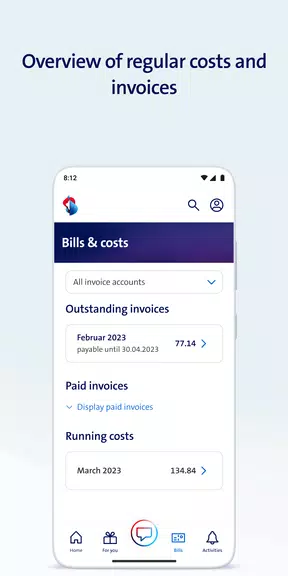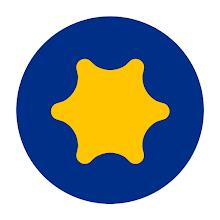The My Swisscom app offers convenient mobile access to your Swisscom account. Manage your costs, invoices, and orders with ease, using features like fingerprint or facial recognition login. Modify subscriptions, access 24/7 support via the digital assistant Sam, and check your prepaid credit balance directly from your home screen. The app also provides control over services such as call blocking, Internet-Box settings, and TV channel lists. Plus, enjoy perks like “Spin & Win” prizes and stay informed about the latest offers and digitalization tips.
Key My Swisscom App Features:
-
Account Management: Effortlessly track your expenses, invoices, and outstanding orders directly from your phone. Consolidate your account information for streamlined management.
-
Customization: Easily adjust your subscriptions and services to match your individual needs. Upgrade, downgrade, or modify your plan at your convenience.
-
Instant Support: Get immediate answers to your questions with Sam, the 24/7 digital assistant, eliminating lengthy phone calls.
-
Real-time Updates: Stay up-to-date on subscription changes, orders, and requests through real-time app notifications.
Tips for Optimal App Usage:
-
Enable Notifications: Activate app notifications to receive timely alerts about important account updates, invoices, and special promotions.
-
Utilize the Widget: Use the widget to conveniently display your prepaid credit balance on your home screen for quick access.
-
Explore Wear OS: Sync the app with your Wear OS device to conveniently view your subscription details from your smartwatch.
In Summary:
My Swisscom provides a user-friendly interface for managing your Swisscom services. Enjoy personalized control, instant support, and the convenience of always having your account information at your fingertips. Download the app today for a seamless and efficient mobile experience.
Tags : Productivity