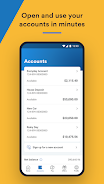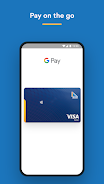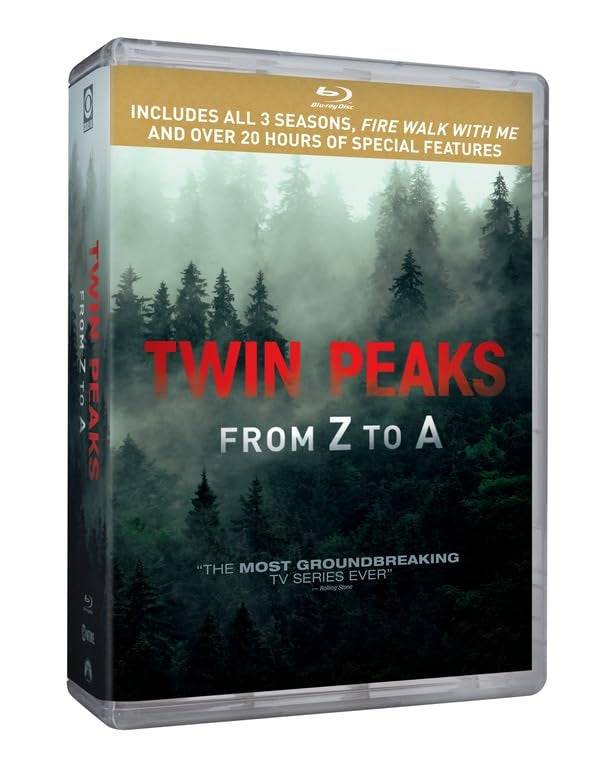Introducing myBOQ, a user-friendly app that empowers you to effortlessly manage your BOQ Future Saver, Everyday Account, Smart Saver, and Simple Saver accounts. With myBOQ, you can open an account in minutes without any monthly fees. The app provides quick and secure access with face or fingerprint recognition. You can pay or be paid instantly with PayID, Osko, or BPAY, and set financial goals to stay on track. Enjoy bonus interest on your savings each month and track your bills effortlessly. Download myBOQ now and take full control of your finances.
Features of this app:
- Quick and easy account opening process: Users can open a BOQ account in minutes directly through the app.
- No monthly fees: The app eliminates account fees, making it cost-effective for users.
- Digital wallet integration: Users can easily add their cards to their digital wallet and start using them right away.
- Comprehensive account management: Users can conveniently view their spending and savings accounts within the app.
- Secure access: The app offers speedy and secure access through face or fingerprint recognition for login.
- Additional features and support: The app offers various features such as instant payments with PayID & Osko, bill tracking, budgeting tools, and in-app live chat support.
Conclusion:
With the myBOQ app, users can experience quick and hassle-free banking services. The app provides a user-friendly interface and convenient features like easy account opening, account management, and secure access. The elimination of monthly fees adds value to the app. Additionally, the app offers additional tools and support to enhance users' financial management, such as instant payments, bill tracking, and budgeting features. By using the myBOQ app, users can have greater control over their banking transactions and make the most of their money. Download the app today for a seamless banking experience.
Tags : Finance