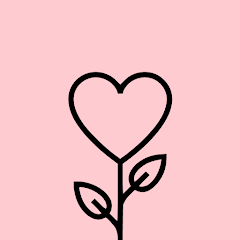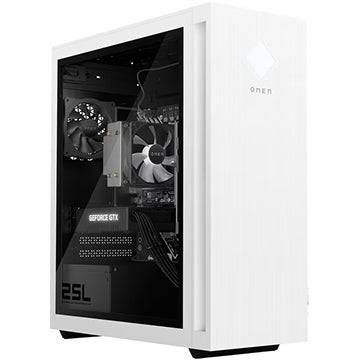The MyMCI APP is a comprehensive mobile application designed to enhance user experience with mobile services. It empowers users to participate in various lotteries, manage their SIM cards, pay bills, view purchase history, and increase credit for international roaming.
The app offers a wide range of features, including:
- SIM Card Management: View and manage SIM card details, including balance, usage, and active packages.
- Bill Payment: Pay bills instantly and view payment history.
- Credit Management: Increase credit for permanent subscribers, view credit balances, and purchase different charging types.
- Emergency Services: Access emergency call and charging services for credit subscribers.
- Package Management: View and manage active packages, purchase and activate various packages, and benefit from incentive schemes.
- Customer Club: Join the Firouzaeiclub and enjoy exclusive rewards and incentive plans.
- System Management: Transfer credit, buy new SIM cards, convert credit SIM cards to permanent ones, connect and disconnect lines, and manage active user sessions.
- Biometric Security: Securely access the app with biometric authentication.
Six Advantages of the MyMCI APP:
- Extensive Service Access: Manage all desired services, including SIM card management, bill payments, and purchase history.
- Credit Management: Increase credit, view balances, and purchase different charging types.
- Emergency Umbrella Service: Access emergency call and charging services.
- Package Management: View, manage, purchase, and activate packages.
- Membership Benefits: Enjoy exclusive rewards and incentives by joining the Firouzaeiclub.
- System Management: Perform various functions, including credit transfer, SIM card purchase, and line management, with added security through biometric entry.
Tags : Lifestyle