Immortal Rising 2: A Guide to Redeeming In-Game Codes
Immortal Rising 2, a popular idle RPG, offers players numerous redeem codes to boost their gameplay. These codes unlock valuable in-game rewards such as gems, weapons, and other resources. This guide explains how to redeem these codes and troubleshoot any issues you might encounter.
Active Immortal Rising 2 Redeem Codes
The following codes are currently active (always double-check validity before use):
- IR2SUPPORTERS
- IMMORTALRISING
- LEGENDARY9274
- UNSTOPPABLEPOWER2024
- 4178RISING
- GODOFDESTRUCTION6538
- ETERNALBLADEMASTER6662
- 920
How to Redeem Codes in Immortal Rising 2
Redeeming your codes is straightforward:
- Launch Immortal Rising 2 on your BlueStacks emulator.
- Tap the menu button in the top-right corner of the screen.
- Select the "Settings" option.
- Locate the "Coupon" section within the settings menu.
- Carefully enter your code, ensuring accuracy in spelling and capitalization.
- Press the "Confirm" button.
- Check your in-game mailbox to claim your rewards.
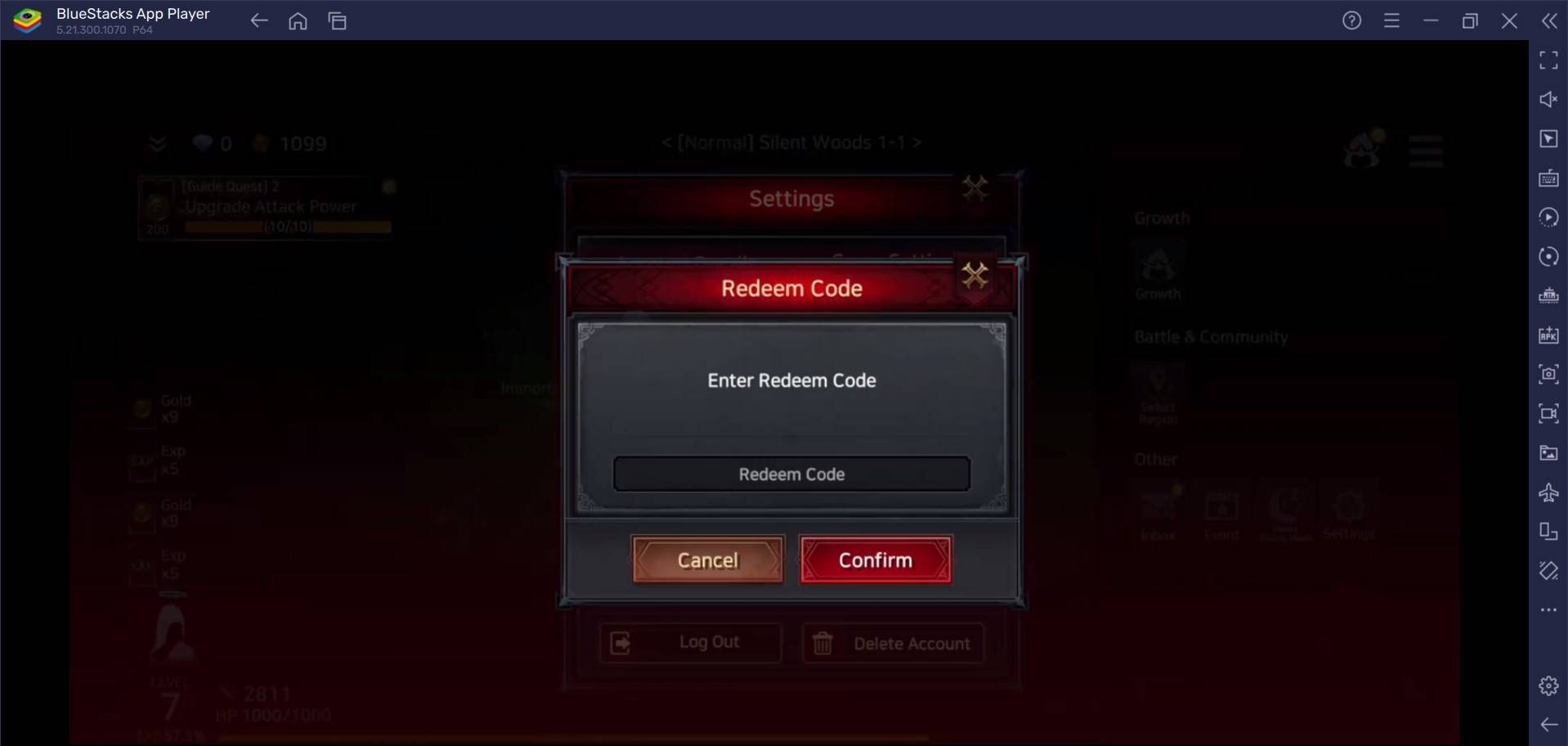
Troubleshooting Redeem Code Issues
If your code isn't working, try these steps:
- Verify the Code: Carefully review the code for any typos or incorrect characters.
- Check Regional Compatibility: Some codes are region-specific. Ensure the code aligns with your account region.
- Clear Cache and Cookies (if applicable): If redeeming via a website, clearing your browser's cache and cookies may resolve the problem.
- Try a Different Device or Browser (if applicable): Attempt redemption using a different device or browser.
- Contact Support: If the code is damaged or illegible, contact Immortal Rising 2 support for assistance.
For an enhanced gaming experience, play Immortal Rising 2 on your PC or laptop using BlueStacks!








