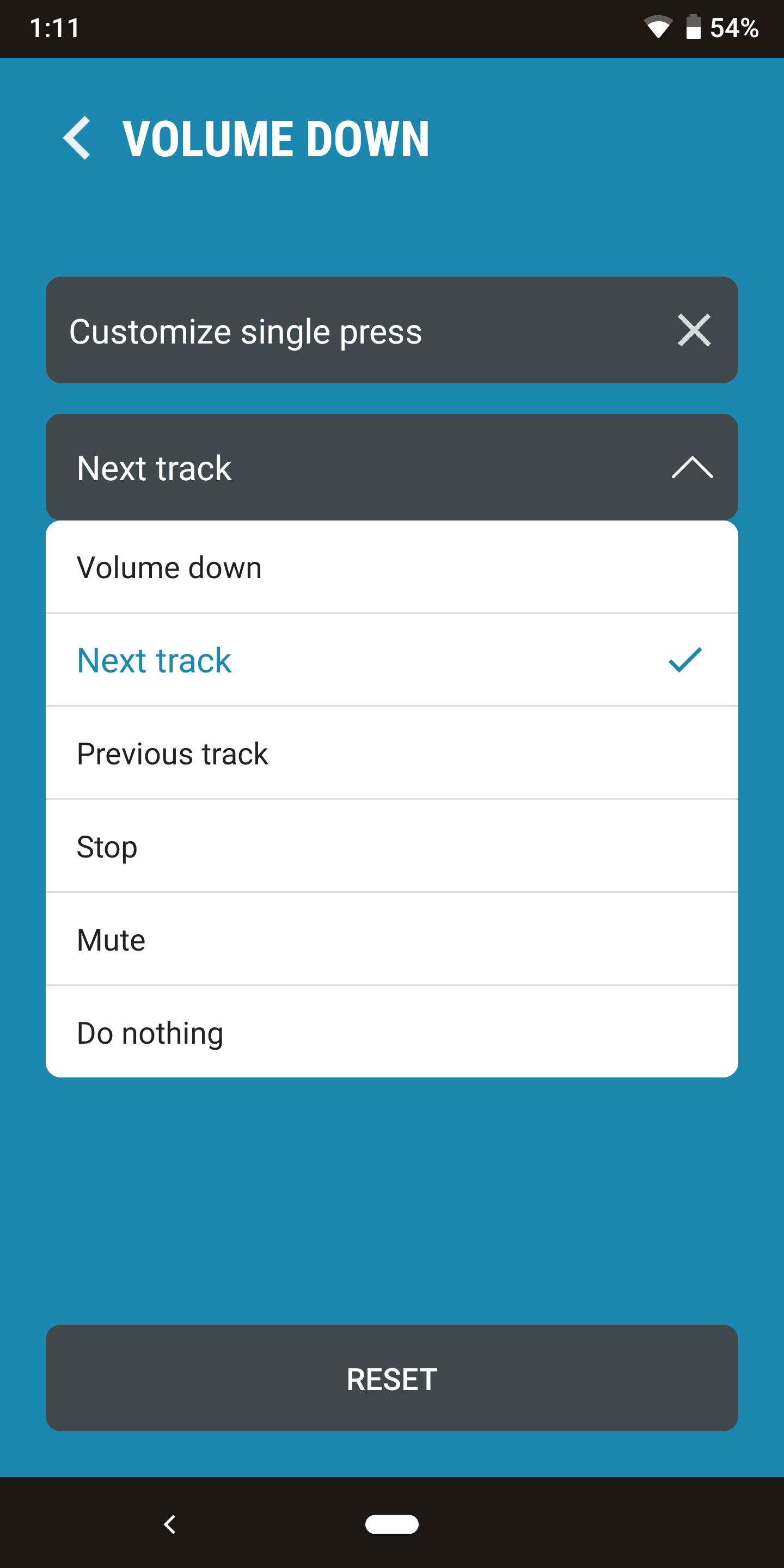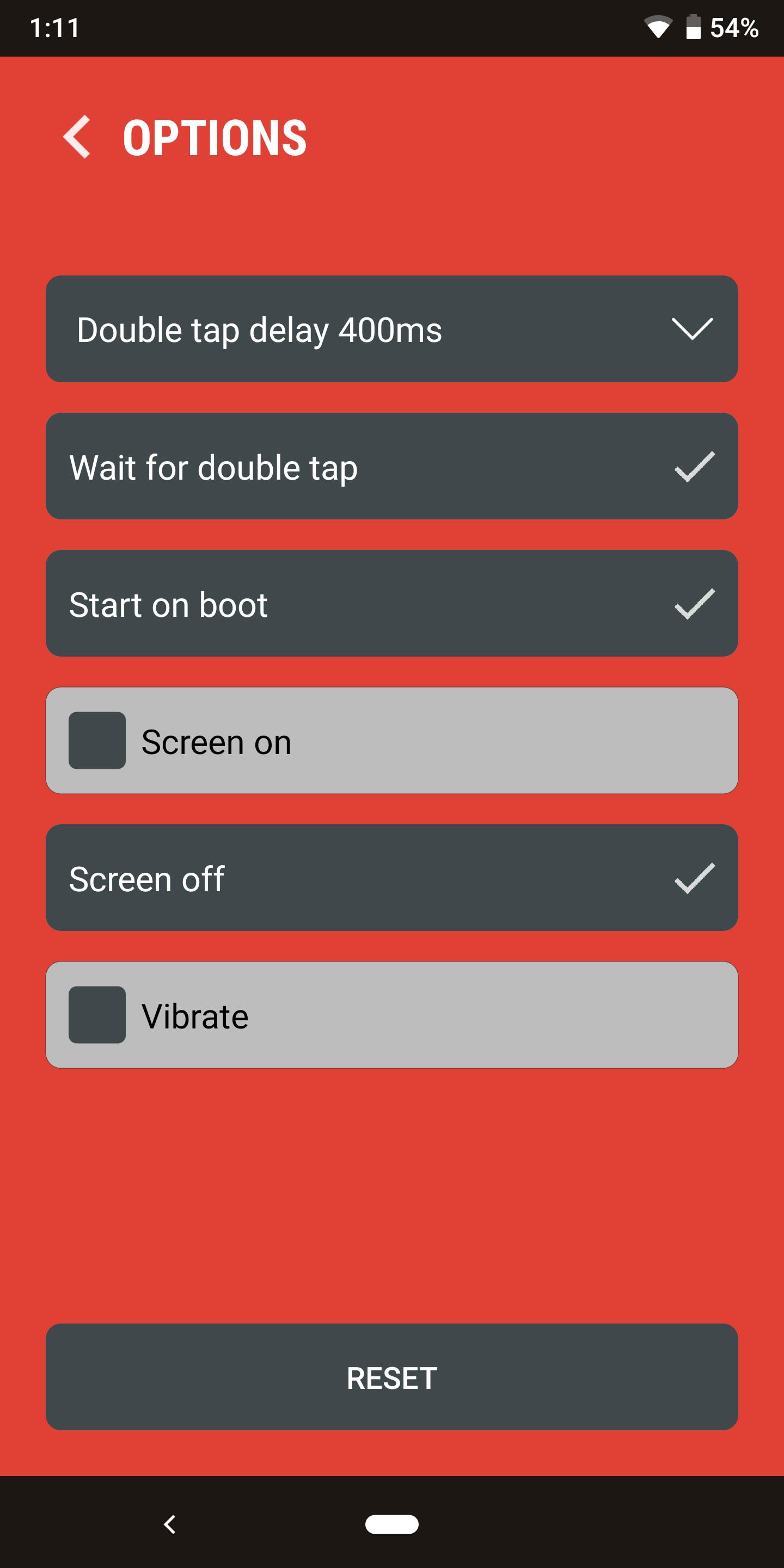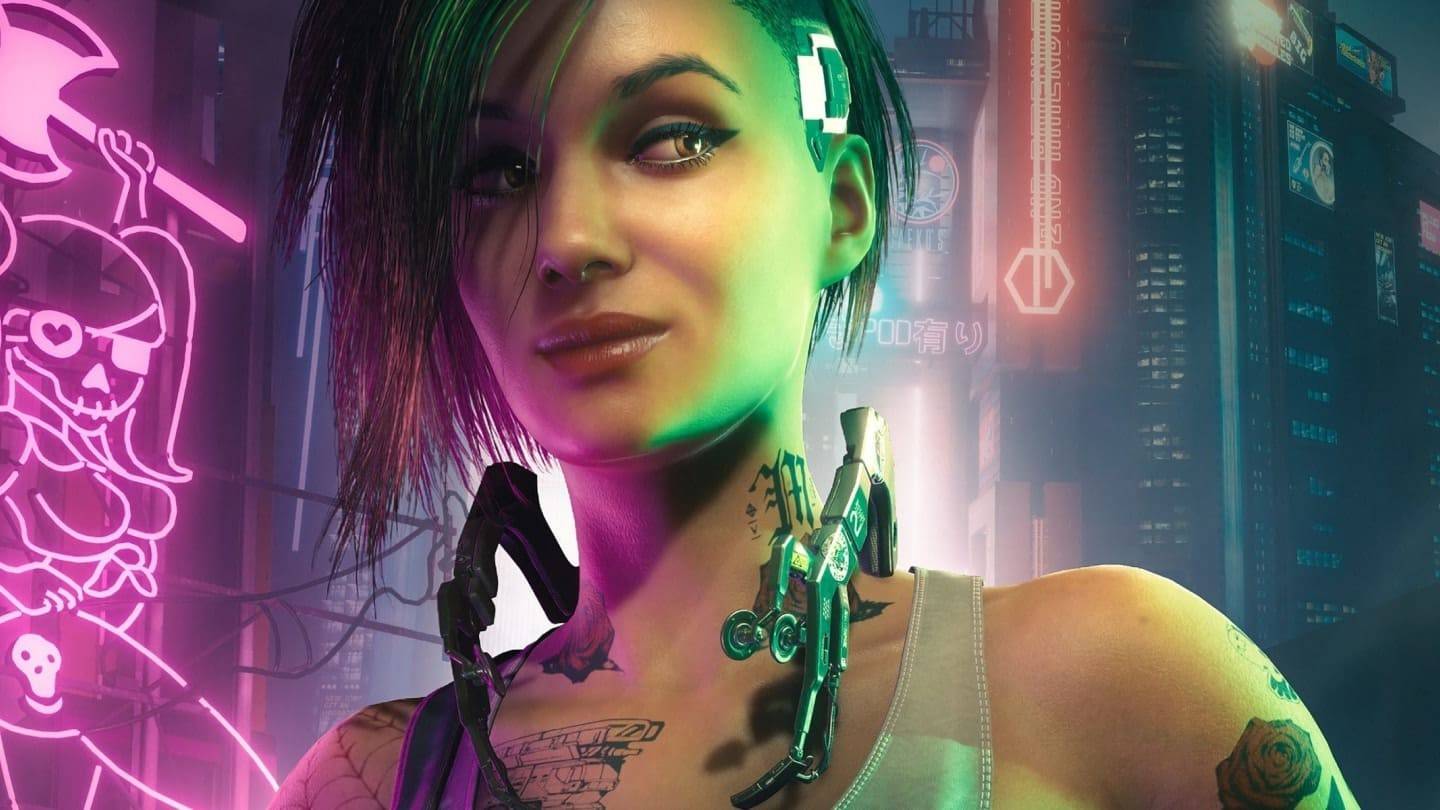The free version offers convenient single-press (skip to next track) and double-press (volume down) functionality. Unlock the full potential with the Pro version, allowing complete customization of single, double, and long-press actions on your volume keys.
App Features:
- Volume button control for skipping tracks, muting, or stopping music.
- Screen-off music control compatible with popular music players.
- Remap volume keys for personalized music management.
- Customizable single, double, and long-press actions.
- Privacy-focused design with no invasive permissions.
- Free version available, with upgrade option to Pro for advanced features.
In Conclusion:
NextTrack simplifies your music listening. Its intuitive design and powerful features, including track skipping, muting, and volume key remapping, are delivered without compromising your privacy. Enjoy the free version or upgrade to Pro for enhanced customization. A must-have for music lovers who value both functionality and privacy.
Tags : Media & Video