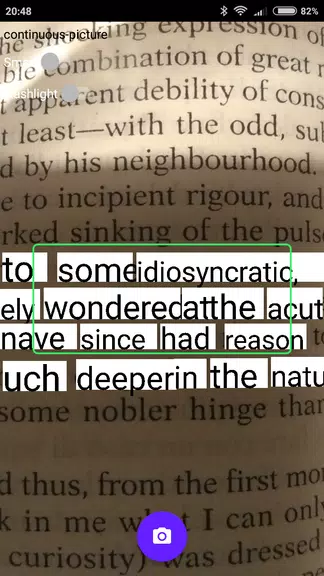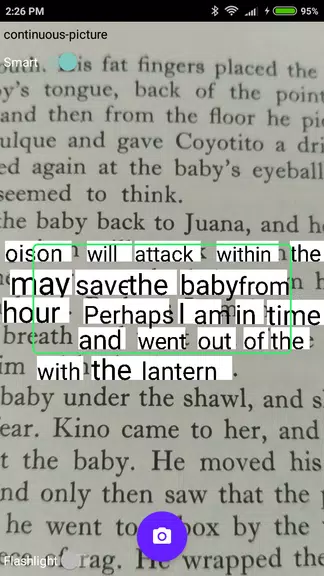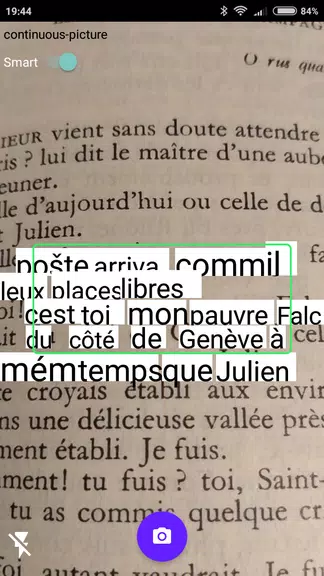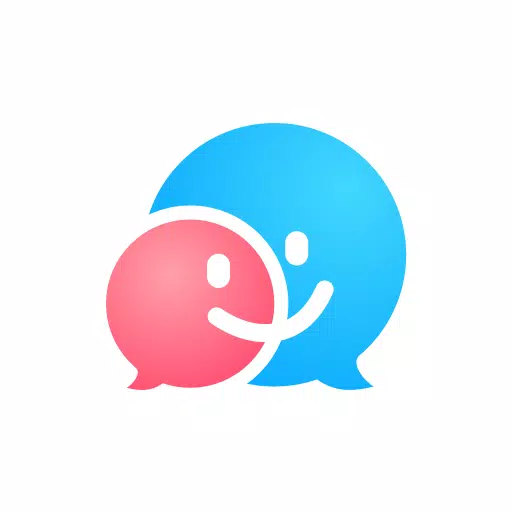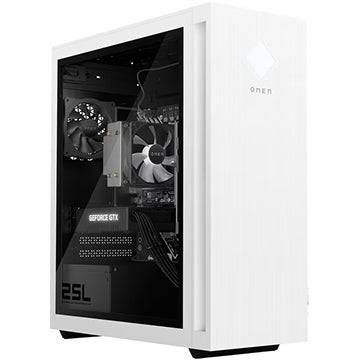The OCR Plugin is a convenient tool leveraging Optical Character Recognition (OCR) to extract text from printed materials using your device's rear camera. This plugin, requiring a rear camera with autofocus and Google Play Services, currently supports only the Latin alphabet. Compatible with various apps including Online and Offline Dictionaries, and Online Thesaurus by Livio (version 3.5 and higher), it offers a streamlined solution for digitizing physical documents. Troubleshooting poor text recognition involves updating Google Play Services to the latest version or clearing its data.
Key Features:
- Seamless Integration: Effortlessly integrates with supported apps for camera-based text capture.
- Accurate Text Recognition: Employs OCR technology for precise text extraction from diverse sources.
- User-Friendly Design: Simple point-and-shoot functionality simplifies text extraction from books, newspapers, etc., eliminating manual typing.
- Ongoing Updates: Regular updates ensure compatibility with the latest devices and software for optimal performance.
Frequently Asked Questions:
- App Compatibility: The app's functionality is limited to applications explicitly designed to integrate with this text capture plugin.
- Language Support: Currently, only the Latin alphabet is supported.
- Troubleshooting: For text recognition issues, update and/or clear the data in Google Play Services.
In Conclusion:
The OCR Plugin provides a reliable and user-friendly method for capturing text from printed documents via your device's camera. Its seamless integration, accurate recognition, and consistent updates enhance the user experience, making information extraction from physical sources quick and easy. Download it today and experience effortless text capture.
Tags : Tools