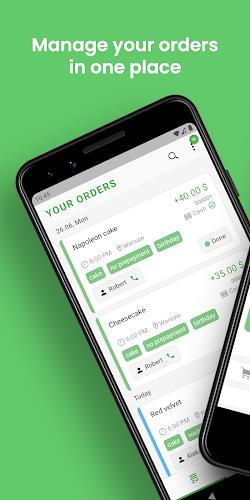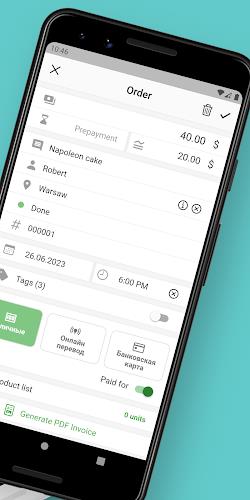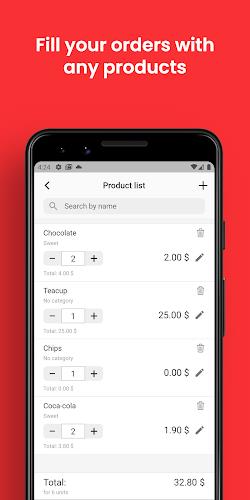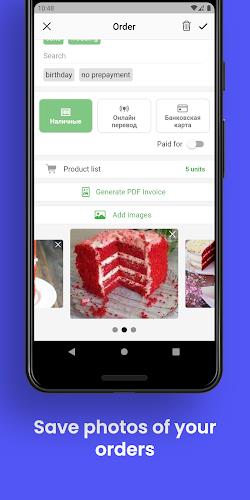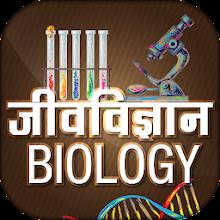Streamline Your Business Orders with OrdersDo!
Say goodbye to paper trails and forgotten details! OrdersDo is the ultimate order management app that keeps all your business information organized and accessible right on your phone.
Effortless Order Management:
- Create Detailed Orders: Add images, specify costs, payment preferences, and even tag your orders for easy organization.
- Powerful Filtering: Quickly find the specific order you need with our advanced filtering system.
- Stay on Top of Orders: Manage order status, set reminders, and track revenue statistics.
- Import/Export Data: Easily transfer data and generate PDF invoices.
Features that Make a Difference:
- Easy Order Management: Centralize all your orders in one convenient location.
- Detailed Order Creation: Capture every detail of your customer's request for a seamless experience.
- Product Management: Organize your inventory efficiently by creating products for different categories.
- Visual Representation: Enhance your orders with images for a clearer understanding of customer needs.
- Comprehensive Order Details: Specify cost, prepayment, cost price, time, place, delivery address, and preferred payment method for a smooth transaction.
- Advanced Features: Benefit from powerful filtering options, status management, PDF invoice generation, order statistics, and reminders.
Available in Russian and English.
Contact us at [email protected] with any questions or suggestions.
Conclusion:
OrdersDo is the user-friendly app that simplifies order management for your business. With its comprehensive features, you can create, organize, and track orders effortlessly. Try OrdersDo today to streamline your order processes and enhance customer satisfaction.
Tags : Productivity