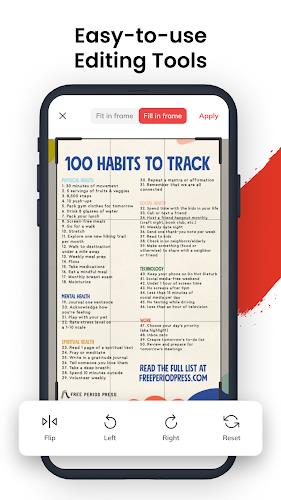Convert Your Photos to PDF Effortlessly with PDF Converter
Transform your photos into professional PDF documents with PDF Converter, the ultimate image-to-PDF app. Seamlessly upload your photos from your gallery, and PDF Converter will expertly compress and export them as pristine PDF files.
Unleash a World of Features:
- Effortless Conversion: Convert your photos to PDF with a single click. Upload multiple images simultaneously for quick and efficient processing.
- Customizable Order: Arrange your photos in the desired order. Effortlessly adjust the photo ratio, flip, and rotate images to create a polished presentation.
- File Compression: Choose from three compression modes to optimize your PDF files for sharing and storage. Reduce file size without compromising quality.
- Document Size Selection: Select between portrait or landscape document sizes to ensure your PDF meets your specific requirements.
- File Security: Protect your sensitive documents with password protection. Rest assured that your confidential information remains secure.
- Professional File Management: View and manage your PDF files with ease. Zoom in and out, sort files by list or column, and access detailed file information.
Benefits at Your Fingertips:
- Save time and effort with instant photo-to-PDF conversion.
- Organize and manage your PDF files efficiently.
- Customize your PDF documents with ease.
- Protect your sensitive information with password protection.
- Enjoy free access to high-quality PDF files anytime, anywhere.
Download PDF Converter today and experience the power of seamless photo-to-PDF conversion. Empower yourself with professional file management and security features. Convert your photos to PDF with confidence and efficiency.
Tags : Tools