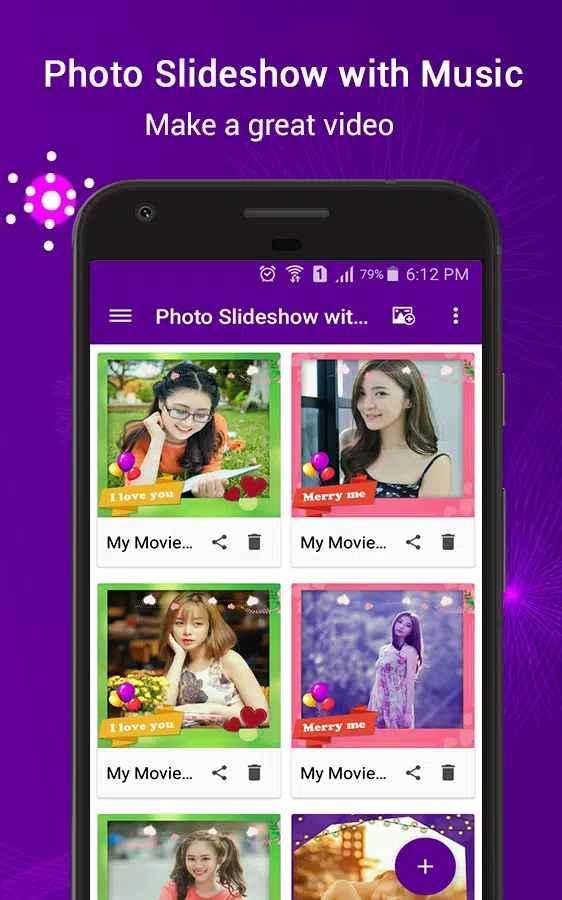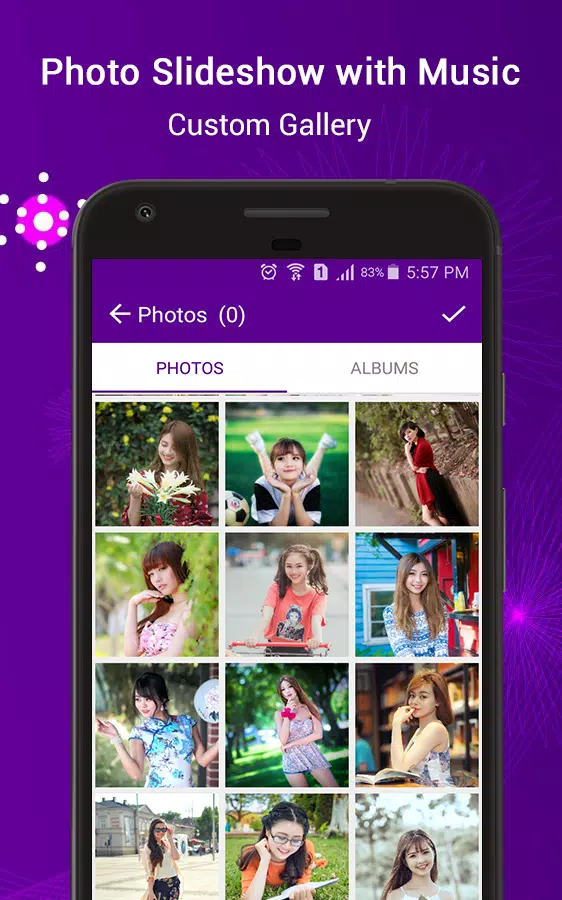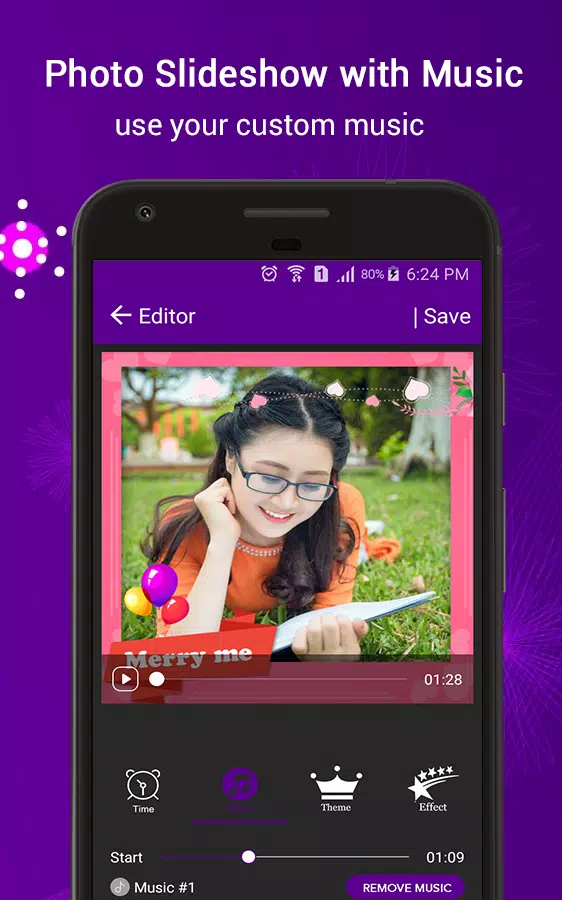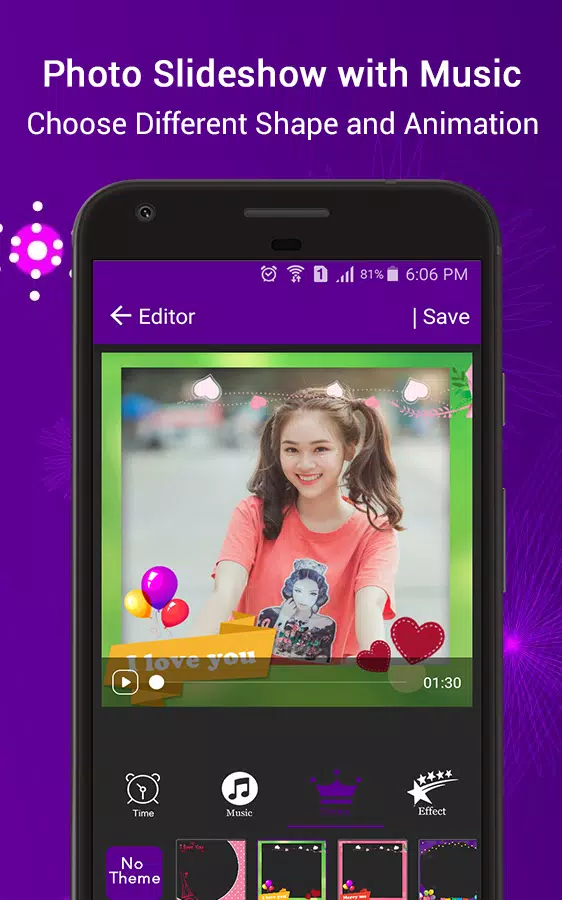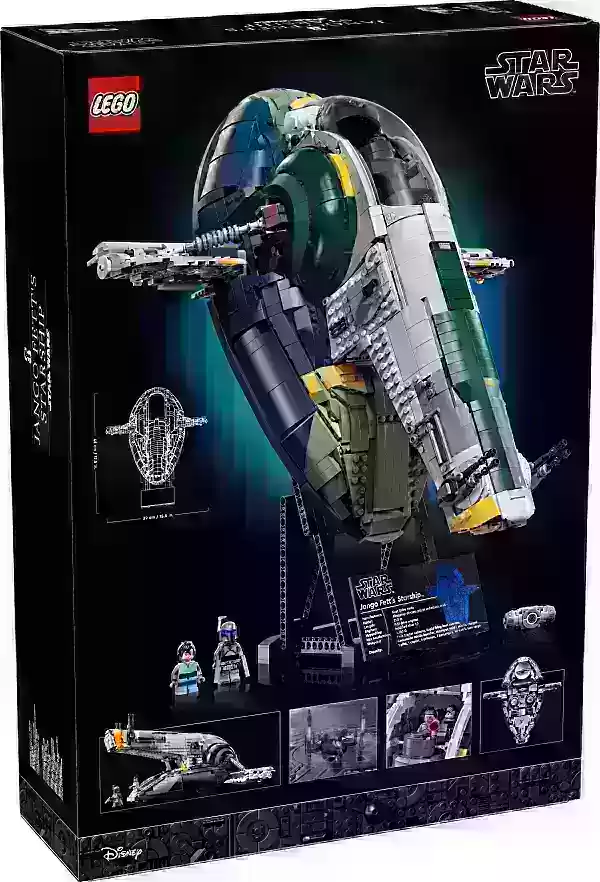Transforming your cherished memories into captivating video stories has never been easier with **Photo Slideshow with Music**. This user-friendly app allows you to effortlessly create stunning **Photo Slideshows** or **video maker stories** from your gallery or album. Simply select your favorite photos, arrange them to suit your **slideshow** or **video maker** needs, and enhance your creation with music that perfectly complements your photo slideshow or video story.
This tool is designed to help you craft beautiful photo stories for your special occasions with just a few clicks.
Features:
Photo Slideshow: With **Photo Slideshow with Music**, you can create mesmerizing photo stories. This feature is both powerful and easy to use, enabling you to showcase your memories in the most engaging way.
Audio or Music: Enhance your slideshow or video with your favorite tunes. The app allows you to add music or audio from your music library, adding an emotional touch to your creations.
Frames: Choose from a variety of frames to add a professional touch to your **Photo Slideshow with Music** or **video maker**. These frames can make your photos stand out and add a unique flair to your story.
Filters: Use the filter options to enhance and beautify your pictures. With a range of filters available, you can easily adjust the mood and tone of your slideshow or video.
Photo Editor: Before finalizing your **Photo Slideshow with Music**, utilize the powerful picture editor to add filters, backgrounds, and more. This feature ensures your photos are perfectly polished before being turned into a video.
Steps to Use:
1. **Add Pictures:** Start by selecting photos from your gallery using the Slideshow button within the app.
2. **Customize:** Choose your favorite music, frames, filters, and backgrounds to personalize your slideshow or video.
3. **Create and Download:** Once you're satisfied with your creation, click Download or OK to finalize your video. It's that simple!
Tags : Video players & editors